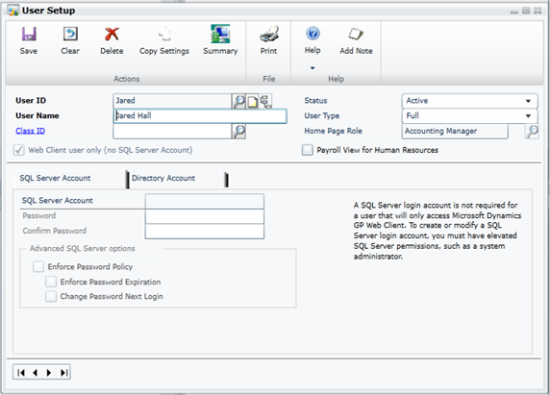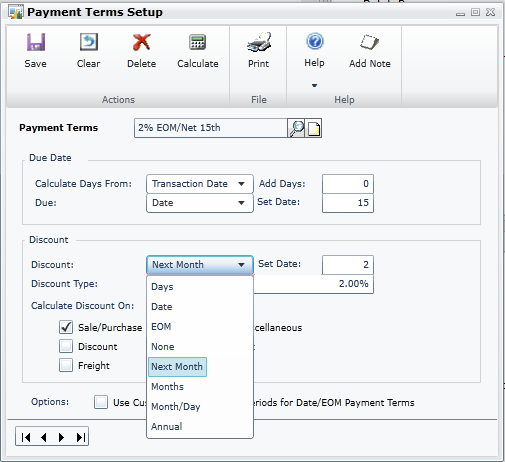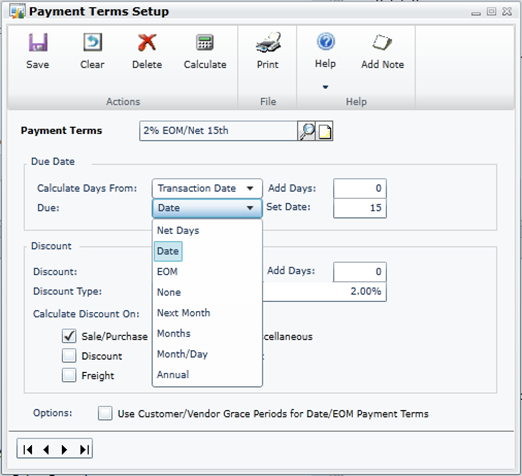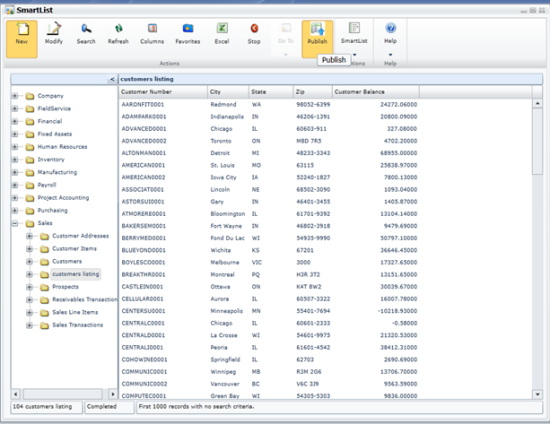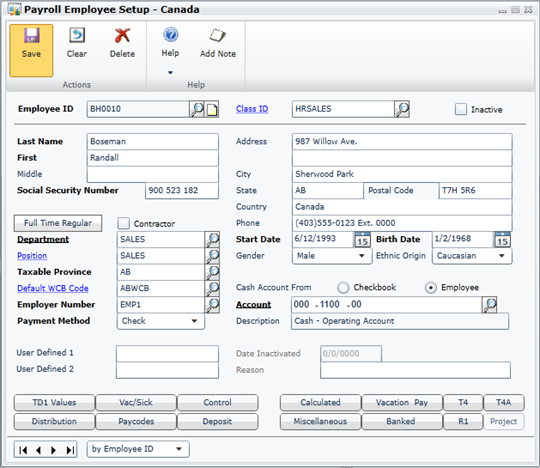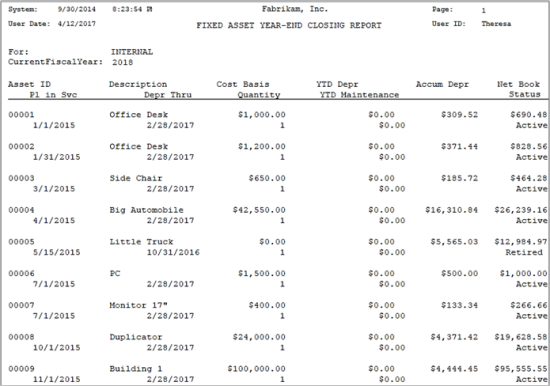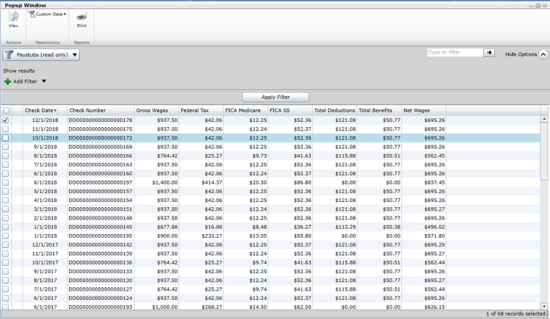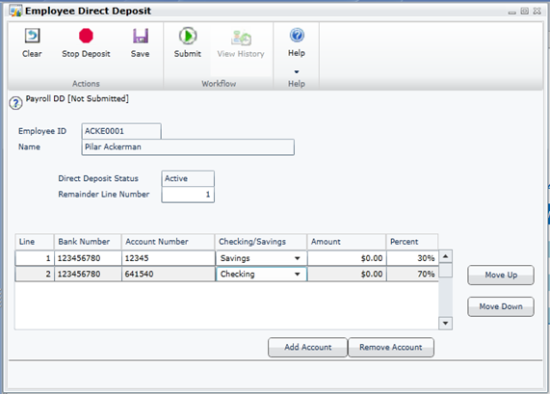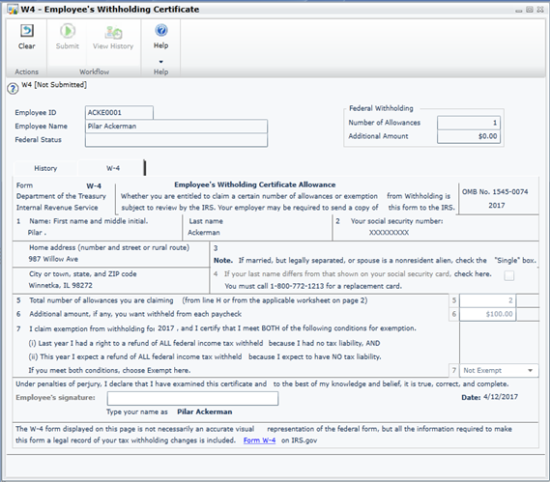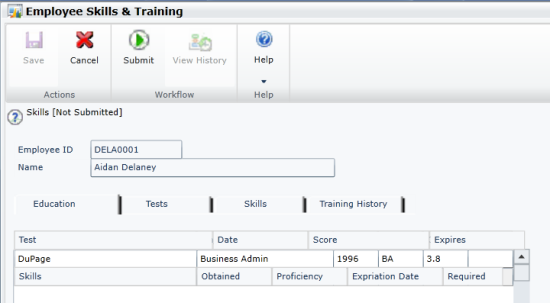The Inside Microsoft Dynamics GP blog has started a series of posts on the new features of, the soon to be released, Microsoft Dynamics GP 2015. As I have done for the last two releases, I intend to shadow these posts and add my own opinions on these new feature; the series index is here.
The Inside Microsoft Dynamics GP blog has started a series of posts on the new features of, the soon to be released, Microsoft Dynamics GP 2015. As I have done for the last two releases, I intend to shadow these posts and add my own opinions on these new feature; the series index is here.
The twenty third Feature of the Day is Copy Home Page and Area Page. This feature provides the ability to copy the Home Page Role, Home Page Content, or Area Page Settings from one user to another.
Continue reading “MDGP 2015 Feature of the Day: Copy Home Page and Area Page”