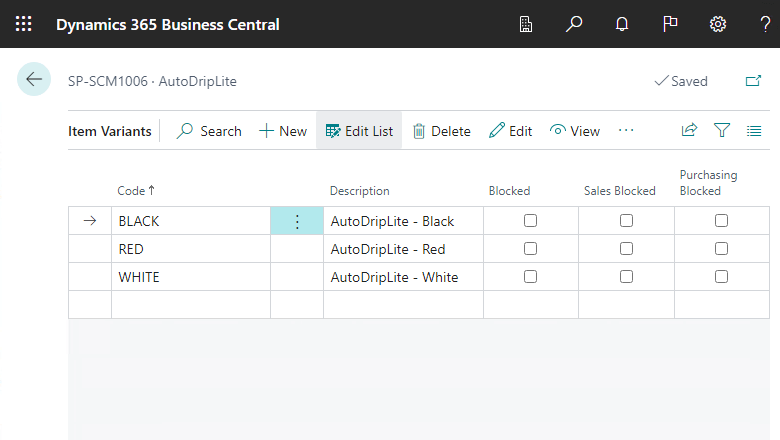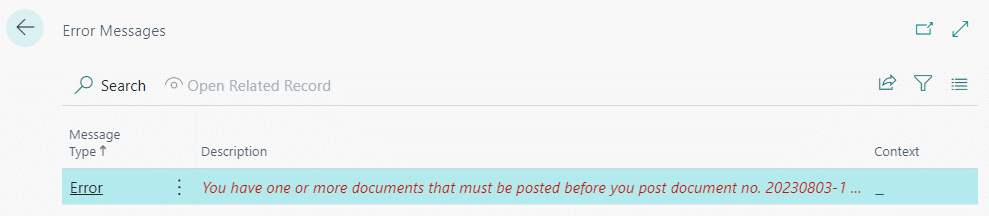This post is part of the New Functionality In Microsoft Dynamics 365 Business Central 2023 Wave 2 series in which I am taking a look at the new functionality introduced in Microsoft Dynamics 365 Business Central 2023 Wave 2.
This post is part of the New Functionality In Microsoft Dynamics 365 Business Central 2023 Wave 2 series in which I am taking a look at the new functionality introduced in Microsoft Dynamics 365 Business Central 2023 Wave 2.
The twenty-second of the new functionality in the Application section is Identify and track items easier with item references.
Streamline inventory management by providing quick and accurate identification of related items.
Enabled for: Users, automatically
Public Preview: Sep 2023
General Availability: Oct 2023
Feature Details
The Item Reference No. field is now available on the following tables and pages:
- table 83 "Item Journal Line"
- page 40 "Item Journal"
- page 392 "Phys. Inventory Journal"
- page 393 "Item Reclass. Journal"
- page 286 "Recurring Item Jnl."
- page 5803 "Revaluation Journal"
- page 99000773 "Capacity Journal"
- page 99000846 "Consumption Journal"
- page 99000823 "Output Journal"
- page 99000778 "Recurring Capacity Journal"
- page 99000850 "Recurring Consumption Journal"
- page 99000827 "Recurring Output Journal"
- table 5878 "Phys. Invt. Record Line"
- page 5882 "Phys. Invt. Recording Lines"
- page 5881 "Phys. Invt. Recording Subform"
- table 5876 "Phys. Invt. Order Line"
- page 5877 "Physical Inventory Order Subf."