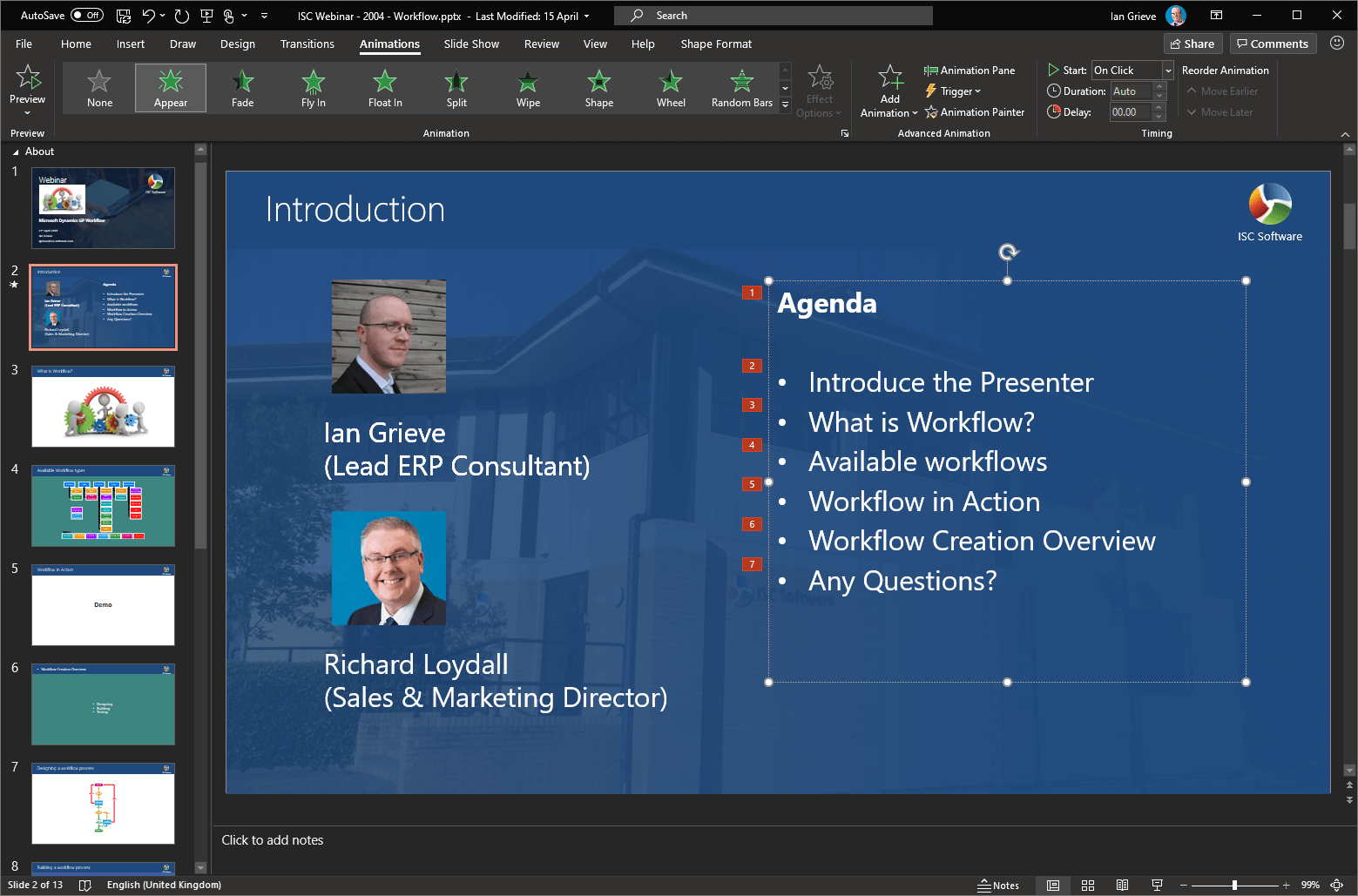PowerPoint is not something I have used very often, but I am now doing webinars on at least a monthly basis at work. I’ve inherited some PowerPoint slidedecks from other people with some features I don’t like; one of those is having to click to display elements on slides. This is something which I now know to be animations and their removal is actually quite straightforward.
PowerPoint is not something I have used very often, but I am now doing webinars on at least a monthly basis at work. I’ve inherited some PowerPoint slidedecks from other people with some features I don’t like; one of those is having to click to display elements on slides. This is something which I now know to be animations and their removal is actually quite straightforward.
To remove an animation, select the Animations tab and then select element with animations; the Animation section of the action pane will show the type of animation currently selected; click None to remove the animation: