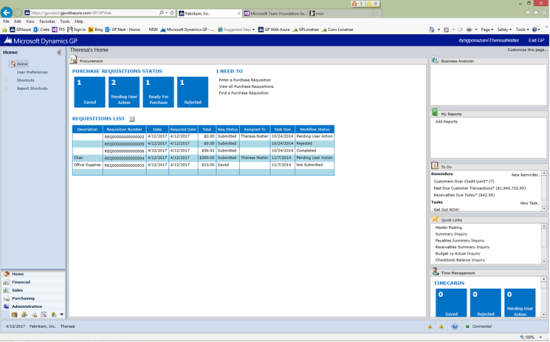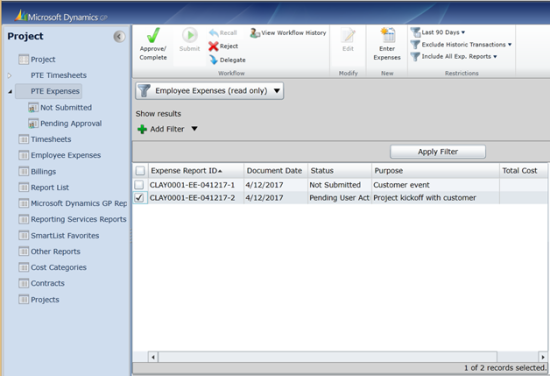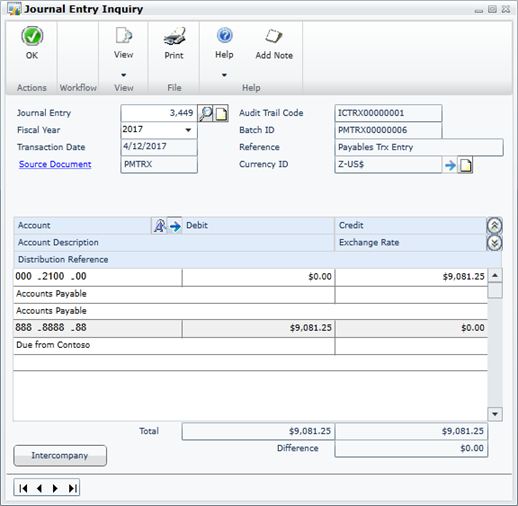The Inside Microsoft Dynamics GP blog has started a series of posts on the new features of, the soon to be released, Microsoft Dynamics GP 2015. As I have done for the last two releases, I intend to shadow these posts and add my own opinions on these new feature; the series index is here.
The Inside Microsoft Dynamics GP blog has started a series of posts on the new features of, the soon to be released, Microsoft Dynamics GP 2015. As I have done for the last two releases, I intend to shadow these posts and add my own opinions on these new feature; the series index is here.
The thirty fourth Feature of the Day is Employee Self Service Purchase Requisitions. Dynamics GP 2015 Purchase Requisitions lets a user enter a requisition which ties in with Purchase Order Processing functionality.
Â
As part of the Employee Self Service functionality, navigation is streamlined for the requester to see a requisition status or enter a requisition.
Â
Users are able to quickly see important information right from their Home Page using the Saved, Ready for Purchase, Pending User Action, Rejected Workflow, and Approval tiles:
Continue reading “MDGP 2015 Feature of the Day: Employee Self Service Purchase Requisitions”