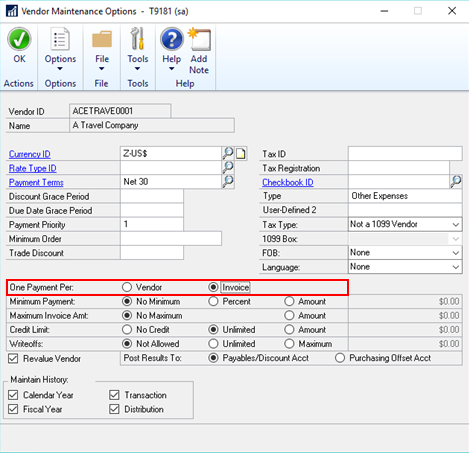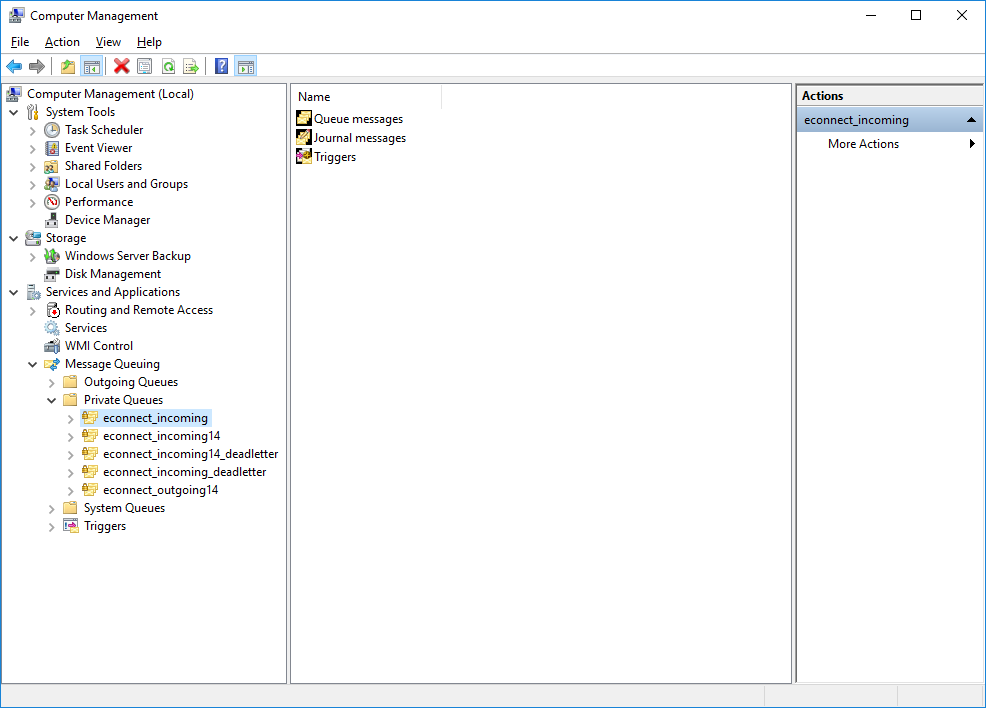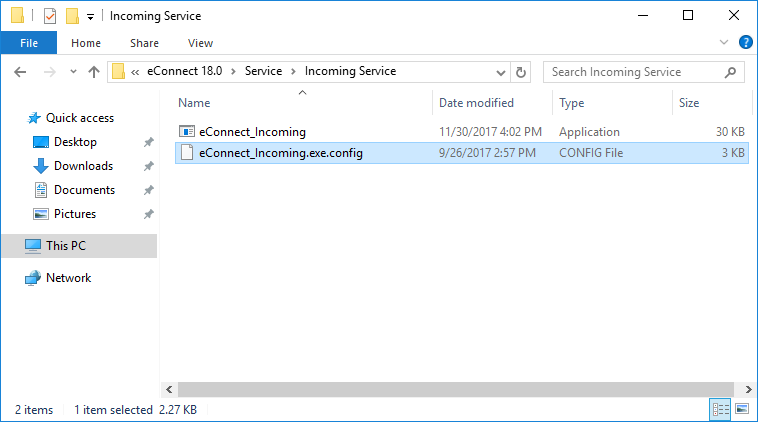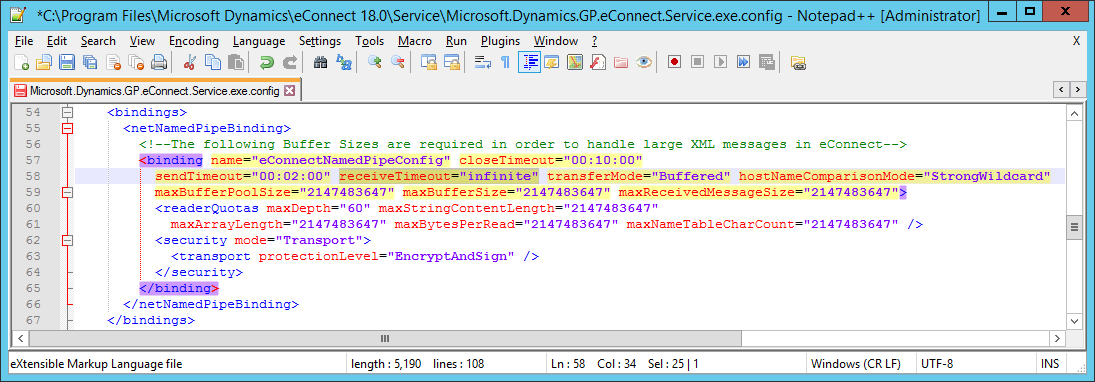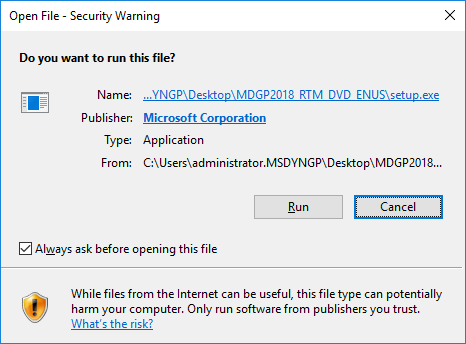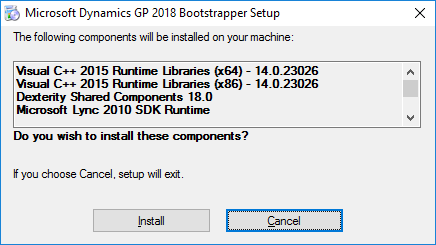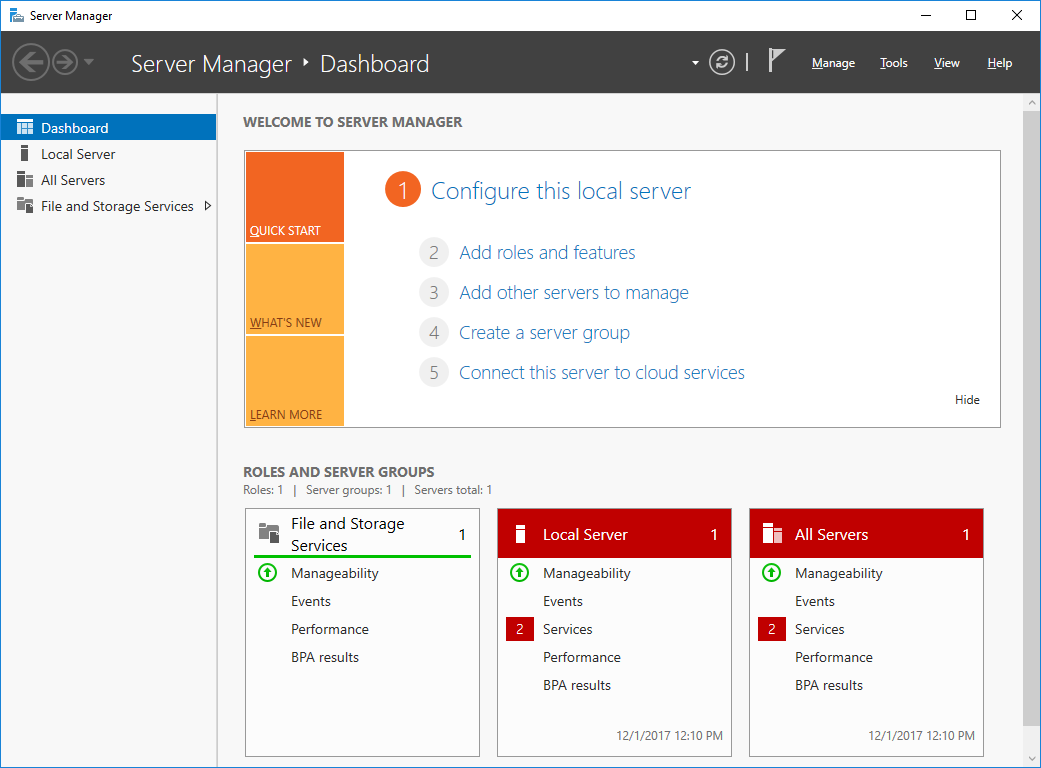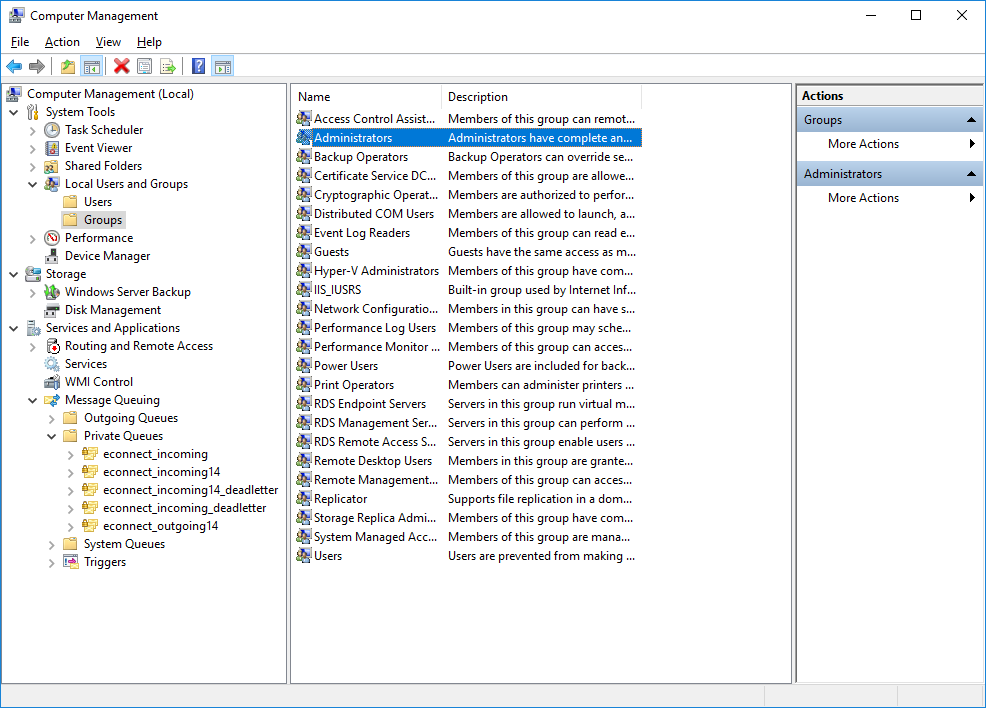Microsoft Dynamics GP 2018 RTM has now been released. In a series of posts, I am stepping through the installation of Microsoft Dynamics GP and additional products and then will move on to taking a look at the new functionality which has been introduced.
Microsoft Dynamics GP 2018 RTM has now been released. In a series of posts, I am stepping through the installation of Microsoft Dynamics GP and additional products and then will move on to taking a look at the new functionality which has been introduced.
Before installing the Microsoft Dynamics GP 2018 RTM Web Client, I will be installing the prerequisites. As with the eConnect 18 Prerequisites, I am breaking out the Microsoft Dynamics GP 2018 RTM Web Client prerequisites into their own mini series. This is the series index and will automatically update as posts go live.
| Microsoft Dynamics GP 2018 RTM Web Client Prerequisites |
|---|
| Install Internet Information Services |
| Create Self Signed SSL Certificate |
| Bind SSL Certificate to IIS Web Site |