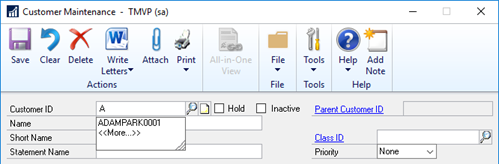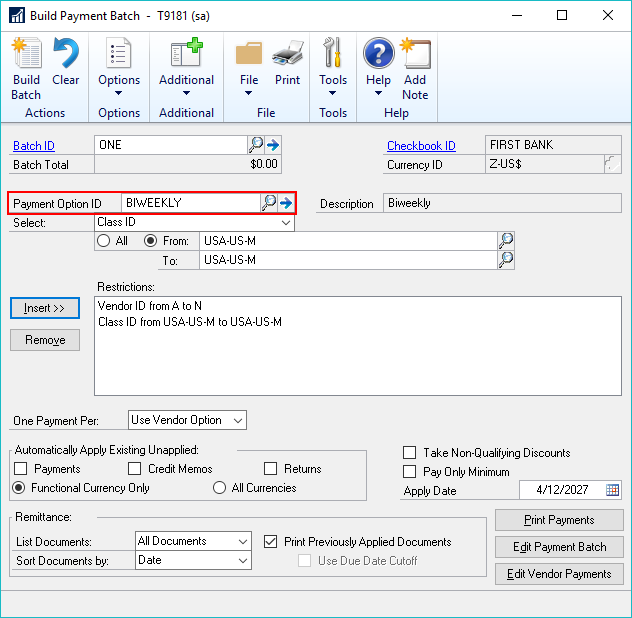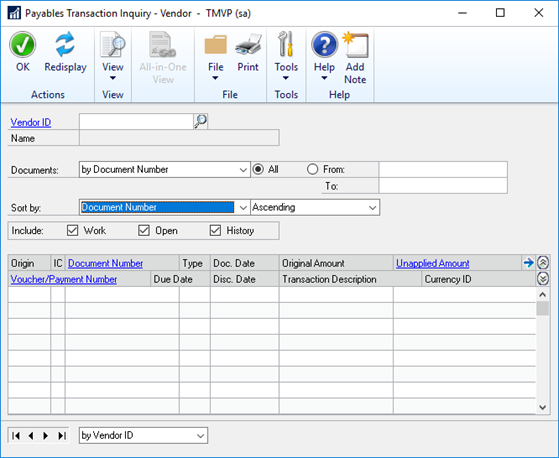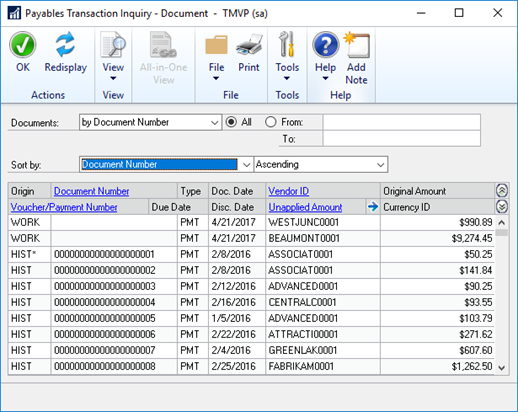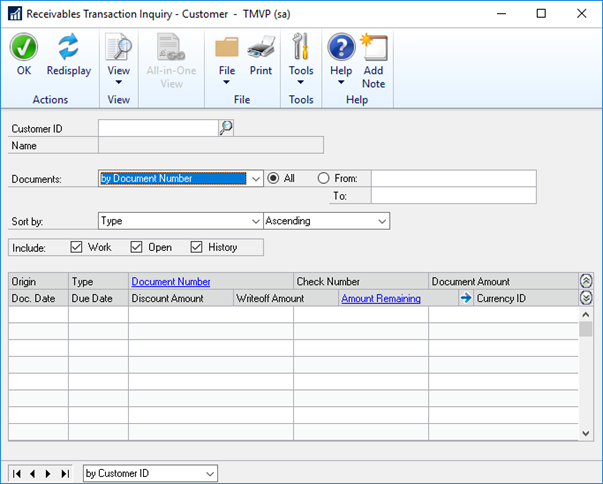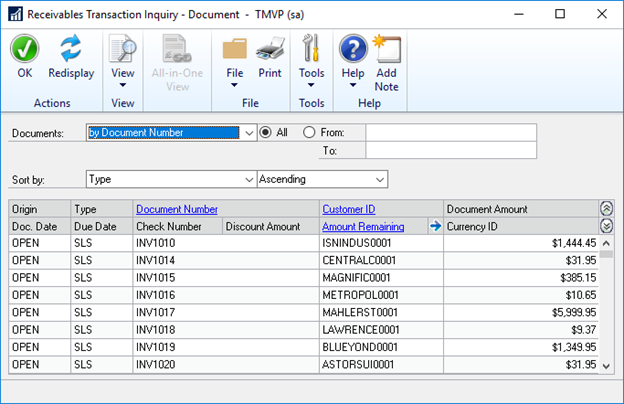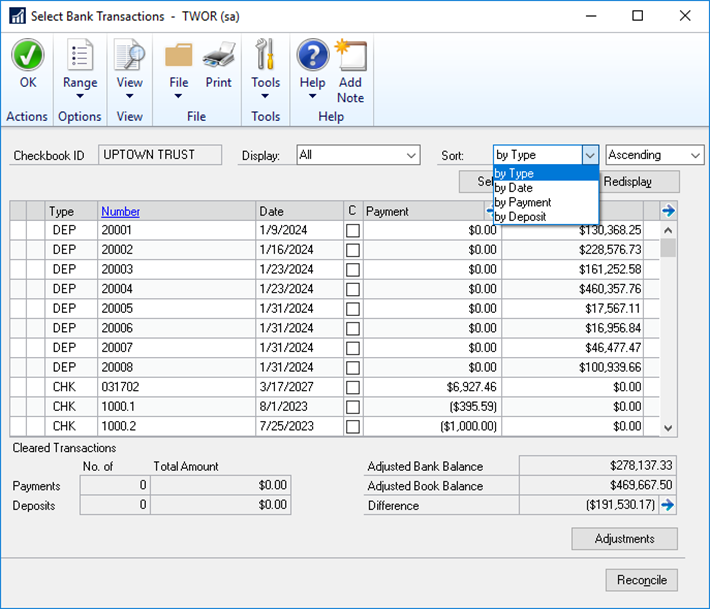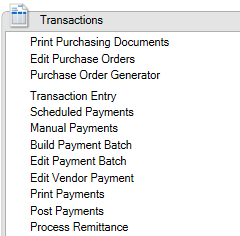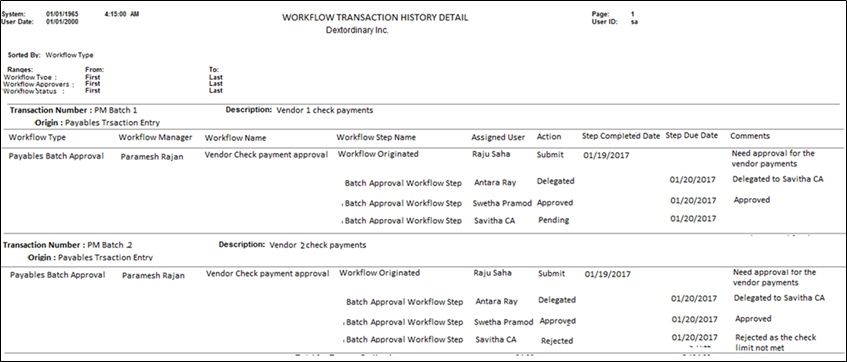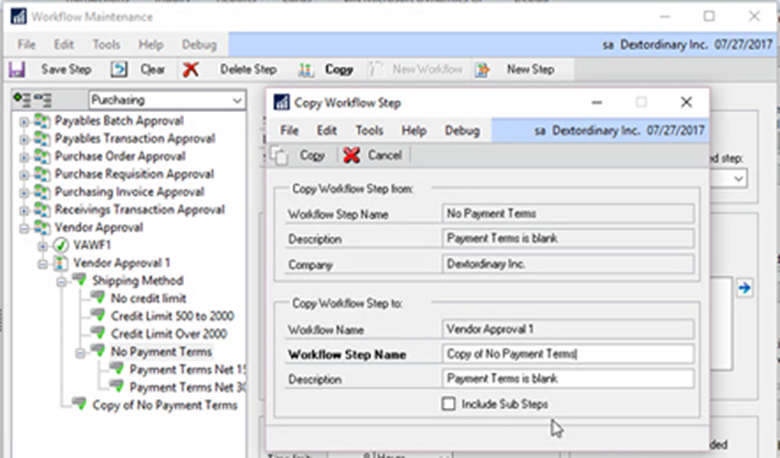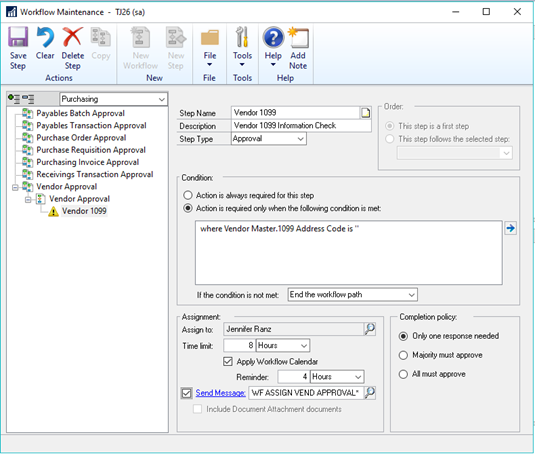The Inside Microsoft Dynamics GP blog has started a series Feature of the Day posts for Microsoft Dynamics GP 2018 RTM; as the most recent versions have been, these posts are in the form of PowerPoint slides; I am reposting them here so they can be read more easily as well as adding my own commentary.
The Inside Microsoft Dynamics GP blog has started a series Feature of the Day posts for Microsoft Dynamics GP 2018 RTM; as the most recent versions have been, these posts are in the form of PowerPoint slides; I am reposting them here so they can be read more easily as well as adding my own commentary.
The series index for this series of posts is here.
The seventh Feature of the Day is Workflow Additional Fields. Back in April 2017 I submitted an MS Connect suggestion asking for the ability to add additional fields to Workflow.
I guess this might be a form of responding to this suggestion, but I was looking for a way that the user could determine which fields could be available rather than Microsoft deciding which extra fields are added.
Two of the workflow types have had extra fields added where they available in both the Workflow Condition Editor and Message Setup windows allowing you to build workflow steps and notification emails with them.:
Two other workflow types have had the Account Description made available at the line level. These two workflow types are:
- Purchase Order
- Purchase Requisition
While having the extra fields available is good, I am disappointed with this new feature for two reasons.
Firstly, it is a very limited number of fields which have been made available rather than allowing users to select additional fields to add.
Secondly, from everything I have seen on the feature regarding EFT information, it only seems like you can include the fields in the workflow conditions and email messages; Dynamics GP is desperately missing functionality around changes to EFT details needing to go through workflow for approval. I fear that this new feature doesn’t extend this far.
As soon as Dynamics GP 2018 is released, I will be giving this a test to confirm how it works.
 A week past Friday Pam Misialek did a Doc Attach Unplugged post reviewing the Document Attachment functionality of Microsoft Dynamics GP.
A week past Friday Pam Misialek did a Doc Attach Unplugged post reviewing the Document Attachment functionality of Microsoft Dynamics GP.