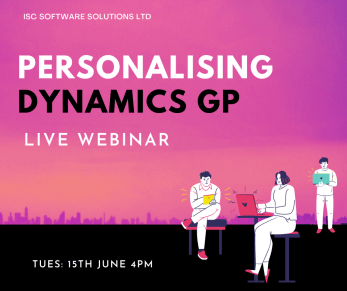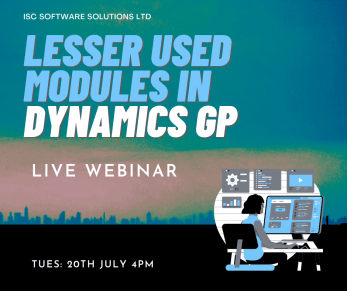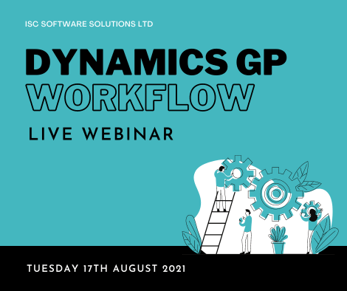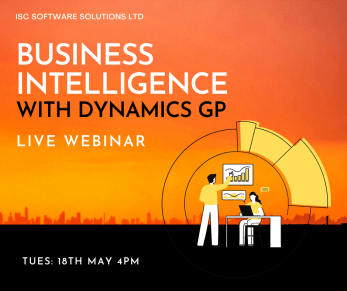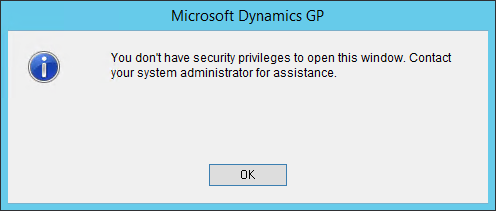Every month at ISC Software I present a webinar on Microsoft Dynamics GP and related products. We typically have the next three upcoming monthly webinars I’ll be delivering scheduled.
Every month at ISC Software I present a webinar on Microsoft Dynamics GP and related products. We typically have the next three upcoming monthly webinars I’ll be delivering scheduled.
We run these webinars on a monthly basis, with occasional extra webinars added to the schedule so it is worth checking the Webinar Schedule page every so often.
The upcoming webinars are:
|
In June is Personalising Microsoft Dynamics GP; Learn how users can personalise their Dynamics GP experience.
Tue, June 15th, 2021 4:00 PM – 4:45 PM BST In this webinar we’ll take a look at the standard functionality in Dynamics GP which allows users to tailor their homepage to fit their needs and ways they can use this to work smarter, not harder |
|
|
In July is Lesser Used Modules in Dynamics GP; Explore some of the lesser used modules of Microsoft Dynamics GP and how they can improve processes.
Tue, July 20th, 2021 4:00 PM – 4:45 PM BST This webinar will look at the modules included in the Microsoft Dynamics GP Starter and Extended Packs, picking out some of the modules which can save time but which aren’t as commonly used. |
|
|
In August is Microsoft Dynamics GP Workflow; Discover how workflow can be used to require documents and master record changes to be approved, and enforce segregation of duties.
Tue, August 17th, 2021 4:00 PM – 4:45 PM BST This webinar will look at the workflow approval types available in Dynamics GP and how they can be used to require documents or master record changes, or document submission to be approved. It will then delve further into the types of steps and routings available within workflow. |