 This post is part of the series on PowerShell for Hyper-V.
This post is part of the series on PowerShell for Hyper-V.
The following PowerShell command can be used to suspend (pause) a virtual machine (replace the highlighted section with the name of your virtual machine):
Suspend-VM -Name {VM name}
 This post is part of the series on PowerShell for Hyper-V.
This post is part of the series on PowerShell for Hyper-V.
The following PowerShell command can be used to suspend (pause) a virtual machine (replace the highlighted section with the name of your virtual machine):
Suspend-VM -Name {VM name}
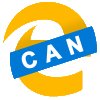 Microsoft have recently announced they are ditching the current version of their Edge browser in favour of a Chromium based browser. In this series, I am going to take a look at the Canary version of this new browser.
Microsoft have recently announced they are ditching the current version of their Edge browser in favour of a Chromium based browser. In this series, I am going to take a look at the Canary version of this new browser.
Microsoft have been adding dark modes to other applications and websites, but have unfortunately not done so with the new Edge. At the least I’d expect it to respect the Windows themes settings, if not to have a separate option within the browser.
The other way this might be handled is via a theme, but Edge doesn’t seem to support themes. I did try to install a theme from the Chrome Web Store and an error was produced.
Adding a dark mode or support for themes may be on the Microsoft roadmap for Edge, but I’ve not been able to find any information on this.
 This post is part of the series on PowerShell for Hyper-V.
This post is part of the series on PowerShell for Hyper-V.
The following PowerShell command can be used to save a virtual machine (replace the highlighted section with the name of your virtual machine):
Save-VM -Name {VM name}
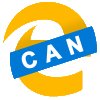 Microsoft have recently announced they are ditching the current version of their Edge browser in favour of a Chromium based browser. In this series, I am going to take a look at the Canary version of this new browser.
Microsoft have recently announced they are ditching the current version of their Edge browser in favour of a Chromium based browser. In this series, I am going to take a look at the Canary version of this new browser.
As mentioned in the last post, Microsoft have their own store for extensions, but Edge also supports the installation of extensions direct from the Google Play Store.
When in the Microsoft Store, a blue bar is displayed at the top of the screen; click the Allow extensions from other stores to enable download from the Google Play Store, or any other extension store:
Continue reading “Edge Canary: Add Extension From Chrome Play Store”
 This post is part of the series on PowerShell for Hyper-V.
This post is part of the series on PowerShell for Hyper-V.
The following PowerShell command can be used to shut down a virtual machine (replace the highlighted section with the name of your virtual machine):
Stop-VM -Name {VM name}
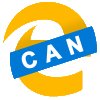 Microsoft have recently announced they are ditching the current version of their Edge browser in favour of a Chromium based browser. In this series, I am going to take a look at the Canary version of this new browser.
Microsoft have recently announced they are ditching the current version of their Edge browser in favour of a Chromium based browser. In this series, I am going to take a look at the Canary version of this new browser.
Being based on Chromium, the new Microsoft Edge includes the extension architecture. Microsoft have created their own Store for extensions.
To add extensions to Edge, click on the ellipsis button and select Extensions:
Continue reading “Edge Canary: Add Extension From Microsoft Store”
 This post is part of the series on PowerShell for Hyper-V.
This post is part of the series on PowerShell for Hyper-V.
The following PowerShell command can be used to start a virtual machine (replace the highlighted section with the name of your virtual machine):
Start-VM -Name {VM name}
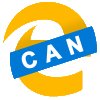 Microsoft have recently announced they are ditching the current version of their Edge browser in favour of a Chromium based browser. In this series, I am going to take a look at the Canary version of this new browser.
Microsoft have recently announced they are ditching the current version of their Edge browser in favour of a Chromium based browser. In this series, I am going to take a look at the Canary version of this new browser.
With Edge Canary downloaded, we can now install it. Do this by launching the file you downloaded:
The “installer” isn’t actually a real installer, but kicks off another download.
 This post is part of the series on PowerShell for Hyper-V.
This post is part of the series on PowerShell for Hyper-V.
If you try to run a PowerShell script, you will receive an error:
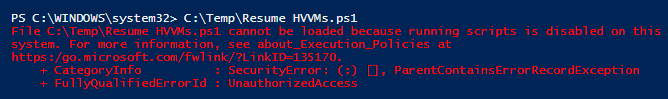
File C:TempResume HVVMs.ps1 cannot be loaded because running scripts is disabled on this system. For more information, see about_Execution_Policies at
https:/go.microsoft.com/fwlink/?LinkID=135170.
+ CategoryInfo : SecurityError: (:) [], ParentContainsErrorRecordException
+ FullyQualifiedErrorId : UnauthorizedAccess
This is deliberate on Microsoft’s part to make sure a script is not inadvertently run. You can enable running of scripts, but this is very risky.
However, there is a command you can run which will, for only the script being run, allow the script to run (replace the highlighted section with your script file):
C:\Windows\System32\WindowsPowerShell\v1.0\powershell.exe -ExecutionPolicy Bypass -File {your script}
The relevant section is
-ExecutionPolicy Bypass
which tells PowerShell that it may bypass the execution policy restriction.
| PowerShell for Hyper-V |
|---|
| Avoid Error Running PowerShell Scripts |
| Start VM |
| Shut Down VM |
| Save VM |
| Suspend VM |
| Resume VM |
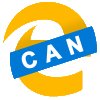 Microsoft have recently announced they are ditching the current version of their Edge browser in favour of a Chromium based browser. In this series, I am going to take a look at the Canary version of this new browser.
Microsoft have recently announced they are ditching the current version of their Edge browser in favour of a Chromium based browser. In this series, I am going to take a look at the Canary version of this new browser.
Downloading Edge Canary is easily done from the Microsoft Edge Insider site by clicking the blue button for the desired channel; I am using the Canary Channel: