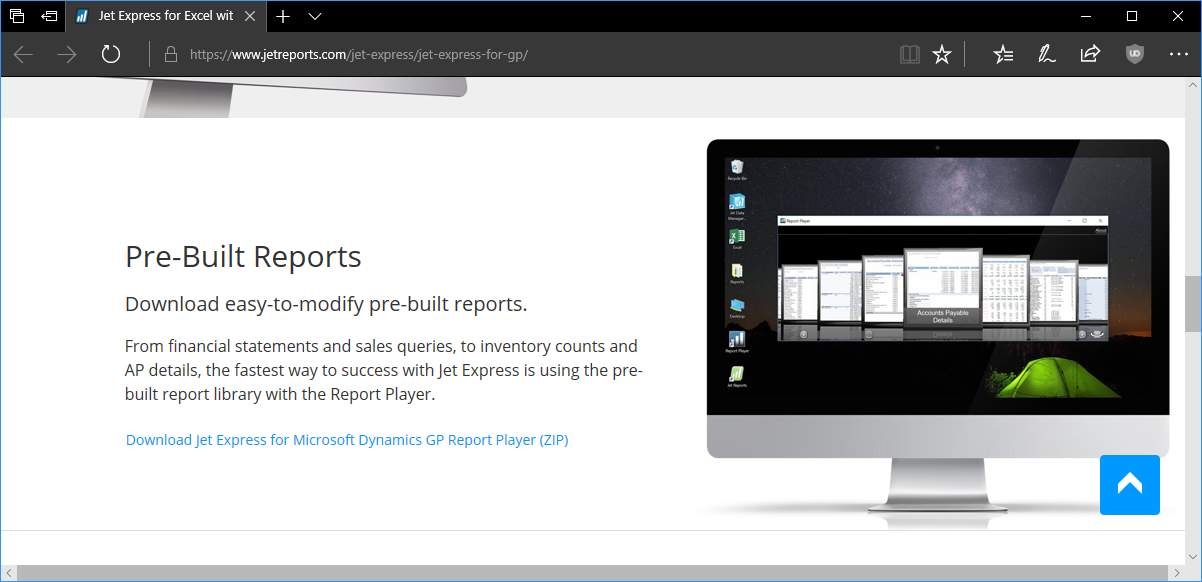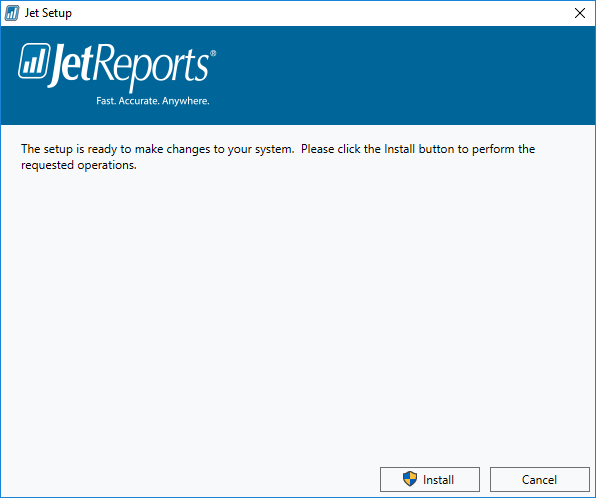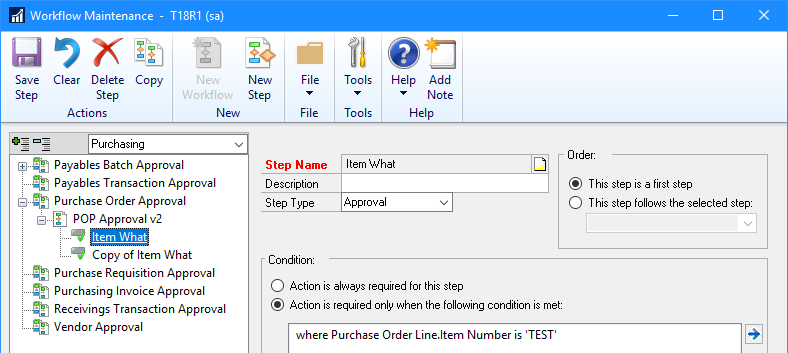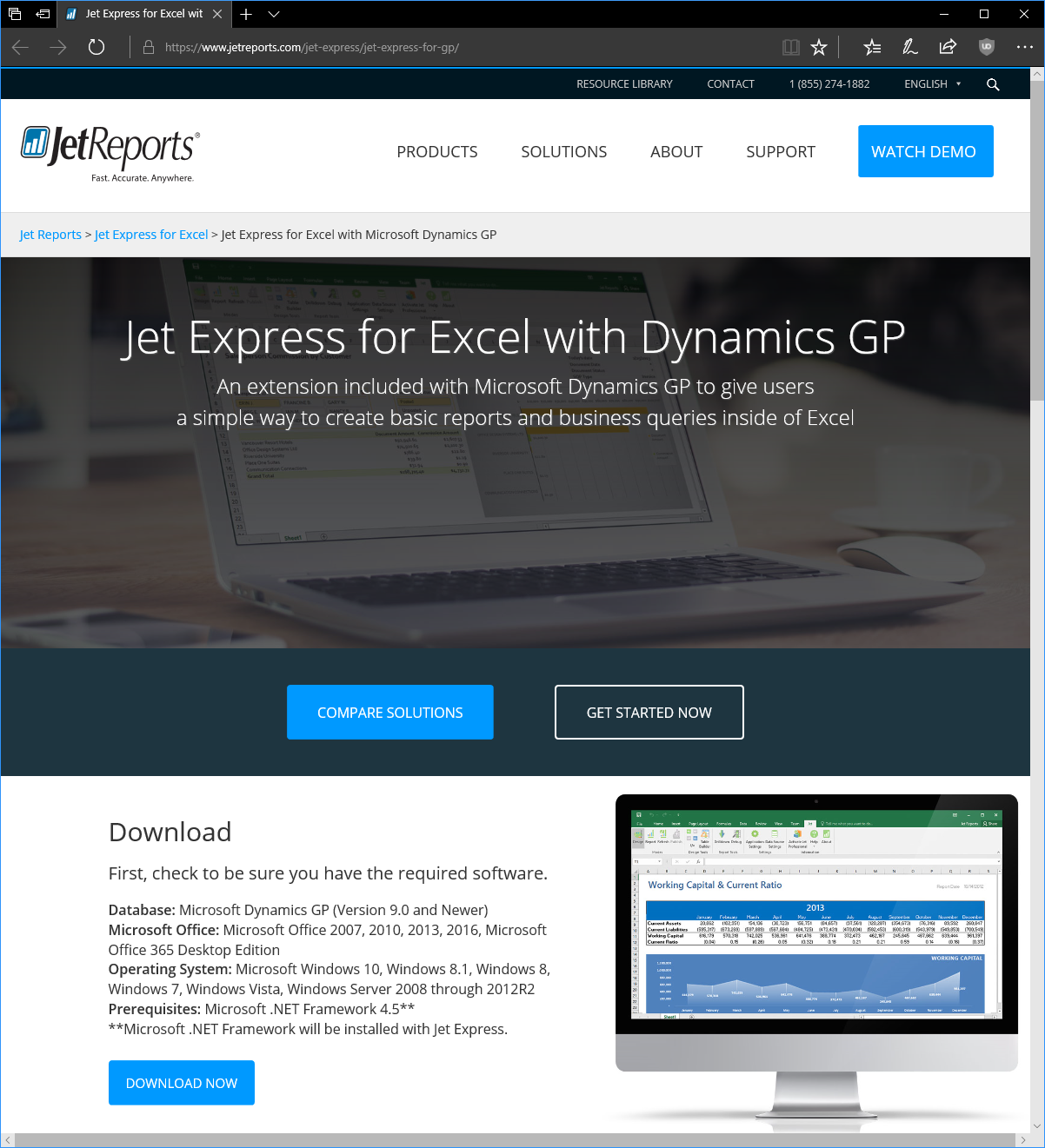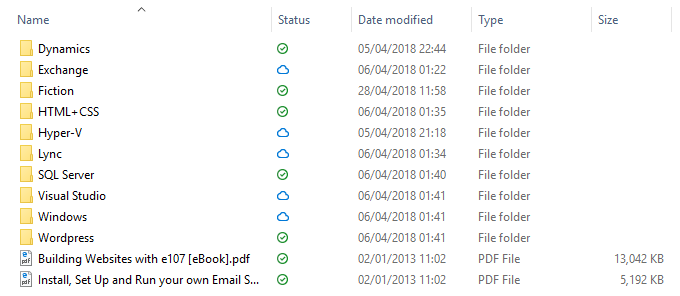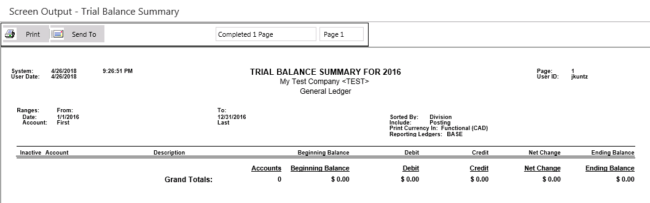The web client was a god addition to Microsoft Dynamics GP and I do like the HTML 5 version introduced in Microsoft Dynamics GP 2016 RTM. While we have a few clients using it, and some only use the web client, we’ve not had any clients using both the web client and Account Level Security.
The web client was a god addition to Microsoft Dynamics GP and I do like the HTML 5 version introduced in Microsoft Dynamics GP 2016 RTM. While we have a few clients using it, and some only use the web client, we’ve not had any clients using both the web client and Account Level Security.
MVP Jen Kuntz is different; she’s currently looking at the web client for the company she works with and has come across an interesting problem.
The short version is printing the standard report version of the Trial Balance doesn’t work in the web client when Account Level Security is enabled:
Related to this problem, is another problem whereby user’s don’t have access to any accounts and so can’t do anything around transaction entry, enquiries or reports.
For full details of both of these issues, read Jen’s blog.
As Jen notes, both of these issues have written up as outstanding quality issues:
- Bug #1 is Trial Balance report does not work when signing into Web Client with Windows Authentication if Account Security is enabled.
- Bug #2 is Web Client users not able to post if Account Security is turned on. The user receives the error “Access denied/Account Missing”
The bad news is there is no timeline for fixing them, and from the sounds of it, it’ because there aren’t a lot of customers reporting this issue back to Microsoft. A “product suggestion” has been added to the new Ideas site for this which Jen encourages you to vote for:
Bug #1 aka product suggestion #1 link is here.
Bug #2 aka product suggestion #2 link is here.
 This post is part of a series of posts on implementing Jet Reports and is part of the Jet Express sub-series.
This post is part of a series of posts on implementing Jet Reports and is part of the Jet Express sub-series.