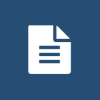 This post is part of a series on Implementing Enhanced Notes from ISC Software Solutions.
This post is part of a series on Implementing Enhanced Notes from ISC Software Solutions.
Once Enhanced Notes has been installed, you need to start Microsoft Dynamics GP as an administrator as new code needs to be included:
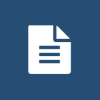 This post is part of a series on Implementing Enhanced Notes from ISC Software Solutions.
This post is part of a series on Implementing Enhanced Notes from ISC Software Solutions.
Once Enhanced Notes has been installed, you need to start Microsoft Dynamics GP as an administrator as new code needs to be included:
 Windows allows you to use commands as shortcuts in the Run prompt (such as calc to launch calculator). I typically use a lot of shortcuts to launch apps or open files I use a lot, but don;t want to drop a lot of shortcuts in any of the standard folders from which Windows allows shortcuts to be used.
Windows allows you to use commands as shortcuts in the Run prompt (such as calc to launch calculator). I typically use a lot of shortcuts to launch apps or open files I use a lot, but don;t want to drop a lot of shortcuts in any of the standard folders from which Windows allows shortcuts to be used.
Fortunately, you can add additional folders to use for shortcuts. To add a new folder, open the System window (Win+Pause|Break) and click on Advacned system settings< :
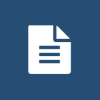 This post is part of a series on Implementing Enhanced Notes from ISC Software Solutions.
This post is part of a series on Implementing Enhanced Notes from ISC Software Solutions.
When you’ve download the software from the link on the free trial email, extract the files from the zip and run the Setup.msi:
Continue reading “Implementing Enhanced Notes: Installation”
 This post is part of the series on Installing ClassicPress; ClassicPress is an open source fork of WordPress which aims to target the business market or those looking for a CMS with a focus on security, stability and flexibility.
This post is part of the series on Installing ClassicPress; ClassicPress is an open source fork of WordPress which aims to target the business market or those looking for a CMS with a focus on security, stability and flexibility.
Now that we know that the new ClassicPress site works I’d recommend editing your new wp-config.php file to change the authentication keys and salts. You will need to use your FTP client to make this change.
Open and edit your wp-config.php file and find the highlighted section. These are the authentication keys and salts used by ClassicPress for cookies and the like which it is recommended you change:
Continue reading “Installing ClassicPress: Change Authentication Keys and Salts”
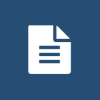 This post is part of a series on Implementing Enhanced Notes from ISC Software Solutions.
This post is part of a series on Implementing Enhanced Notes from ISC Software Solutions.
Enhanced Notes is available for download from the GP Elementz website; as I am installing this on my demo company, I will register for a free trial:
Continue reading “Implementing Enhanced Notes: Download and Register for a Free Trial”
 This post is part of the series on Installing ClassicPress; ClassicPress is an open source fork of WordPress which aims to target the business market or those looking for a CMS with a focus on security, stability and flexibility.
This post is part of the series on Installing ClassicPress; ClassicPress is an open source fork of WordPress which aims to target the business market or those looking for a CMS with a focus on security, stability and flexibility.
With ClassicPress installed, the next step in the installation is to test that the site works.
If you navigate to your web address followed by /wp-login.php you can enter the admin credentials created during the installation:
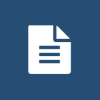 This post is part of a series on Implementing Enhanced Notes from ISC Software Solutions.
This post is part of a series on Implementing Enhanced Notes from ISC Software Solutions.
In the last post, I took a look at what the Enhanced Notes module was. The table below shows the similarities and differences in the functionality offered by standard Microsoft Dynamics GP notes and the GP Elementz Enhanced Notes.
 This post is part of the series on Installing ClassicPress; ClassicPress is an open source fork of WordPress which aims to target the business market or those looking for a CMS with a focus on security, stability and flexibility.
This post is part of the series on Installing ClassicPress; ClassicPress is an open source fork of WordPress which aims to target the business market or those looking for a CMS with a focus on security, stability and flexibility.
With ClassicPress downloaded, we can now install it on our website.
The file which was downloaded is a zip file which needs to be unzipped and uploaded to the web site using an FTP client. For this post, I am assuming you have done this already.
With ClassicPress uploaded, we can navigate to the installation web page; this is your usual web address. When the page loads, select your language and click Continue:
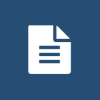 This post is part of a series on Implementing Enhanced Notes from ISC Software Solutions.
This post is part of a series on Implementing Enhanced Notes from ISC Software Solutions.
Enhanced Notes is one of the GP Elementz available from ISC Software Solutions.
The Enhanced Notes module is a Dexterity customisation which is installed on every Microsoft Dynamics client which replaces the standard notes window in all areas of Dynamics GP.
Instead of a single notes page, Enhanced Notes allows discrete notes to be created:
Continue reading “Implementing Enhanced Notes: What is Enhanced Notes?”
 This post is part of the series on Installing ClassicPress; ClassicPress is an open source fork of WordPress which aims to target the business market or those looking for a CMS with a focus on security, stability and flexibility.
This post is part of the series on Installing ClassicPress; ClassicPress is an open source fork of WordPress which aims to target the business market or those looking for a CMS with a focus on security, stability and flexibility.
To download ClassicPress, visit their website and click the green Download ClassicPress button: