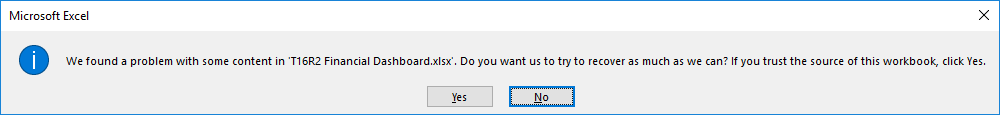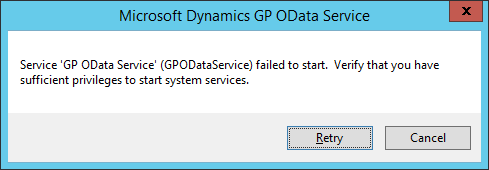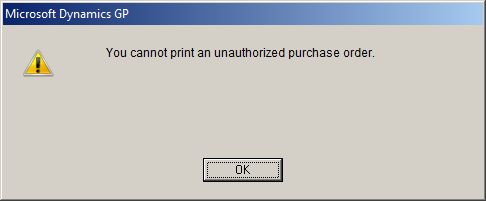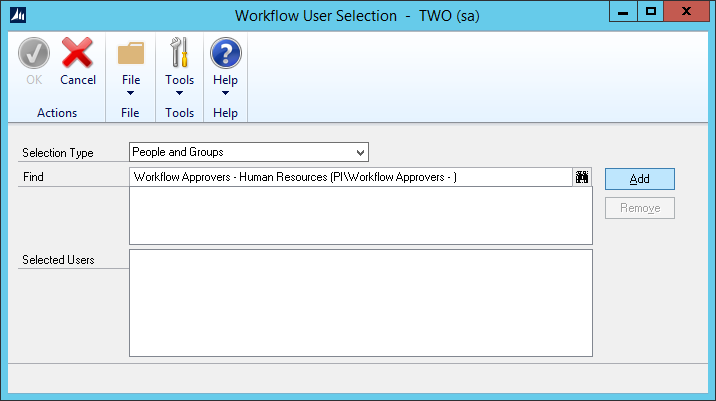The budget functionality in Microsoft Dynamics GP isn’t the strongest with reporting being particularly weak. The ability to report on budgets in Management Reporter does somewhat redeem this area of functionality.
The budget functionality in Microsoft Dynamics GP isn’t the strongest with reporting being particularly weak. The ability to report on budgets in Management Reporter does somewhat redeem this area of functionality.
However, the absence of a SmartList Object for budgets is quite a big issue, as SmartList is a very nice flexible reporting tool which the majority of my clients know well. For those with SmartList Builder, it was easy enough to create a SmartList Object for them.
With the introduction of SmartList Designer, we were able to roll out the SmartList budget report to all of the clients who wanted it.
The script is below and returns the budget information with the beginning balance, 12 hard-coded periods and total horizontally across the page.