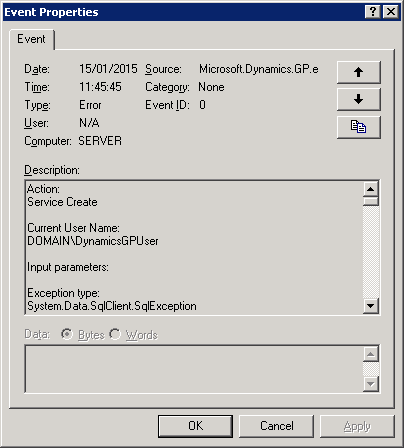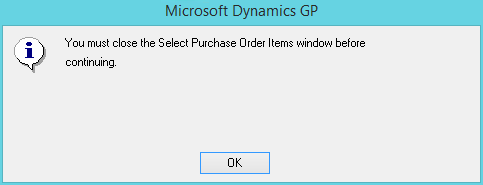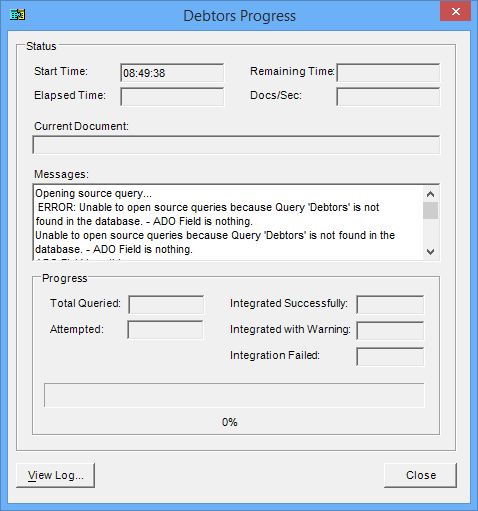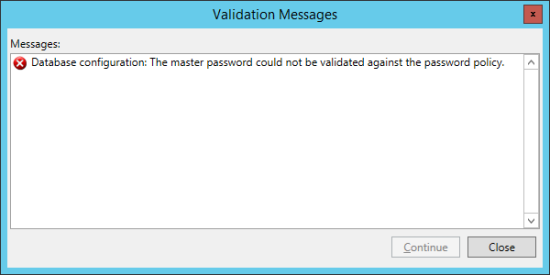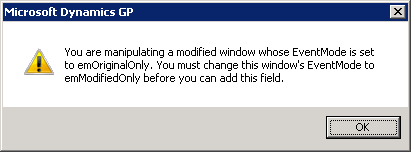I have just recently finished the implementation of a new client on Microsoft Dynamics GP. While I was there during the go-live week, one of the finance team reported a problem whereby they opened the creditor (vendor to the American readers) record the EFT Bank details for a different creditor were displayed.
I have just recently finished the implementation of a new client on Microsoft Dynamics GP. While I was there during the go-live week, one of the finance team reported a problem whereby they opened the creditor (vendor to the American readers) record the EFT Bank details for a different creditor were displayed.
I immediately started investigating to see if I could find out why this was happening as it is not something I have seen before and was rather concerning.
Ten minutes later while I was still poking around the database, the user came back with further information. When they were originally entering the creditors whey had entered one of them under the wrong creditor ID (they were using the ones from their old system).
After entering the creditor and EFT details they had realised their mistake and deleted the creditor; they then entered the correct details, but this creditor did not have EFT details on record so the EFT details window wasn’t opened at that time.
A few days later, once the creditor supplied details they went to enter them and found the details from the original incorrectly entered creditor and reported the problem. It was only ten minutes later they remembered about the incorrect entry.
I have been able to reproduce this error with 100% success on several versions of Microsoft Dynamics GP. It appears that Dynamics GP is not deleting the creditor bank details when the creditor, or the address, are deleted.
 I’ve been involved with a recent upgrade of Microsoft Dynamics GP 10 to 2015. Two of the new features we helped introduce is the use of Word Templates and the Email Documents to replace the old statement email functionality which was dependent on Adobe Writer.
I’ve been involved with a recent upgrade of Microsoft Dynamics GP 10 to 2015. Two of the new features we helped introduce is the use of Word Templates and the Email Documents to replace the old statement email functionality which was dependent on Adobe Writer.