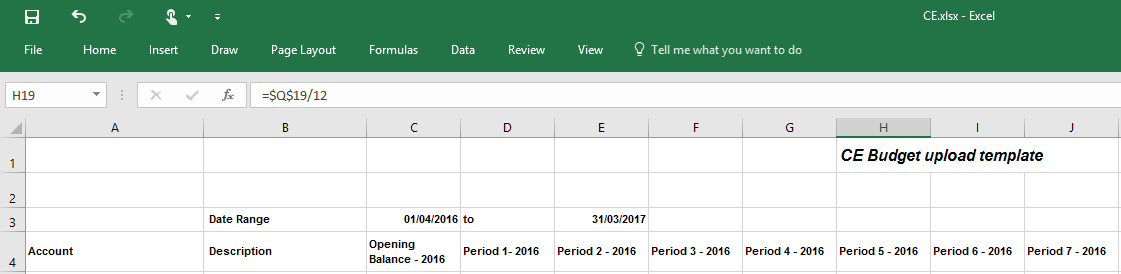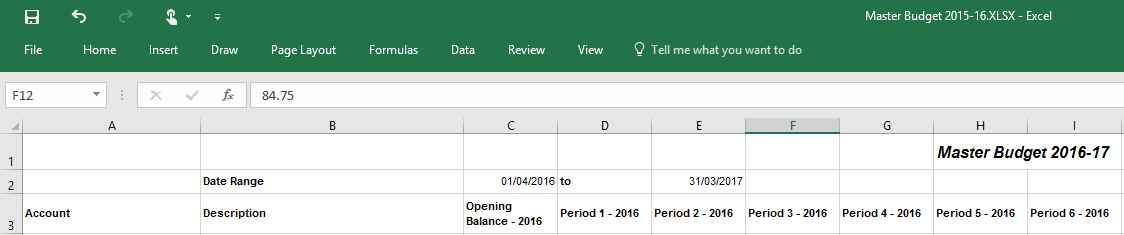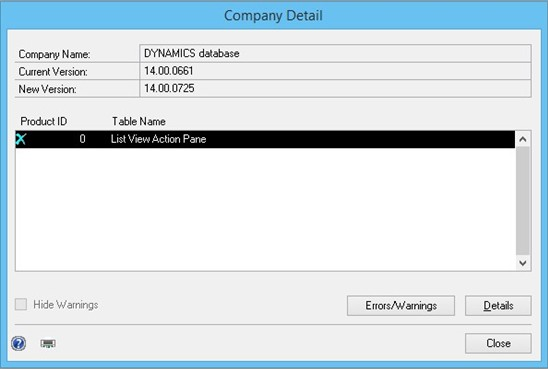Microsoft’s conference aimed specifically at partners is called reIMAGINE and is happening in Fargo, North Dakota, between 19th and 21st September.
Microsoft’s conference aimed specifically at partners is called reIMAGINE and is happening in Fargo, North Dakota, between 19th and 21st September.
Pam Misialek did a post at the end of last month about the type of content content although exact details of sessions aren’t available yet.
She followed up a few days ago with a post pointing out, despite what many appear to think, that reIMAGINE is not the same as Amplify.
Amplify is a customer orientated conference, whereas reIMAGINE is aimed at partners and will therefore have content aimed at partners.
Key points from Pam’s post are:
- The new US Sales team dedicated to helping partners sell more GP will be at reIMAGINE. They are not order takers. They were strategically hired to help partners sell more.
- We will talk about the future of Dynamics GP with an updated roadmap.
- The consultant track has more advanced sessions that go into troubleshooting.
- The developer track will have new content plus content on PowerApps and PowerFlow.
One final point about this reIMAGINE, is that it will be the first Microsoft conference to which I have been. I don’t know if this will be a selling point to anyone, but it’ll be nice to meet the people I have been talking to online over the last few years.
You can book your place at the reIMAGINE home page.