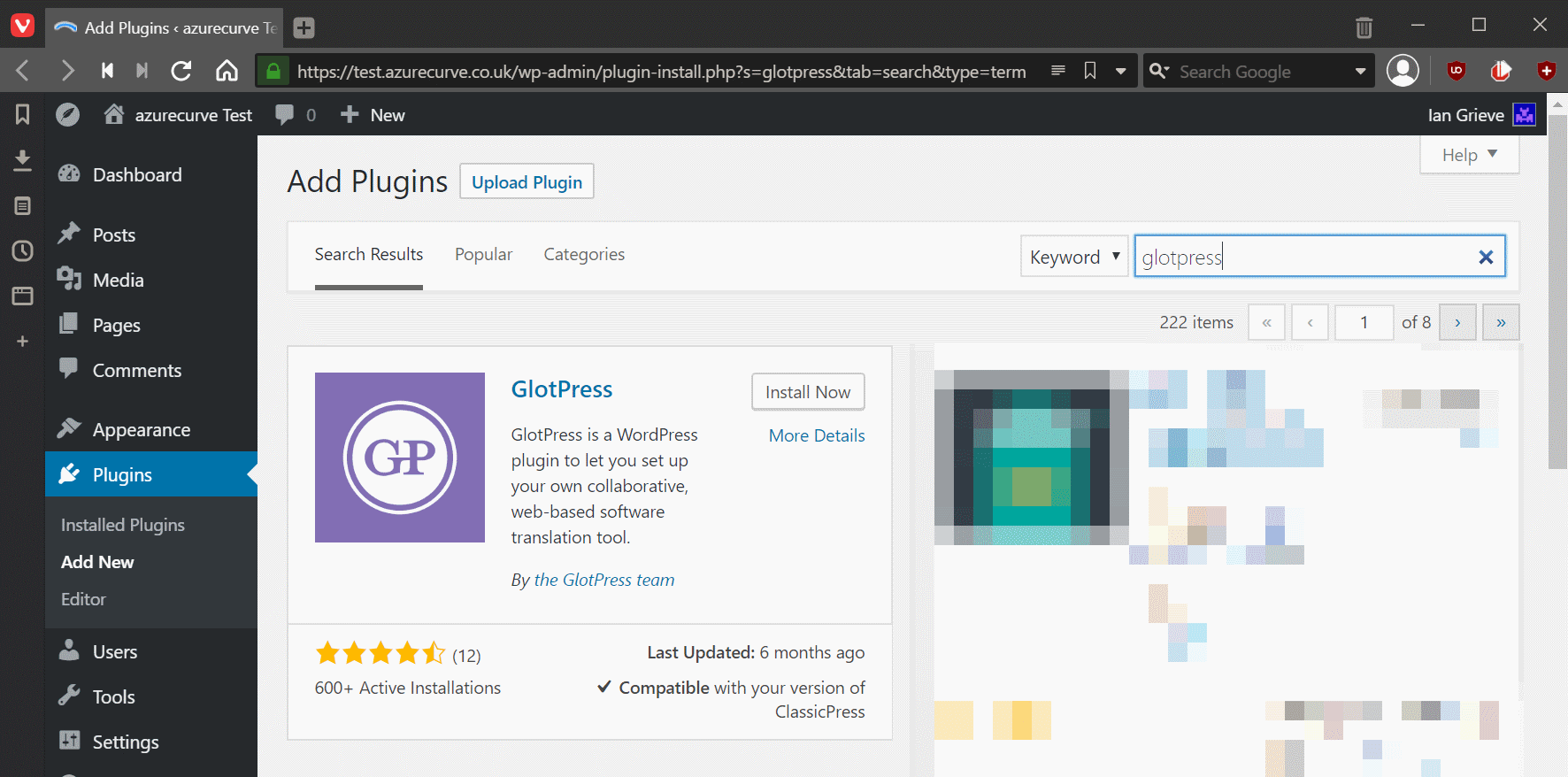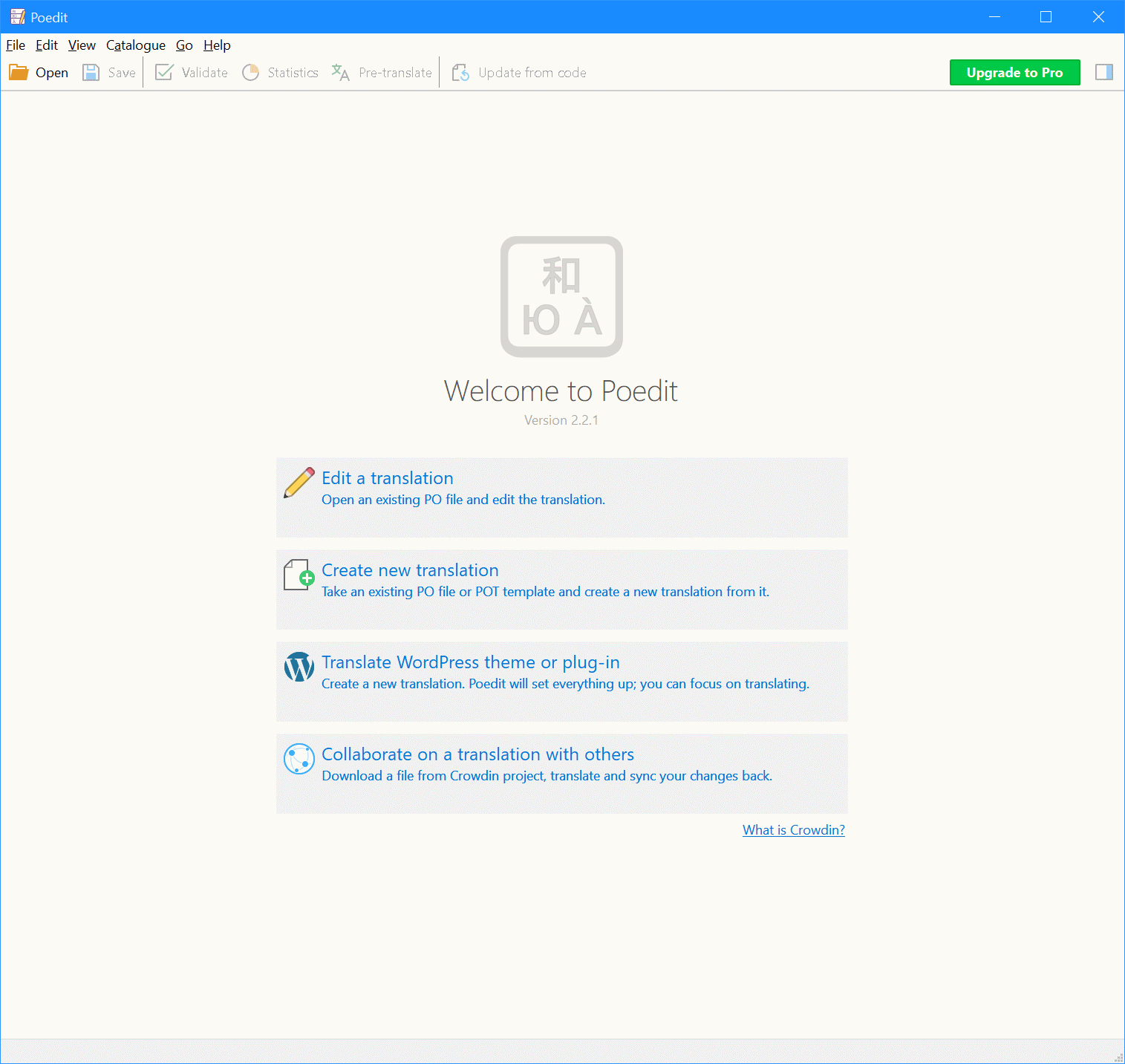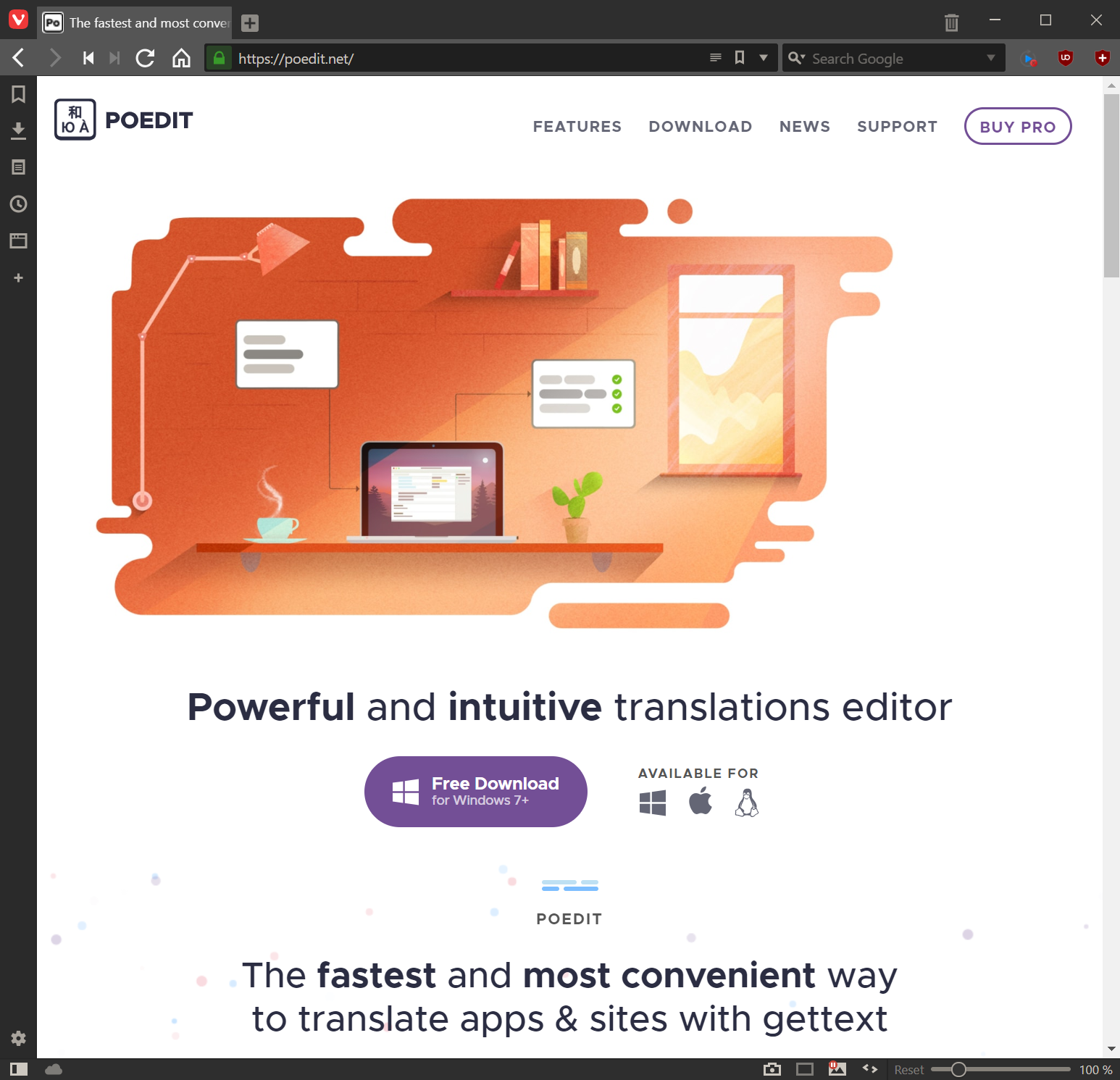This post is part of the sub-series on Translating a ClassicPress plugin which is part of the Translating a ClassicPress plugin series.
This post is part of the sub-series on Translating a ClassicPress plugin which is part of the Translating a ClassicPress plugin series.
The plugin version of GlotPress is easy to install on ClassicPress; on the ClassicPress site it is to be installed into, navigate to the Add New page of the Plugins.
Enter glotpress in the search field; the first result should be the plugin, so click the Install Now button:
Continue reading “Translating a ClassicPress plugin with GlotPress: Download and install GlotPress”