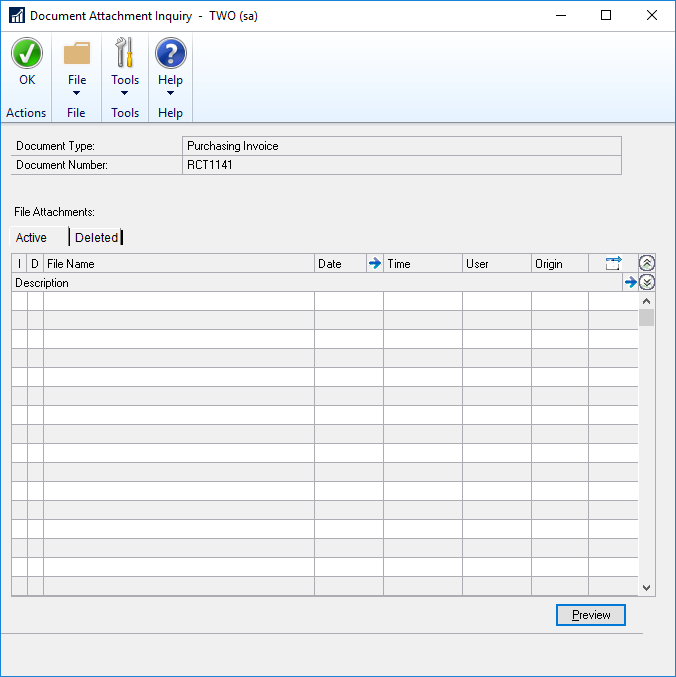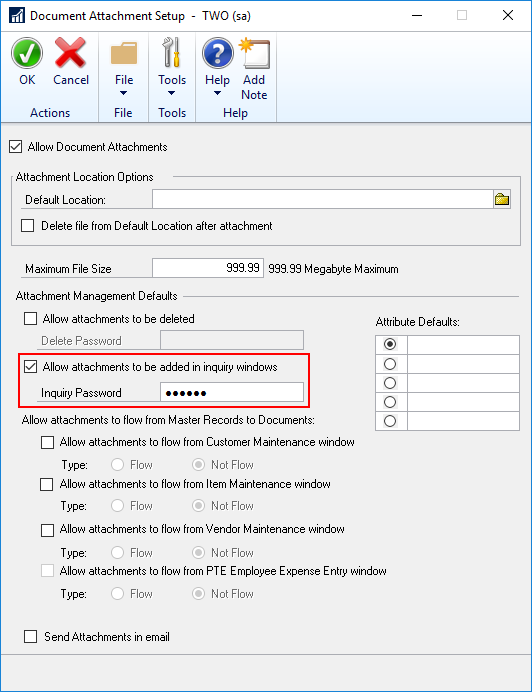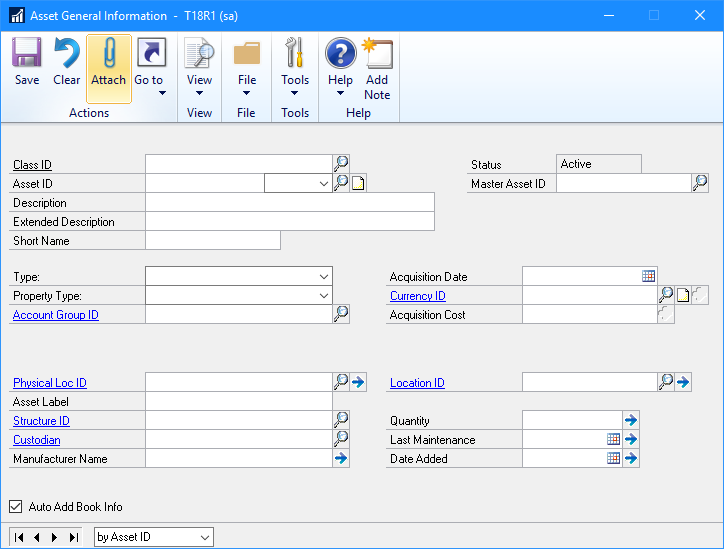Microsoft Dynamics GP 2018 RTM has now been released and I have been taking a Hands On look at the installation and configuration of the new version.
Microsoft Dynamics GP 2018 RTM has now been released and I have been taking a Hands On look at the installation and configuration of the new version.
I am now going to take a hands on look at the new and enhanced features introduced in Microsoft Dynamics GP. Rather than do this as a continuation of the Hands On series I wrote in December, as originally intended, I am going to split it out into a separate hands On With the features post. The series index is for this new features series, can be found here.
The third feature I’m going to take a look at is the enhanced DocAttach feature in the Inquiry windows. This feature ties in with the new security options introduced for DocAttach on Inquiry windows.
The enhancement made to the inquiry windows, is the ability to add new attachments to a posted document. This is a most welcome addition, but one which always surprised my by its omission.
I am using a purchase order invoice as the example. Before you can add new attachments, you need to enable the security. If you don’t enable security, you’ll see the Document Attachment Inquiry window when clicking the Attach button: