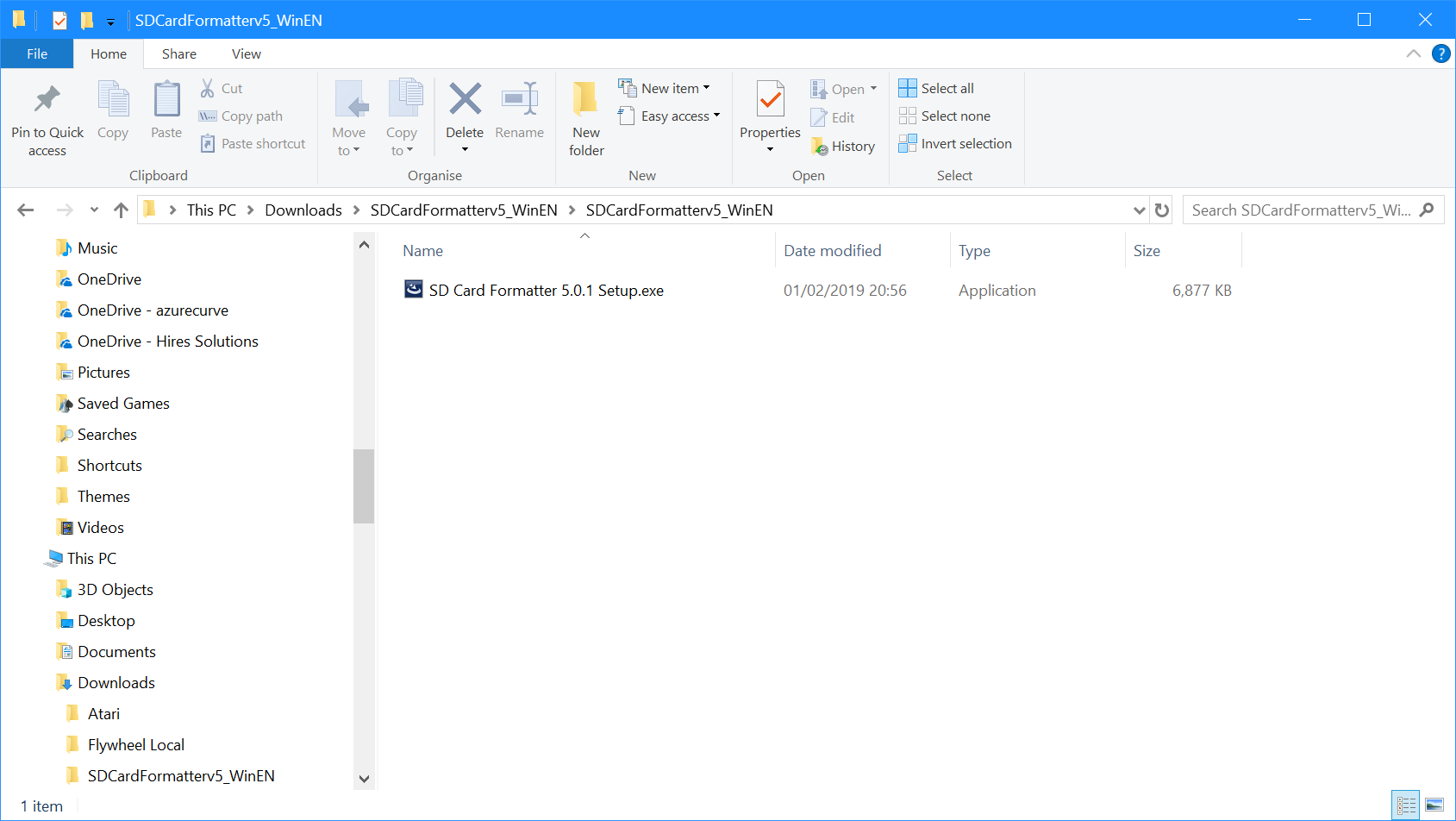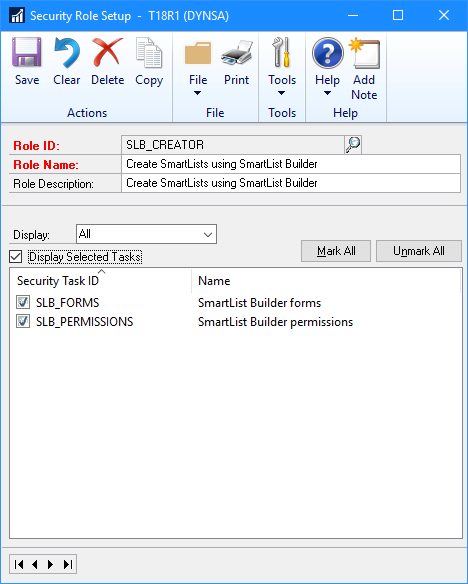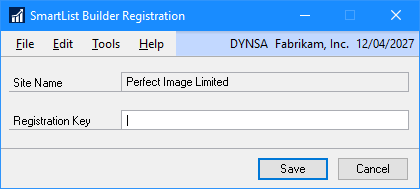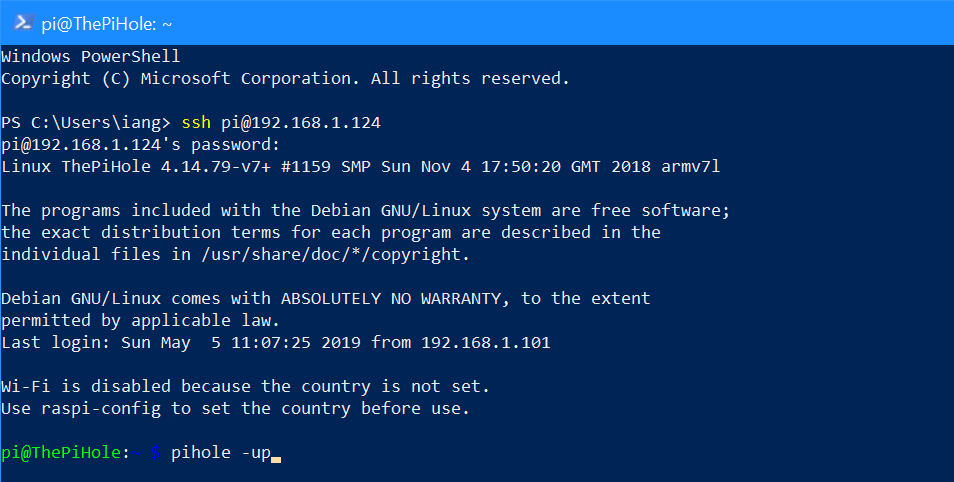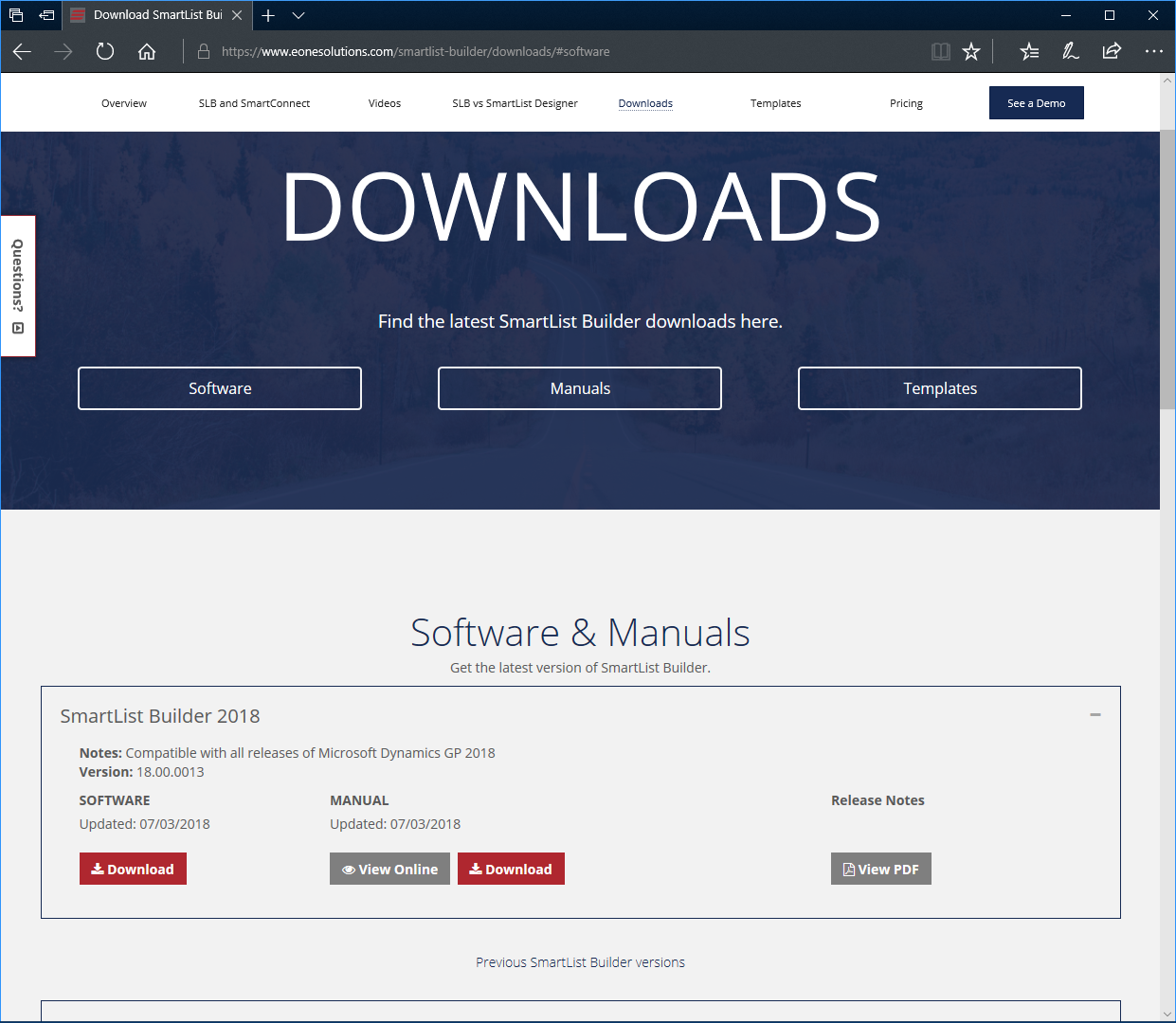This post is part of the series on Implementing SmartList Builder from eOne Solutions.
This post is part of the series on Implementing SmartList Builder from eOne Solutions.
Of all of the ISV products I have used with Microsoft Dynamics GP, SmartList Builder is the one I have worked with the longest, and is the one I like the most (looking back I’m surprised it’s taken me this long to do a series like this).
It is easy to use, flexible and far better at creating new SmartLists than the in-built SmartList Designer product which Micro created when they passed SmartList Builder back to eOne Solutions.
If you like SmartLists, then I would encourage you to take a look at SmartList Builder; it does take a somewhat technical user to create and maintain SmartLists through it, but they are easy to create and much more flexible than those possible through SmartList Designer. The hardest job is sometimes discovering how the data hangs together.
There are resources such as the GP Tables section of Victoria Yudin’s website or my azurecurve|Microsoft Dynamics GP Table Reference which you can use to find the tables you need.
 This post is part of the series on preparing a new SD card to install a new Raspberry Pi operating system; this series is a sub-series of the Adventures with a Raspberry Pi.
This post is part of the series on preparing a new SD card to install a new Raspberry Pi operating system; this series is a sub-series of the Adventures with a Raspberry Pi.