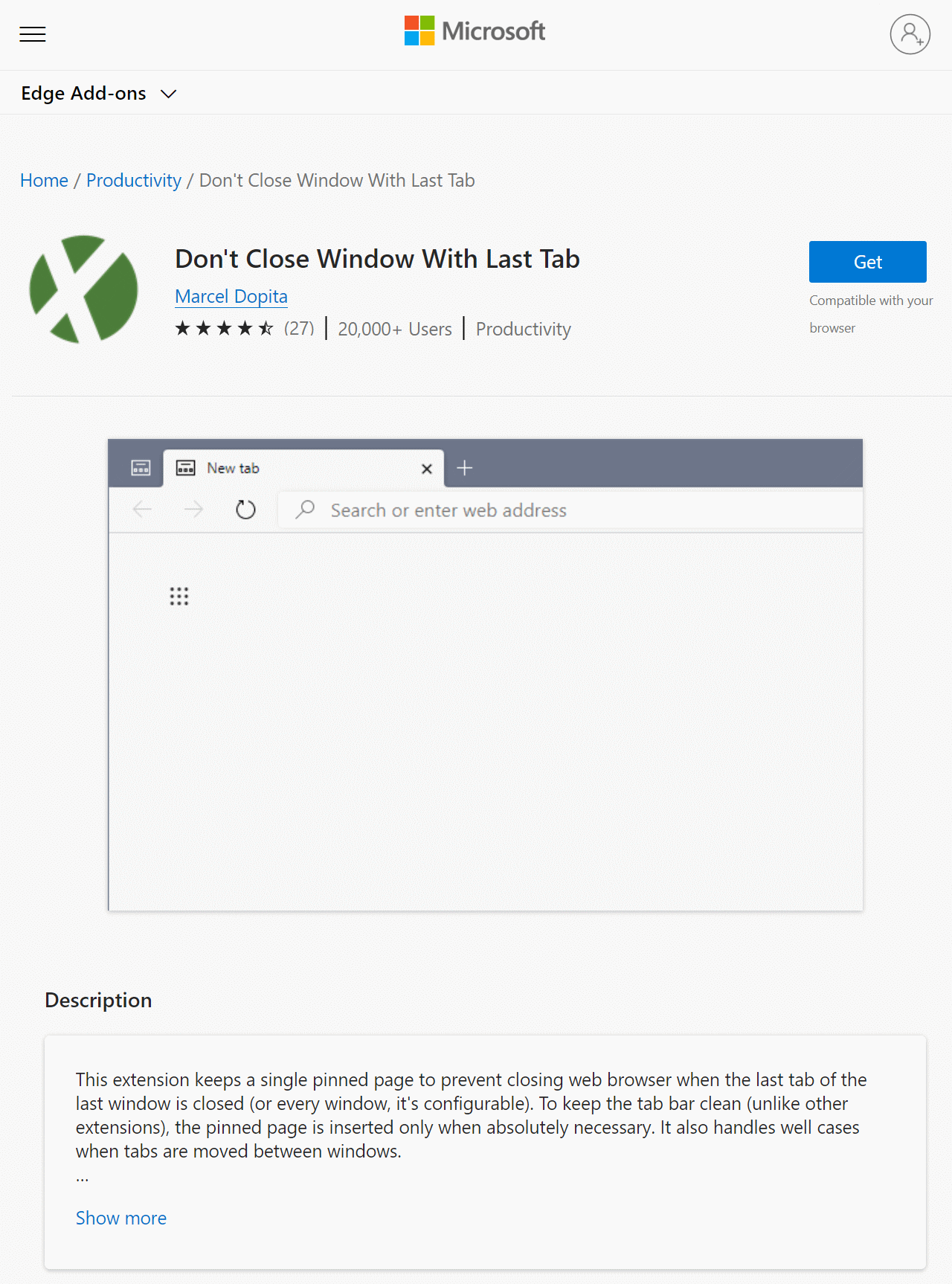While I mainly use the Vivaldi browser I do use Microsoft Edge for work related browsing. However, there is one feature of Vivaldi which I really miss when using Edge and that is when closing the last tab in the browser you’re returned to the speed dial.
While I mainly use the Vivaldi browser I do use Microsoft Edge for work related browsing. However, there is one feature of Vivaldi which I really miss when using Edge and that is when closing the last tab in the browser you’re returned to the speed dial.
With Edge when you closet the last tab, the entire browser closes; something which I always forget and am constantly annoyed by. I am so used to Vivaldi’s behaviour that I always close the last tab and then browse to the next page that I want. With Edge this means I end up closing the browser and having to relaunch it again.
I finally got around to looking for a solution to this and found the Don’t Close Window With Last Tab extension in the Microsoft Edge Add-ons store.
Once installed the add-on keeps the browser open when the last tab is closed; it does handle additional windows by allowing the close of the last tab in the addtional window to close that window, which I”m happy enough to accept as I don;t often use multiple windows.
I’m posting this article mainly so that I can easily find the add-on on the multiple PCs I use so that I have a standard experience when browsing.
What should we write about next?
If there is a topic which fits the typical ones of this site, which you would like to see me write about, please use the form, below, to submit your idea.