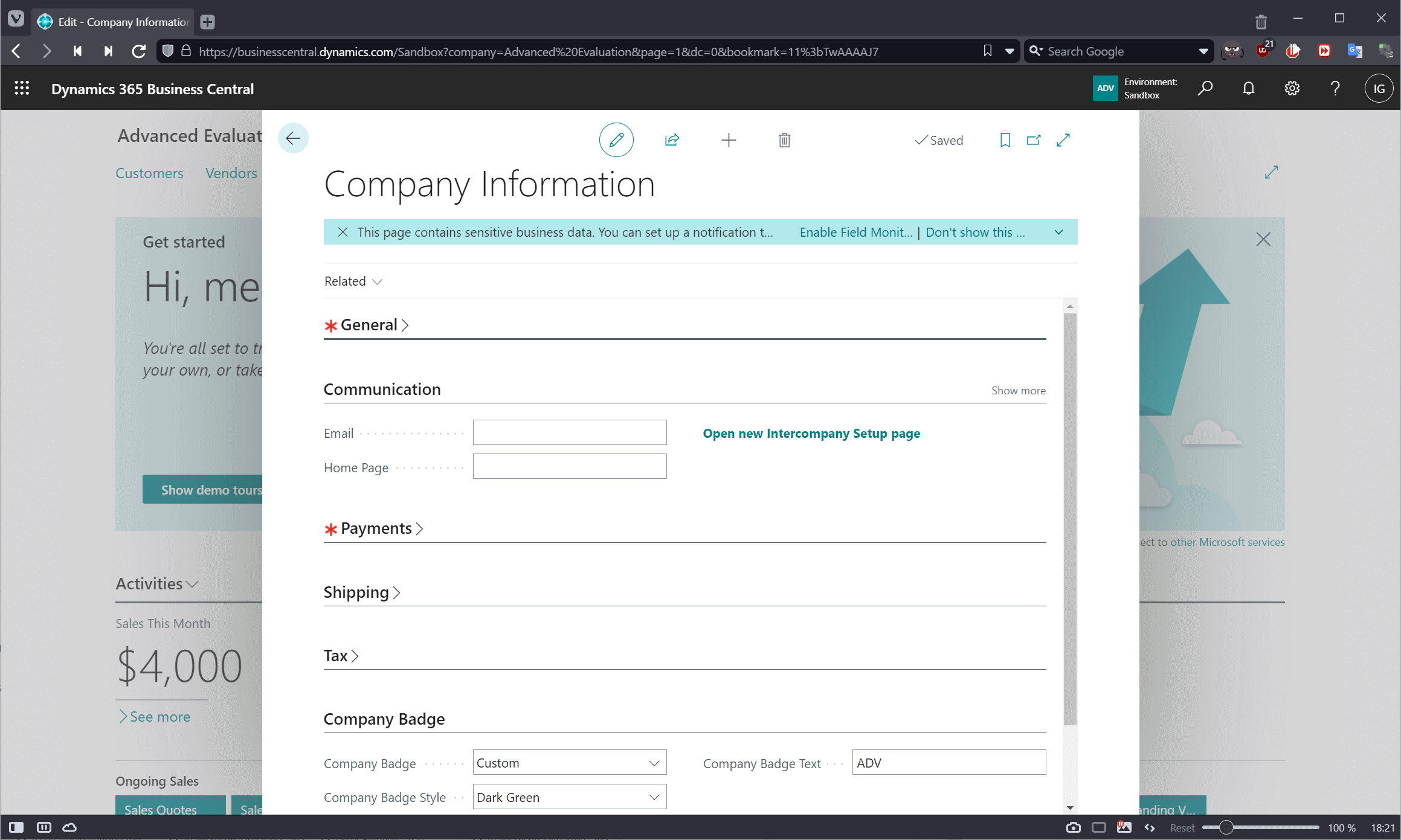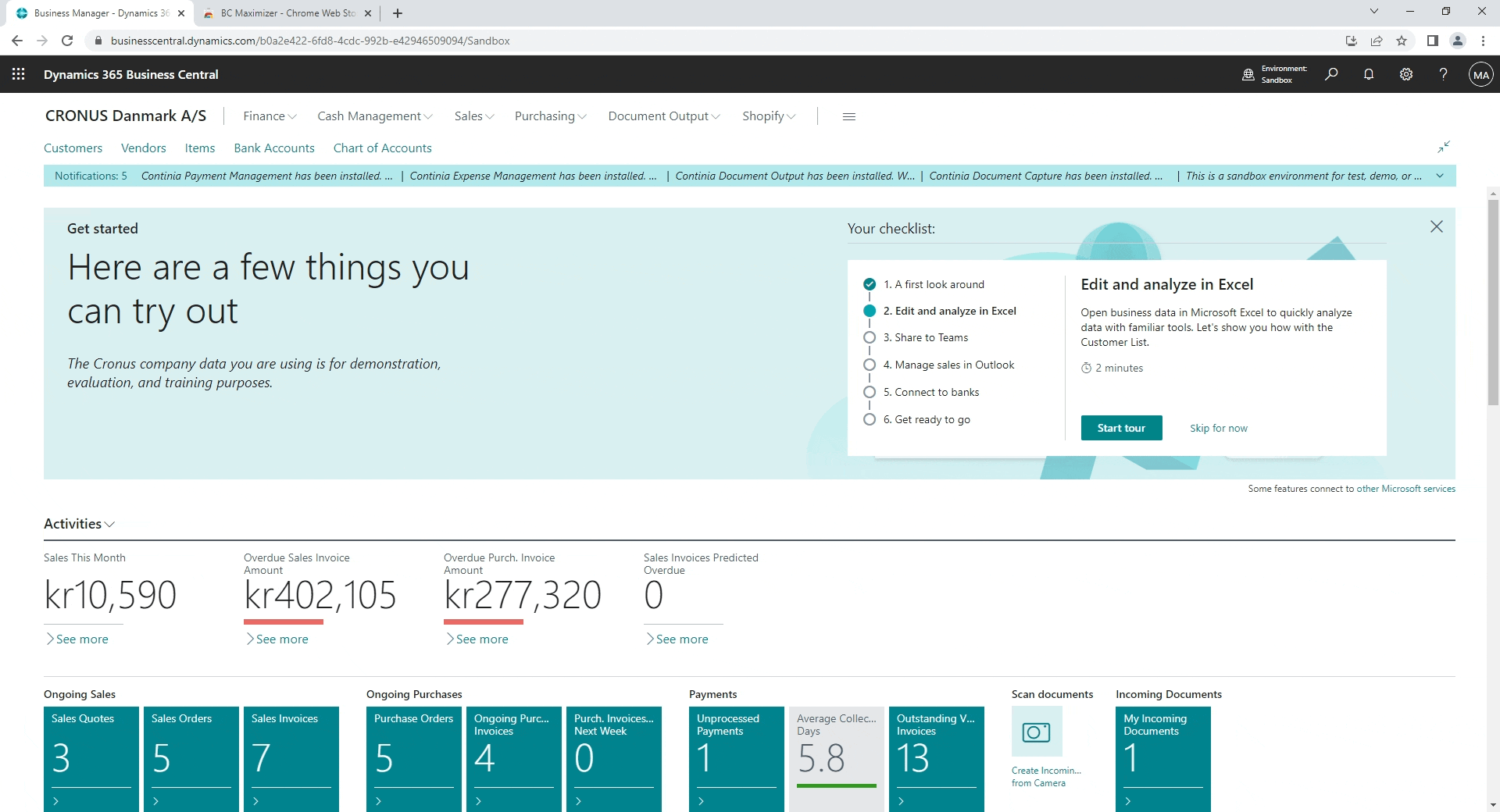One of the things I’ve been finding somewhat annoying with Dynamics BC is that pages open in a small size and need to be manually maximised. It turns out that I am not the only one to think this; Milan Milinčević, a Dynamics 365 Business Central developer with experience of .NET and JavaScript, also thought this, but had the skills to do something about it and created a plugin for Chrome and which is available in the Google web store.
One of the things I’ve been finding somewhat annoying with Dynamics BC is that pages open in a small size and need to be manually maximised. It turns out that I am not the only one to think this; Milan Milinčević, a Dynamics 365 Business Central developer with experience of .NET and JavaScript, also thought this, but had the skills to do something about it and created a plugin for Chrome and which is available in the Google web store.
He blogged about the BC Maximizer extension, including technical details for those interested, and included an animated gif showing the plugin in action:
I installed the extension into Vivaldi (a Chromium based browser) to give it a test drive; it does exactly what Milan said it would do and makes every page open full width. I’m going to install it onto my other machines and give it a proper testing, but so far it looks really good.
A extension for Edge is also currently under going review before being available in the Microsoft app store, although you can enable loading of apps from the Google web store in Edge. When asked on Twitter he also responded that he would look into what was needed to make a Firefox version of the extension.
You can get the extension from the Google web store.
What should we write about next?
If there is a topic which fits the typical ones of this site, which you would like to see me write about, please use the form, below, to submit your idea.