 We’ve recently upgraded a client from SmartConnect 2018 to SmartConnect 2021 and mosstly had no problems. One issue which came up is when users tried to run an integration which had a Microsoft Excel file as the data source. Each time they tried the integration, and on several machines, they always received the same error:
We’ve recently upgraded a client from SmartConnect 2018 to SmartConnect 2021 and mosstly had no problems. One issue which came up is when users tried to run an integration which had a Microsoft Excel file as the data source. Each time they tried the integration, and on several machines, they always received the same error:
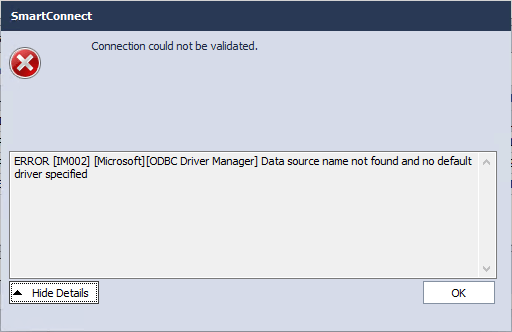
Connection could not be validated
ERROR [IM002] [Microsoft][ODBC Driver Manager] Data source name not found and no default driver specified
This is an error I have seen before; the users in the previous case who were having problems had the 64-bit version of Microsoft Office installed and the working ones had the 32-bit version. this required us to install the 32-bit version of the Microsoft Access Database Engine 2016 Redistributable from the command line as a silent install.
All of the clients in this case already had a 32-bit version of Excel; a quick check and I found that for SmartConnect 2021 you actually need the 64-bit version of the Microsoft Access Database Engine 2016 Redistributable which again should be installed silently from the command line.




