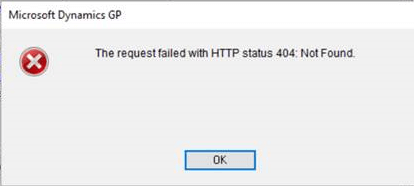I did some work recently to assist a client to upgrade Microsoft Dynamics GP to the latest version on an isolated test system. They had previously had the Reporting Services and refreshable Excel reports deployed, but weren’t sure if they were being used.
I did some work recently to assist a client to upgrade Microsoft Dynamics GP to the latest version on an isolated test system. They had previously had the Reporting Services and refreshable Excel reports deployed, but weren’t sure if they were being used.
When we did the upgrade we did not deploy the new versions of the reports while we awaited a decision from the end users as to whether any of the reports were used and therefore needed to be deployed.
While we were waiting users progressed with the user acceptance testing. We had an error raised when a user tried to purchase a requisition and create a purchase order:
The issue here is that when purchasing a requisition, there is a prompt displayed (which can be turned off) which allows the user to see a navigation list showing the new purchase order. In this instance, the user had clicked Yes which opened the navigation list which is when the error appeared.
The error is because the isolated test system cannot see the live SSRS server at which it was still pointing; the 404 error can be avoided by either setting the SSRS reports as not deployed or changing the server and deploying to the test system.
What should we write about next?
If there is a topic which fits the typical ones of this site, which you would like to see me write about, please use the form, below, to submit your idea.