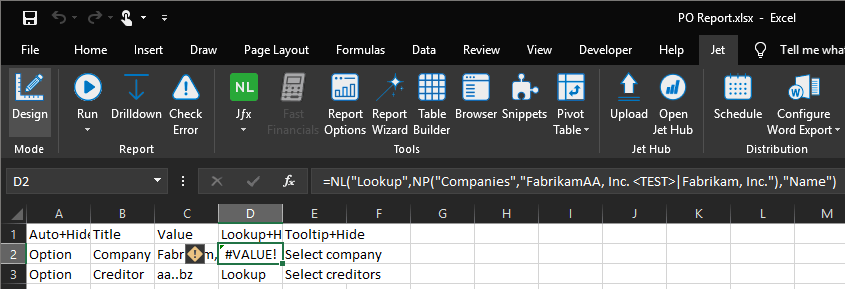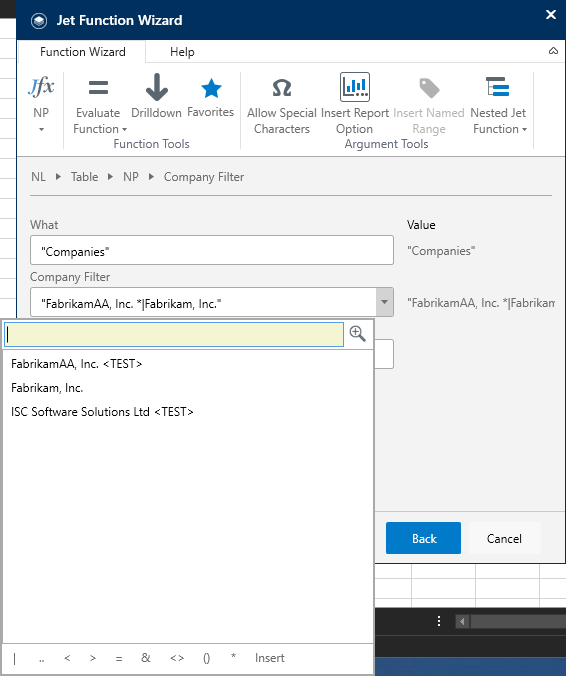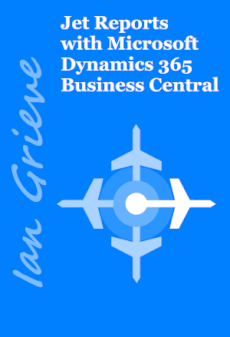I’ve worked with Jet Reports against Microsoft Dynamics GP with a few clients over the last couple of years (as well as writing a book on using it with Microsoft Dynamics GP). One recent client I was working with developed some reports against the live companies, but we had a problem when trying to include some data from historic companies (after a merger, new companies were created and the old ones marked as historic).
I’ve worked with Jet Reports against Microsoft Dynamics GP with a few clients over the last couple of years (as well as writing a book on using it with Microsoft Dynamics GP). One recent client I was working with developed some reports against the live companies, but we had a problem when trying to include some data from historic companies (after a merger, new companies were created and the old ones marked as historic).
I was able to repeat the problem on my demo environment. When oa test company was selected the Options tab showed a #VALUE! error:
When running the report we then received a popup error message:
When you name a test company you can add
The problem is that Jet Reports is interpreting the chevrons as less than/greater than symbols. The workaround is to not use the full company name, but to use the * wildcard instead:
The only issue with this is that users can't select the company from the lookup without replacing the chevroned section with a wildcard.
What should we write about next?
If there is a topic which fits the typical ones of this site, which you would like to see me write about, please use the form, below, to submit your idea.