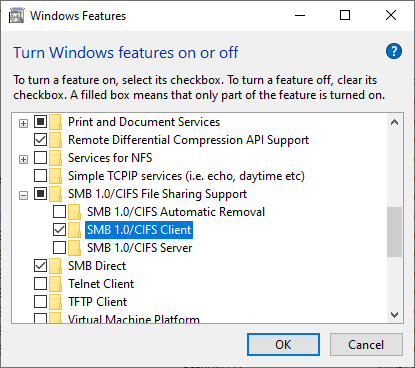This is actually an older issue, I didn’t post about as I first came across it months after Microsoft made the change. However, I’ve seen it come up a few times recently after installing Windows updates, so I am posting this as a reminder of how to fix the issue.
This is actually an older issue, I didn’t post about as I first came across it months after Microsoft made the change. However, I’ve seen it come up a few times recently after installing Windows updates, so I am posting this as a reminder of how to fix the issue.
I have seen this on a couple of client sites which has been referred to the client’s IT department to take action, but I also get this on my home network.
The issue is when you try to access a network share, such as from a NAS (Network Attached Storage):
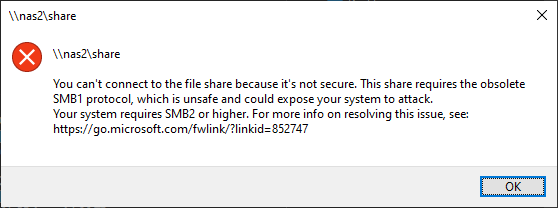
You can't connect to the file share because it’s not secure. This share requires the obsolete SMB1 protocol, which is unsafe and could expose your system to attack...
If you want to use the share despite the warning (which on my home network I do, you can resolve the issue by installing the feature in Programs and features. To do this, open Programs and Features from the Windows Control Panel and click Turn Windows features on or off.
Scroll down and find SMB 1.0/CIFS File Sharing Support and mark SNB 1.0/CIFS Client:
You’ll need to restart windows once the install has finished, after which your nas share will be accessible.
I did look for PowerShell commands and it seems you can turn on SMB1.0, but all of it, not just the client component.
What should we write about next?
If there is a topic which fits the typical ones of this site, which you would like to see me write about, please use the form, below, to submit your idea.