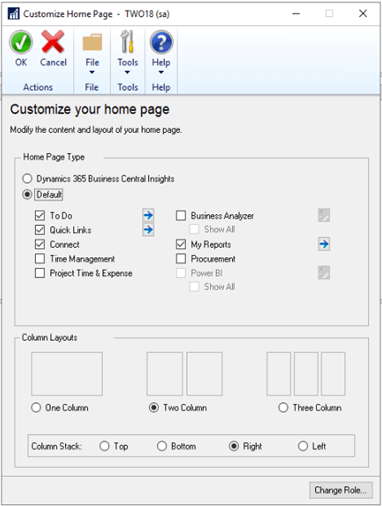This post is part of the Microsoft Dynamics GP Fall 2020 Release New Features series where I am going to echo the posts from the Dynamics GP Support and Services Blog, while adding some commentary, on the new features introduced in the Microsoft Dynamics GP Fall 2020 Release which is now available.
This post is part of the Microsoft Dynamics GP Fall 2020 Release New Features series where I am going to echo the posts from the Dynamics GP Support and Services Blog, while adding some commentary, on the new features introduced in the Microsoft Dynamics GP Fall 2020 Release which is now available.
This post is on the Save per user column layouts on Home Page System enhancement.
this new feature will allow users to customize and save the layout of their Home Page through the Customize this page… in the upper-right corner of the Home Page.
They can then use the bottom section of the Customize Home Page window to select the Column Layouts and how they stack when a section is maximised:
The column number setting is held in the syHomePageLayout (SY08100) table in the system database; the SectionID column will contain the following values:
1 = To Do
3 = Business Analyzer
4 = My Reports
5 = Quick Links
6 = Connect
7 = Time Management
8 = Procurement
9 = Project Time and Expense
10 = PowerBI
The Column Stack setting is held in the syHomePage (SY08000) table, the ColumnStackPosition column will contain the following values:
0 = Top
1 = Bottom
2 = Right
3 = Left
I’m surprised this is a new feature as I thought all of the settings on this page were already per user.