 I’ve recently been working on a project with a client to introduce emailing of remittences to suppliers. To do this, we switched them from using Outlook foe sending emails to using a shared Exchange mailbox which their IT created for them.
I’ve recently been working on a project with a client to introduce emailing of remittences to suppliers. To do this, we switched them from using Outlook foe sending emails to using a shared Exchange mailbox which their IT created for them.
We discovered that while I could use by email address for logging into Exchange, they couldn’t use their shared mailbox. My initial thought was that while we were both using Office365 accounts, they were trying to use an ordinary password, whereas I was using an app password.
I checked that they were entering the credentials correctly, which for Office365 is to use the email address in both the Email Address and Login ID fields (as shown in the example below), and they were:
After a few minutes checking for other issues, I remembered they were on an older version of Dynamics GP (2015 R2) and older versions did have some problems with the log on to Office365.
I checked the User Exchange Server Address Master (SY04920) table and there were rows for the DYNSA account I was logged in with, but no other accounts. I created a script to populate the table with details for all users and got them to try to log on again, and it worked successfully.
This is the script I used, which sets the same email address against all users:
/*
Created by Ian Grieve of azurecurve | Ramblings of an IT Professional (http://www.azurecurve.co.uk)
This code is licensed under the Creative Commons Attribution-NonCommercial-ShareAlike 4.0 International (CC BY-NC-SA 4.0 Int).
*/
INSERT INTO SY04920
(
USERID,Exchange_Address,Exchange_Server_URL
)
-- VALUES
(
SELECT
USERID
,'ap@example.com'
,'https://outlook.office365.com/EWS/Exchange.asmx'
FROM
SY01400 AS ['Users Master']
WHERE
UserStatus = 1
AND
(
SELECT
COUNT(*)
FROM
SY04920
WHERE
USERID = ['Users Master'].USERID
) = 0
)
GO
I think later versions of Dynamics GP do better at connecting with Office365, but have posted the script so it is easy to find should I need it again.
What should we write about next?
If there is a topic which fits the typical ones of this site, which you would like to see me write about, please use the form, below, to submit your idea.


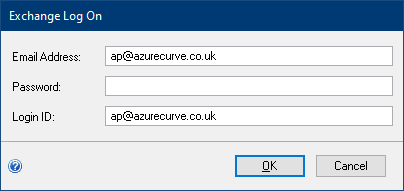



How do I invoke the Exchange Log On radio window in GP in order to change the current email for eft remittances?
Hi Ryan,
The setting is in the System Preferences window; Administration area page » Settings » System » System Preferences
My username is already in the table SY04920. The Exchange Log On window will not accept the password. Any ideas?
hi Stacie,
Microsoft have been making changes to O365 recently which means the Exchange Login is now starting to fail for those who don’t have certain basic authentication enabled on their O365 system.
In the near future that will also be disabled requiring you to be on the latest version of Dynamics GP and using the newly introduced integration to O365 (think it is 2020 onwards).