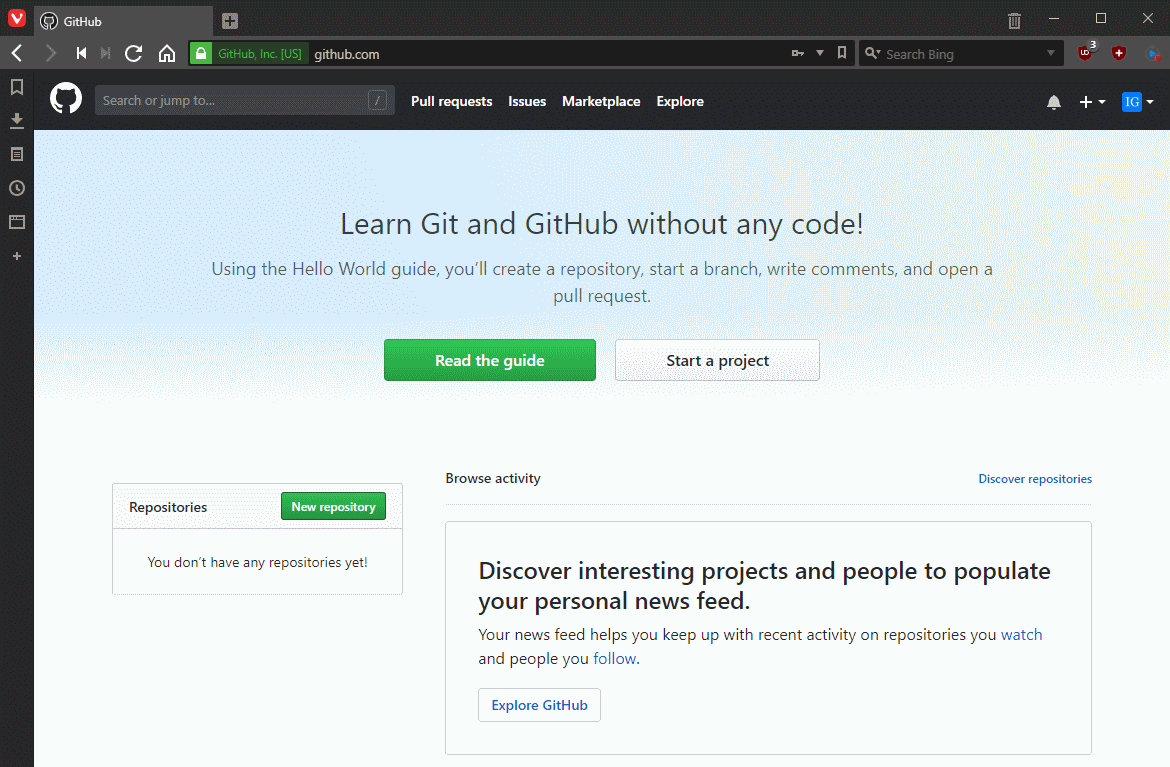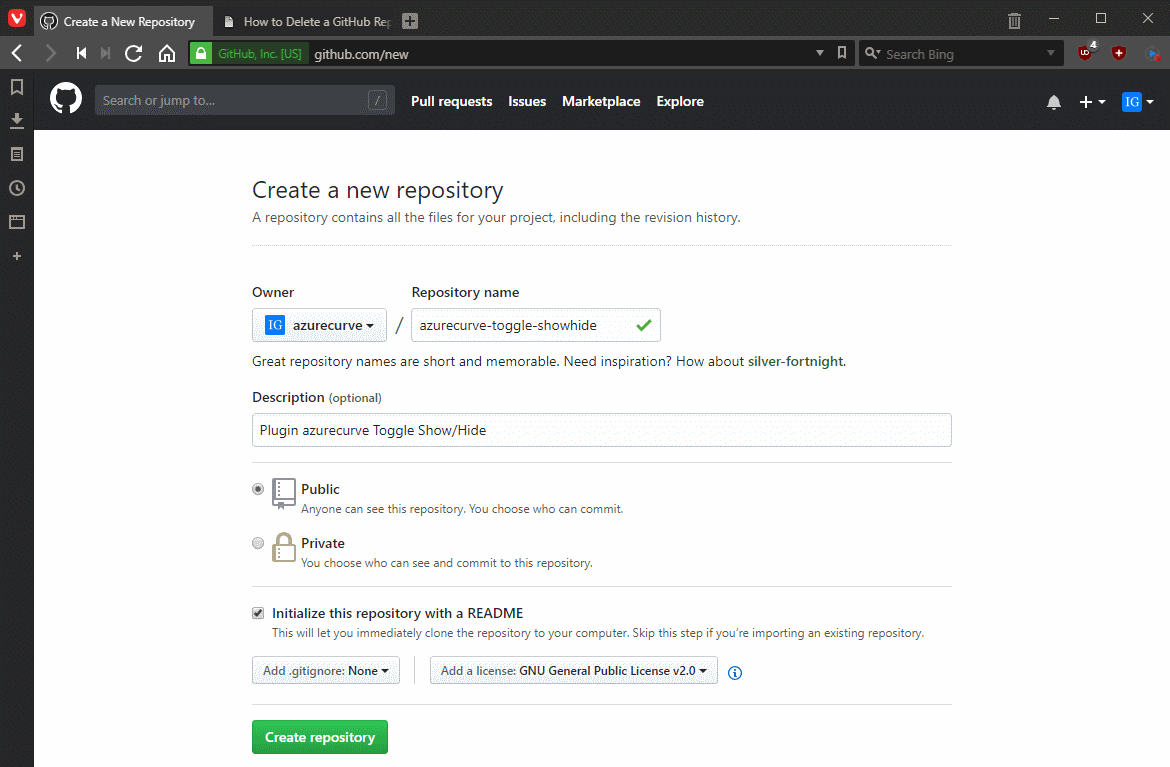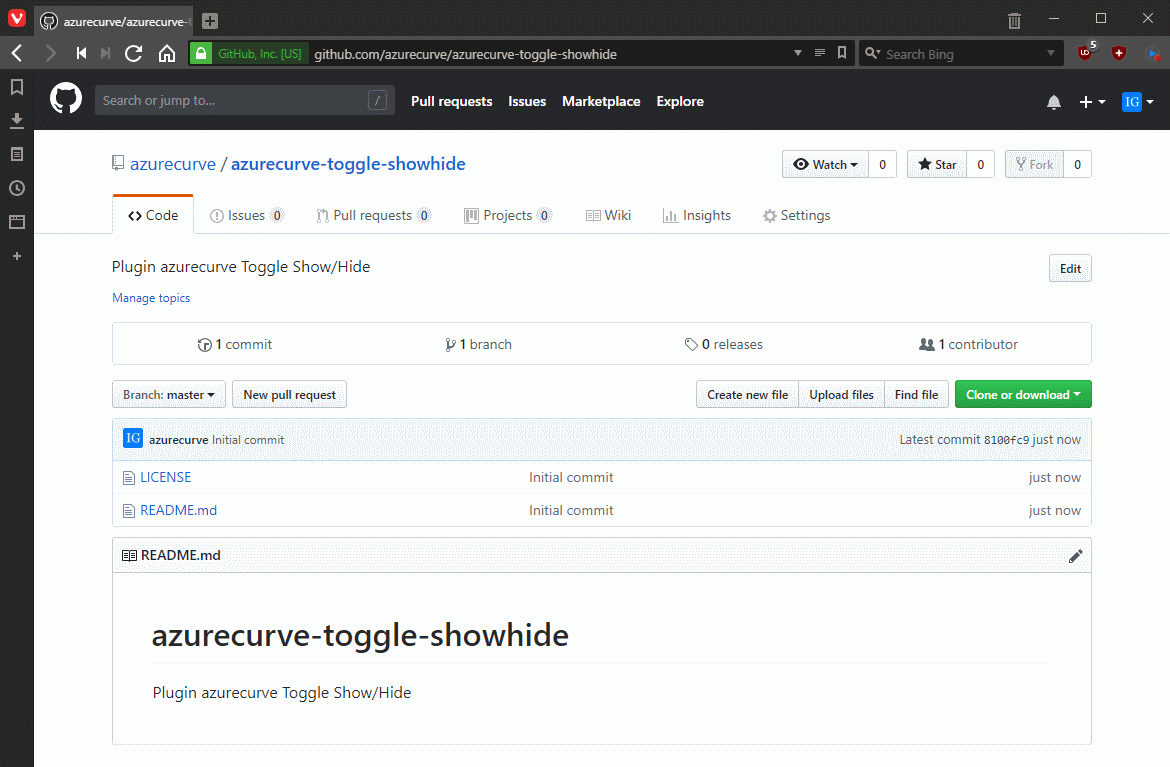When I started developing plugins for ClassicPress I decided that I needed to be using source control. As ClassicPress is intending to use GitHub for their plugin directory, it made sense for me to use it as well. This post is part of a series on ClassicPress Development with GitHub.
When I started developing plugins for ClassicPress I decided that I needed to be using source control. As ClassicPress is intending to use GitHub for their plugin directory, it made sense for me to use it as well. This post is part of a series on ClassicPress Development with GitHub.
With us now signed up for GitHub, we can create our first repository. From your dashboard (which is https://github.com/ followed by your username), click the New repository button:
When creating a repository, there are a few fields to complete:
- Enter a Repository name which, when developing for ClassicPress I always use the plugin slug which serves as the folder and fmain plugin filename.
- Enter a Description of what the repository is to contain.
- Decide if the plugin should be Public or Private and mark the required radio button.
- Ensure the Initialize this repository with a README is marked as this is a new repository and will allow us to clone it to our PC.
- Decide on your license which as I am developing for ClassicPress, I have opted for the GNU General Public License v2.0.
Click the Create repository button:
Once the repository has been created, you will be taken to its main page:
This repository was for an existing project which had not been under source control. In the next post, I will show how to commit files to the repository.
Click to show/hide the ClassicPress Development with GitHub Series Index
What should we write about next?
If there is a topic which fits the typical ones of this site, which you would like to see me write about, please use the form, below, to submit your idea.