 I’ve done a lot of work with the Microsoft Dynamics GP Workflow module over the years since it was first released and it still seems to be growing in popularity with clients. Depending on the workflow type being created, the GL account string can be used in conditions to determine the routing for the approver.
I’ve done a lot of work with the Microsoft Dynamics GP Workflow module over the years since it was first released and it still seems to be growing in popularity with clients. Depending on the workflow type being created, the GL account string can be used in conditions to determine the routing for the approver.
However, commonly clients want to check the value for a single segment rather than the full account string. You can, to an extend, accomplish this using filters such as contains or begins with, but sometimes this isn’t feasible. You can get round this problem be using the _ wildcard in your condition.
For example, if I was setting up a purchase requisition workflow and wanted to configure a routing for all advertising expense codes, which is the codes where the Account segment start 66, to the Marketing Director, I could set up a condition where the account string is ___-66_0-00:
This would use this workflow step for all Divisions (segment 1) for department 00, where the Account (segment 2) starts with 66 and ends with 0. The wildcard character allows an account string with any value in the characters replaced with an underscore to be selected.
What should we write about next?
If there is a topic which fits the typical ones of this site, which you would like to see me write about, please use the form, below, to submit your idea.


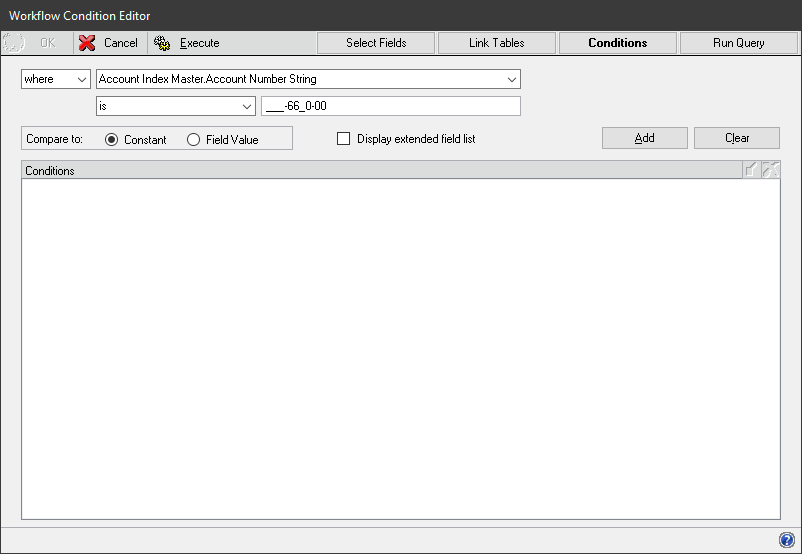



Does this only work when there is either only one account or does the WF only look at the first line on the requisition? I tried setting this up for invoices but was told it would only work for single accounts on an invoice and/or only look at the first line of the invoice.
Hi Alicia,
Each requisition line is processed individually and will go down the relevant routing for approval. This could mean a three line requisition requires approval from three different people before it can be purchased if that is the workflow structure.