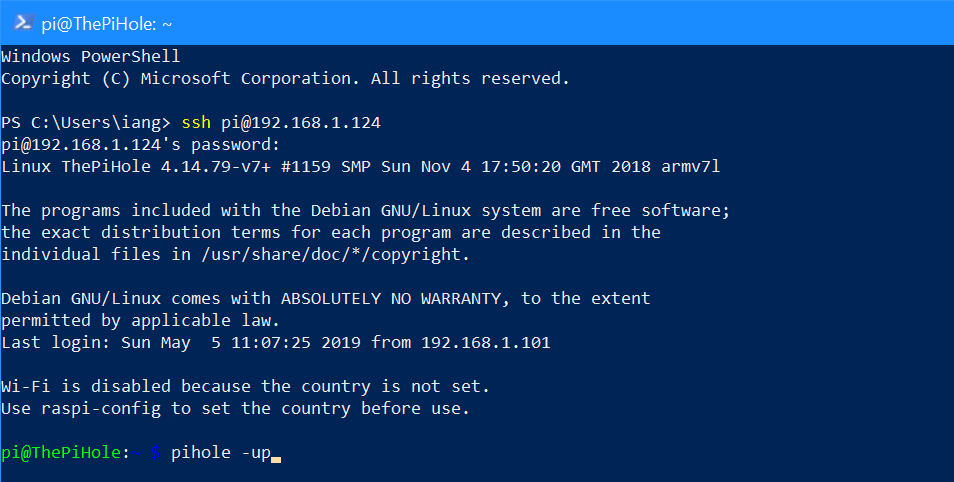This post is part of the series on using the Pi-hole; this series is a sub-series of the Adventures with a Raspberry Pi.
This post is part of the series on using the Pi-hole; this series is a sub-series of the Adventures with a Raspberry Pi.
While the Pi-hole blocklists will automatically update, the Pi-hole itself does not. However, updating the Pi-hole is a simple job. Log onto your Pi-hole, most likely using SSH, and type the following command:
pihole -up
The update of Pi-hole will take a few minutes to run through; progress will be shown and a confirmation message shown when finished.
The Pi-hole admin interface will show when a new updateis available for the Pi-hole; it is recommended to keep up-to-date with Pi-hole to ensure the best security.
Adventures With A Raspberry Pi
What should we write about next?
If there is a topic which fits the typical ones of this site, which you would like to see me write about, please use the form, below, to submit your idea.