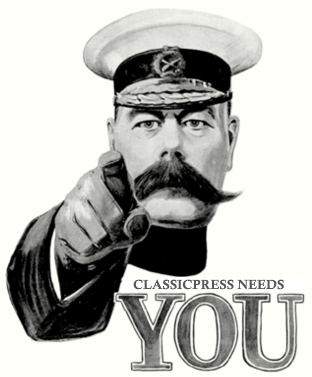When Gutenberg for WordPress was released I did try to use it, but found it was unusable. Instead I started taking a look at ClassicPress and liked what I saw. I eventually started planning to migrate my sites from WordPress to ClassicPress and outlined my reasons for doing so.
When Gutenberg for WordPress was released I did try to use it, but found it was unusable. Instead I started taking a look at ClassicPress and liked what I saw. I eventually started planning to migrate my sites from WordPress to ClassicPress and outlined my reasons for doing so.
I have also invested some time in creating new versions of my plugins for ClassicPress; these plugins are either entirely rewritten to bring them up to a certain level of coding standard, including massive improvements to the security aspect, or they are entirely new plugins (such as the Add Twitter Cards and URL Shortener).
I’ve also been involved in translating ClassicPress and writing some documentation, both areas I intend to continue helping with, and am considering looking at some of the simpler issues on GitHub.
I am only a contributor on a very small scale; many others are making much, much larger contributions. Which is the point. Behind every successful open source project is a vibrant community who is involved in both developing for and supporting the project.
Open source projects like ClassicPress need contributions from all sorts of people with all sorts of skills. All large projects like ClassicPress have a lot of work to do, especially in areas such as new infrastructure, defining roles, procedures, tools and organizing tasks.
Could you contribute to ClassicPress? Check out this post on the ClassicPress blog and see how you could help out.
ClassicPress needs help from people who are developers, designers, marketers, people who are multi-lingual and can help with translations. It needs all sorts of people. Why not get involved?
If you don’t have the time to actively contribute, you can also help the project by voting on the future direction of development on the petitions site. The petitions site allows you to vote on what changes or new functionality should be introduced in future versions of ClassicPress.
This is one of the areas which separates ClassicPress from WordPress; ClassicPress lets you have a say in the future course of the project.
 This post is part of the series on building my new Raspberry Pi; this series is a sub-series of the Adventures with a Raspberry Pi.
This post is part of the series on building my new Raspberry Pi; this series is a sub-series of the Adventures with a Raspberry Pi.