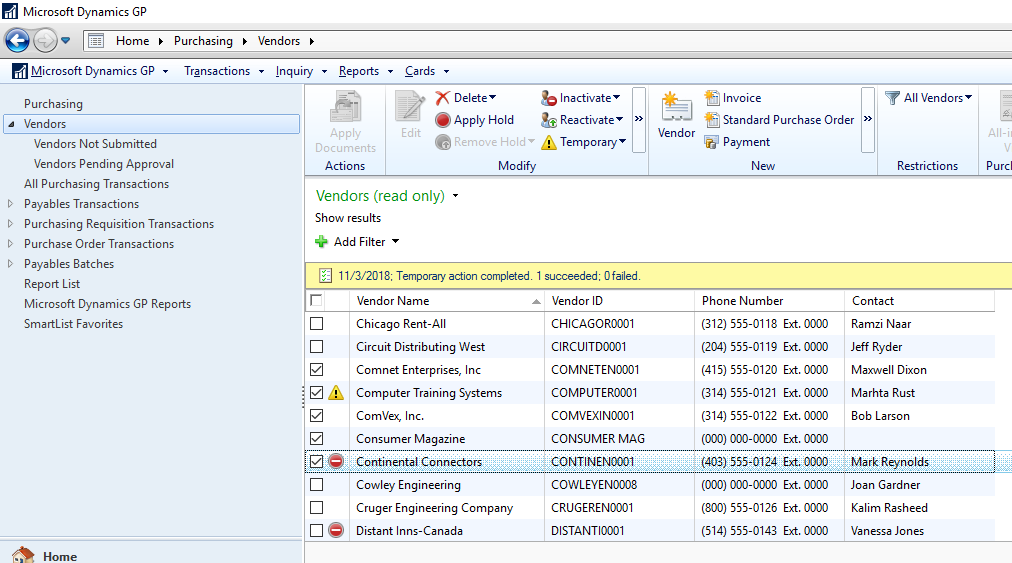This post is part of the Hands On With Microsoft Dynamics GP 2018 R2 New Features series in which I am going hands on with the new features introduced in Microsoft Dynamics GP 2018 R2 (which was released on the 2nd October). I reblogged the new features as Microsoft announced them along with some commentary of how I thought they would be received by both my clients and I. In this series, I will be hands on with them giving feedback of how well they work in reality.
This post is part of the Hands On With Microsoft Dynamics GP 2018 R2 New Features series in which I am going hands on with the new features introduced in Microsoft Dynamics GP 2018 R2 (which was released on the 2nd October). I reblogged the new features as Microsoft announced them along with some commentary of how I thought they would be received by both my clients and I. In this series, I will be hands on with them giving feedback of how well they work in reality.
The nineteeth new feature is Mass Update Master Records from Navigation List. This feature today is the ability to mass update a group of master records from the Navigation Lists; you can now inactivate and reactive multiple records at the same time for the following master record types:
In addition, the vendor navigation list allows you to mass update the temporary status; a visual indicator quickly lets you know the status of these records:
With one caveat I like this new feature. Since they were introduced in Microsoft Dynamics GP 10, clients have been making more and more use of navigation lists; more interactivity can only be a good thing and the indicators make it easy to see the status of creditors.
My caveat, is the presence of the option to toggle Temporary status. This is used by almost no clients and is very risky as temporary creditors can be deleted, regardless of history.