 I’ve been doing some work with a US-based company as they implement Microsoft Dynamics GP in Europe for one of their subsidiaries (we do a fair bit of this type of work for expertise with VAT and Intrastat). One of the issues they asked for assistance with was a problem they had while importing transactions.
I’ve been doing some work with a US-based company as they implement Microsoft Dynamics GP in Europe for one of their subsidiaries (we do a fair bit of this type of work for expertise with VAT and Intrastat). One of the issues they asked for assistance with was a problem they had while importing transactions.
All of the transactions which were in the functional currency, imported without a problem, but all of those in other currencies failed.
The cause of the problem was actually quite a simple one, and one I have seen before with other clients. On the Multicurrency Exchange Rate Maintenance window, there is an Expiration date field:
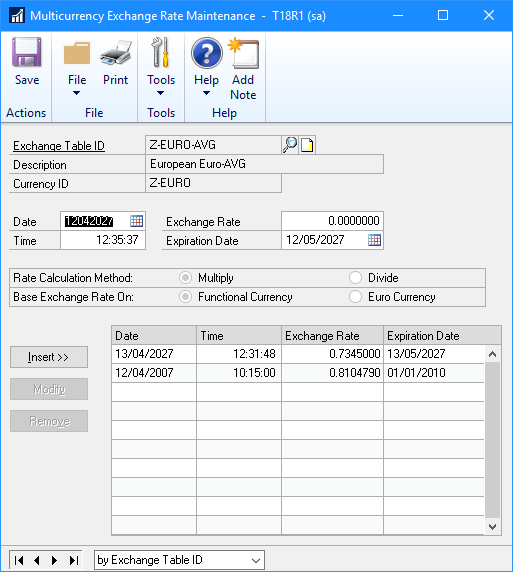
The Expriation Date isn’t the date the rate stops applying, but the date after which the rate cannot be used.
If you try to manually enter a transaction using the rate, you will receive a message stating that the exchange rate has expired, but this error can be swallowed by integration tools:
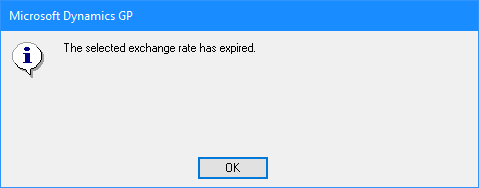
Microsoft Dynamics GP
The selected exchange rate has expired.
It is for this reason, I always recommend manually entering a transaction if it can’t be integrated.
What should we write about next?
If there is a topic which fits the typical ones of this site, which you would like to see me write about, please use the form, below, to submit your idea.




