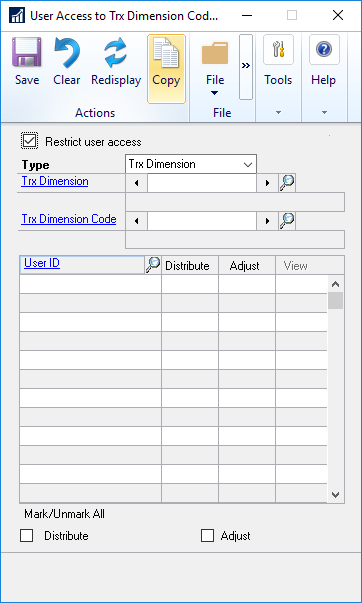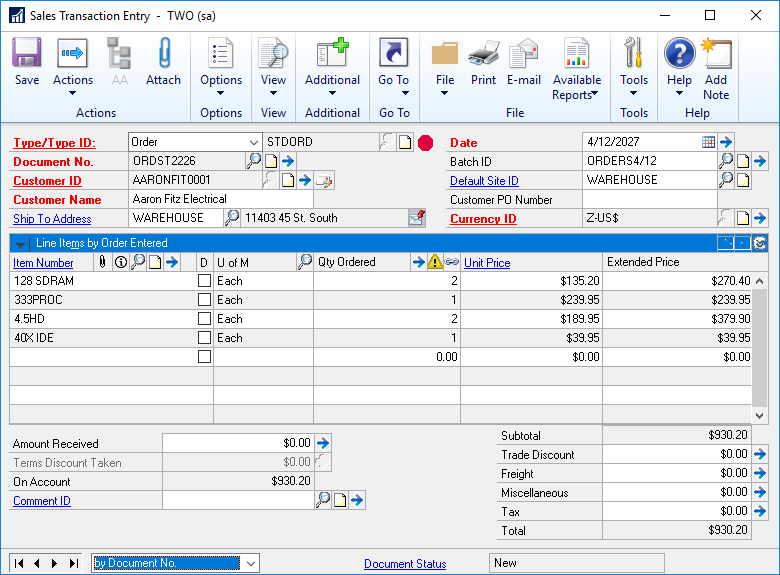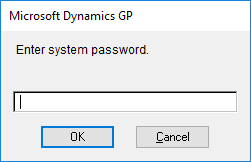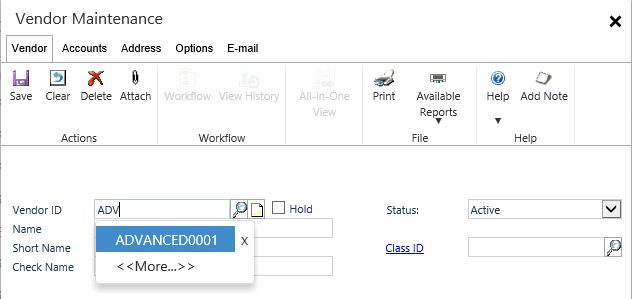Microsoft Dynamics GP 2018 RTM has now been released and I have been taking a Hands On look at the installation and configuration of the new version.
Microsoft Dynamics GP 2018 RTM has now been released and I have been taking a Hands On look at the installation and configuration of the new version.
I am now going to take a hands on look at the new and enhanced features introduced in Microsoft Dynamics GP. Rather than do this as a continuation of the Hands On series I wrote in December, as originally intended, I am going to split it out into a separate hands On With the features post. The series index is for this new features series, can be found here.
The eighteenth feature of the day is SmartList Favourite Password Protection.
In Microsoft Dynamics GP 2016 R2, SmartList Favourite Protection was introduced; however, this protection was via a global password for all SmartList Favourites.
In this 2018 new feature, Microsoft have added the ability to set a separate password for each favourite.
To do this, click the Favorites button. Enter a Name for the SmartList and enter the required password in the Password field.
Click Add:
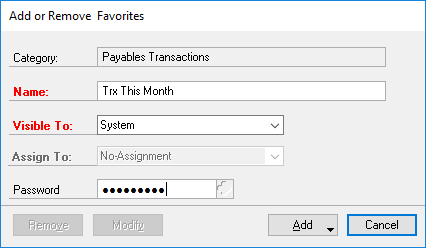
Continue reading “Hands On With MDGP 2018 RTM New Features: SmartList Favorite Password Protection”