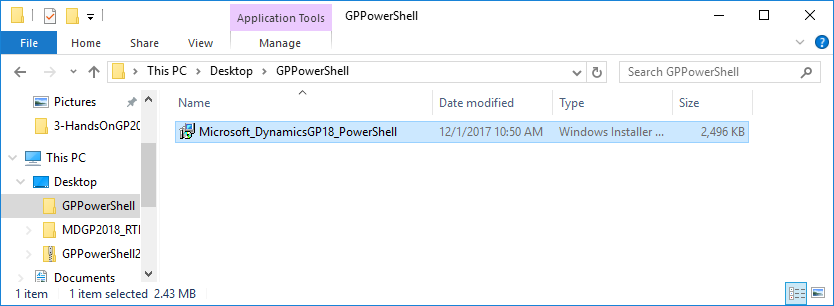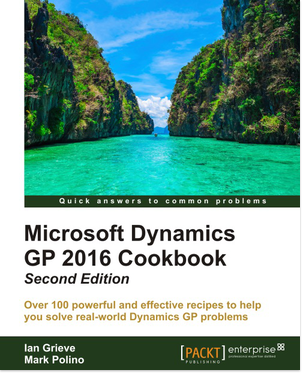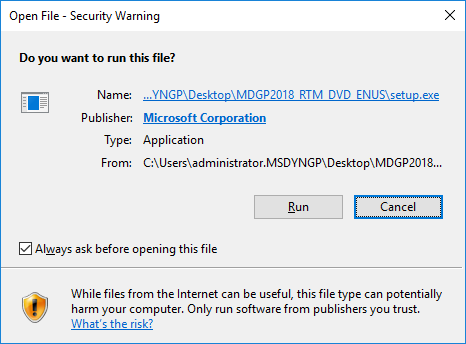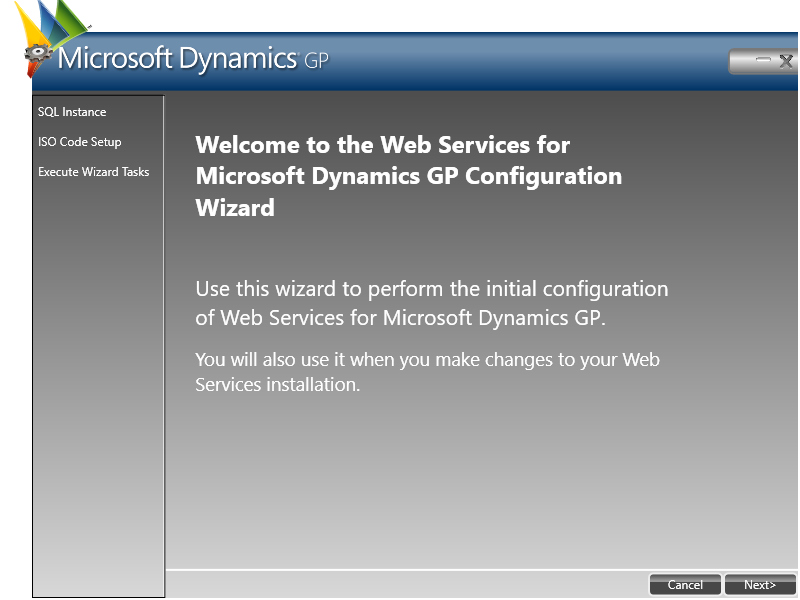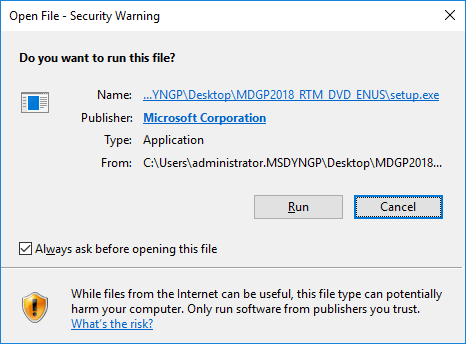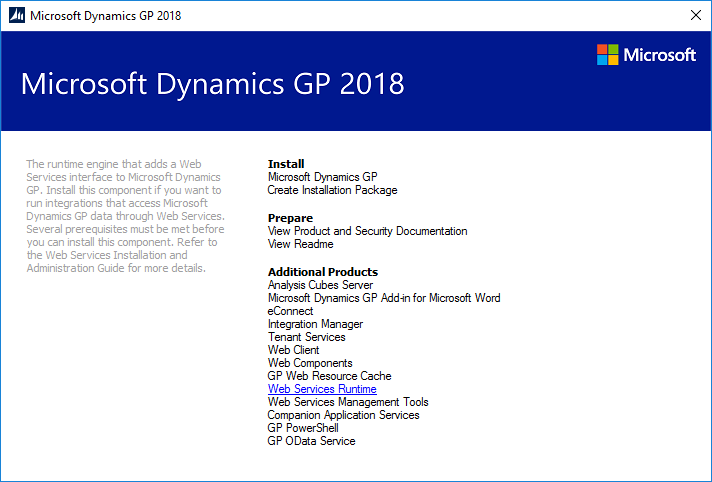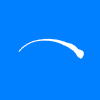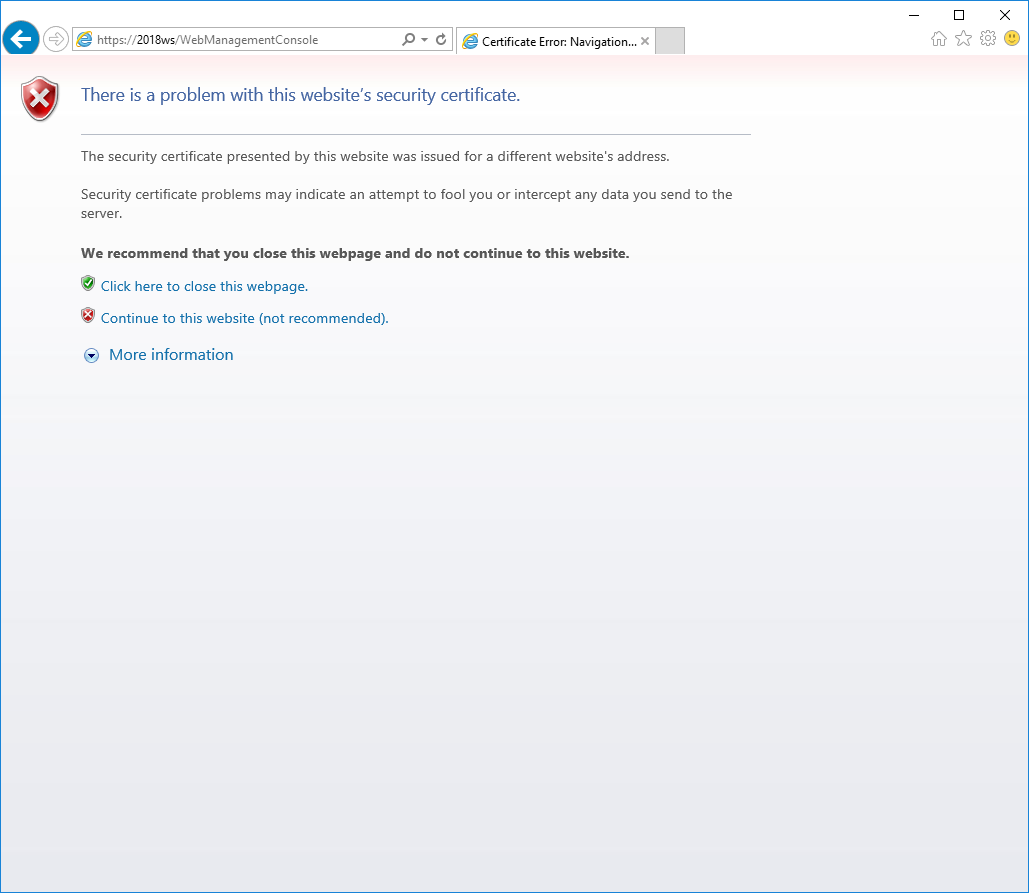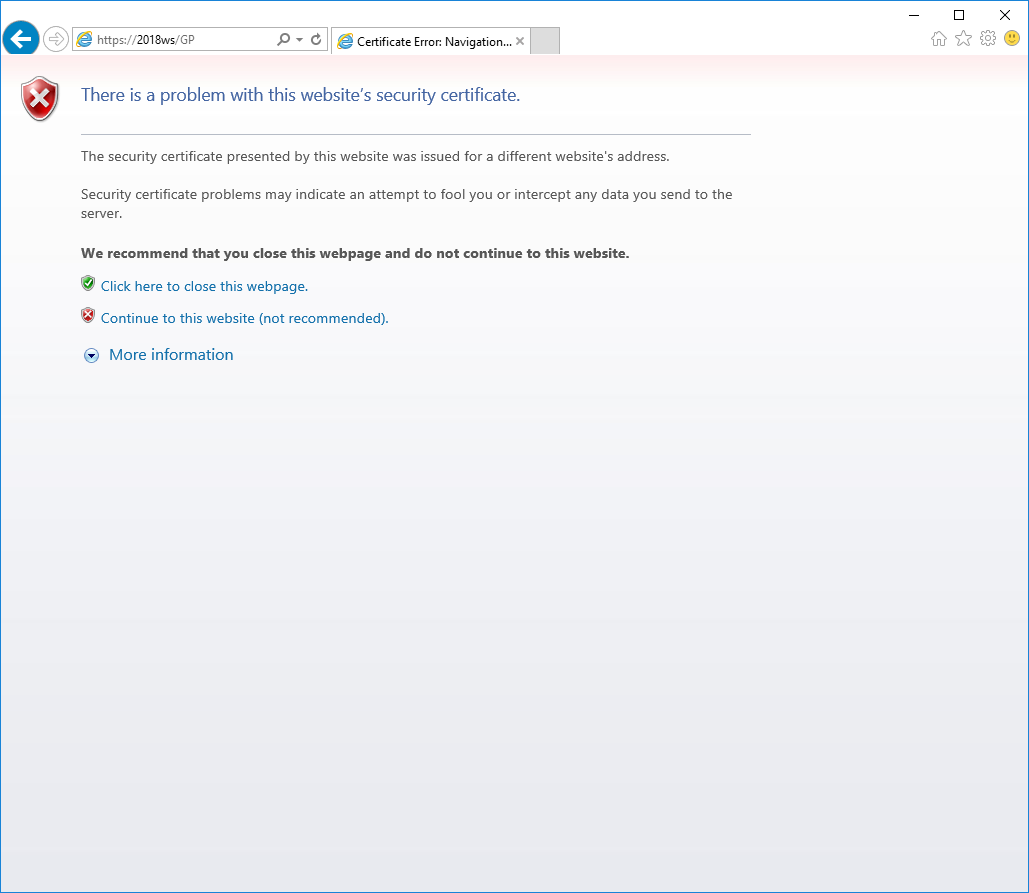Microsoft Dynamics GP 2018 RTM has now been released. In this series of posts, I will be stepping through the installation of Microsoft Dynamics GP and additional products and then will move on to taking a look at the new functionality which has been introduced.
Microsoft Dynamics GP 2018 RTM has now been released. In this series of posts, I will be stepping through the installation of Microsoft Dynamics GP and additional products and then will move on to taking a look at the new functionality which has been introduced.
The series index for this series of posts is here and will automatically update as posts go live.
The next of the additional products, I am going to install, is the GP PowerShell; this allows you to use PowerShell cmdlets to, for example, deploy companies additional tenants if using a multi-tentnqat implementation.
There is a problem with the GP PowerShell on the installation media. Instead of using this, you need to download a new installer for it, which is available from CustomerSource (login required).
Once you have downloaded the file, and unzipped it, launch the Microsoft_DynamicsGP18_PowerShell.exe:
Continue reading “Hands On With MDGP 2018 RTM: Install GP PowerShell”