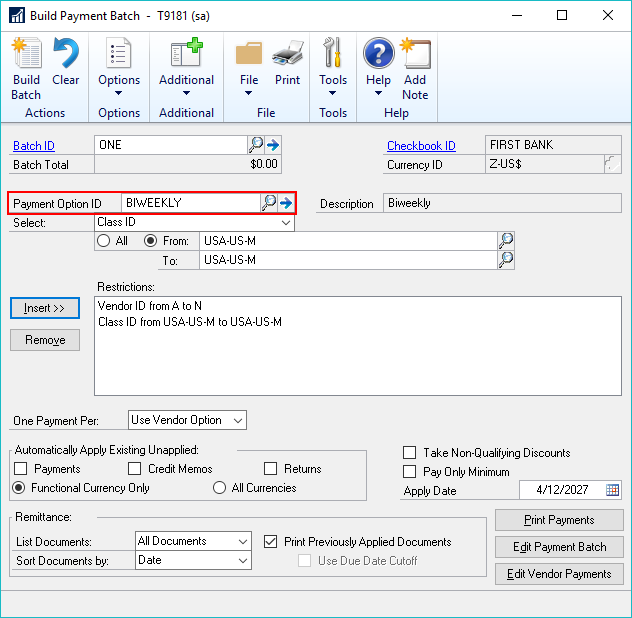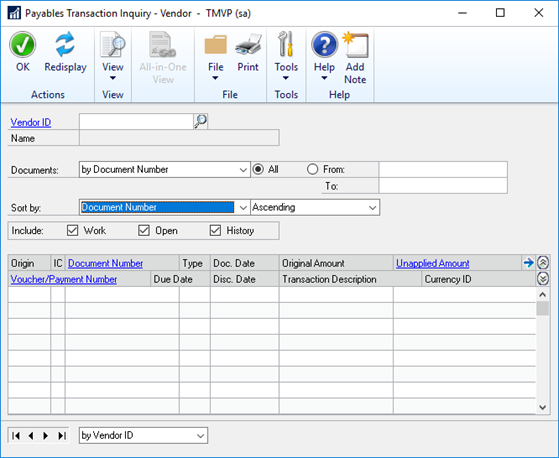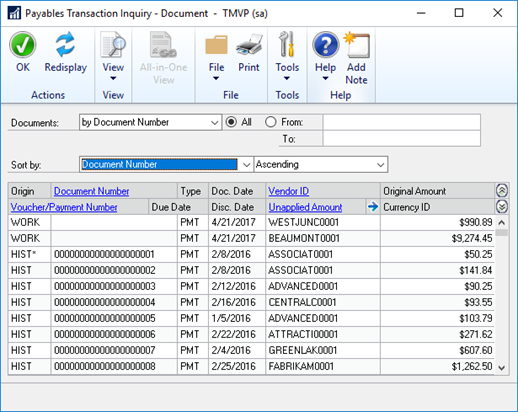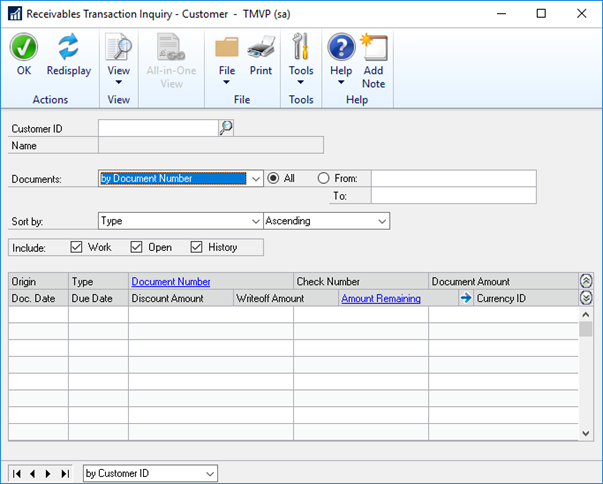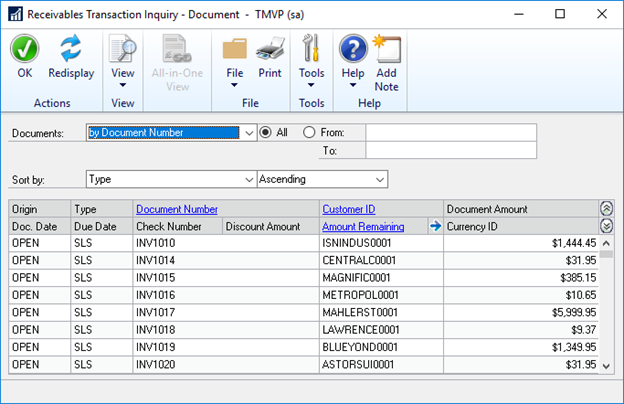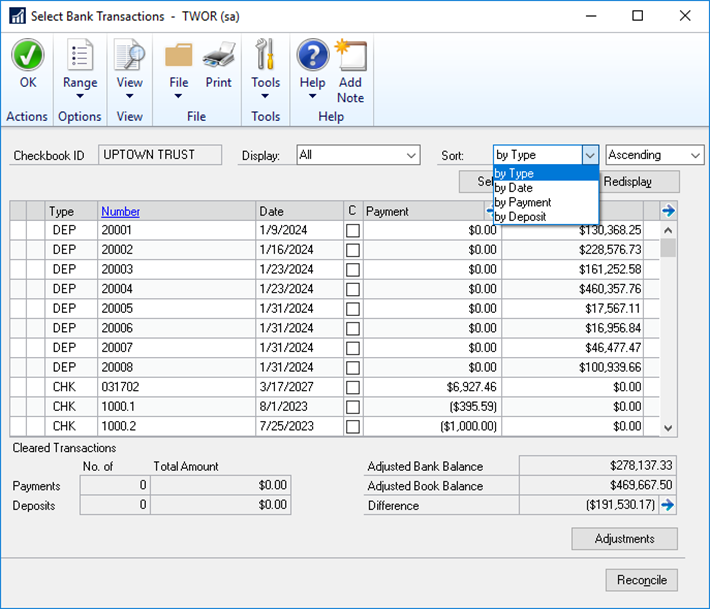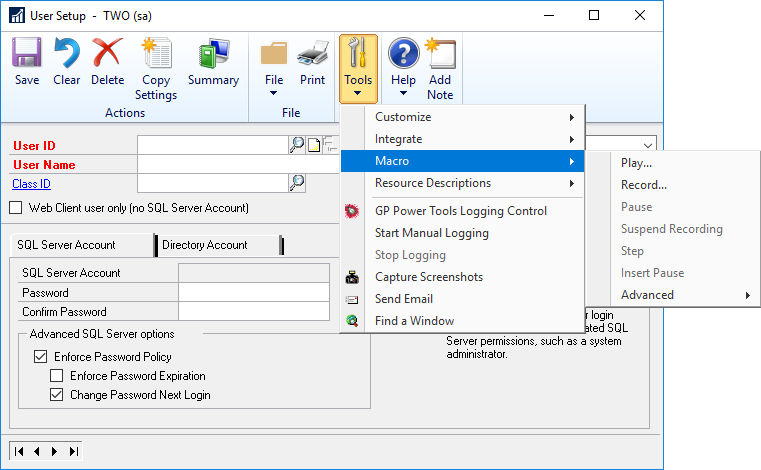The Inside Microsoft Dynamics GP blog has started a series Feature of the Day posts for Microsoft Dynamics GP 2018 RTM; as the most recent versions have been, these posts are in the form of PowerPoint slides; I am reposting them here so they can be read more easily as well as adding my own commentary.
The Inside Microsoft Dynamics GP blog has started a series Feature of the Day posts for Microsoft Dynamics GP 2018 RTM; as the most recent versions have been, these posts are in the form of PowerPoint slides; I am reposting them here so they can be read more easily as well as adding my own commentary.
The series index for this series of posts is here.
The eleventh Feature of the Day is Save Select Payment Settings.
A new Payment Batch ID field has been added to the Build Payment Batch (formerly Select Cheques (or Checks)) window ():
This option allows you to save the entered restrictions for easy recall at a later date. I have mixed feelings on this one; my initial impressions was that this feature would be really useful, but when I thought more I can’t see many of my users making much use of this functionality.
Most of them only build a batch based on due date and there is no benefit saving the due date as the selection is for a specific date only.
If you do more complex batch building, such as using Vendor Class, Payment Priority, or a combination of restrictions, then this new option could save you a little time on every payment batch created.