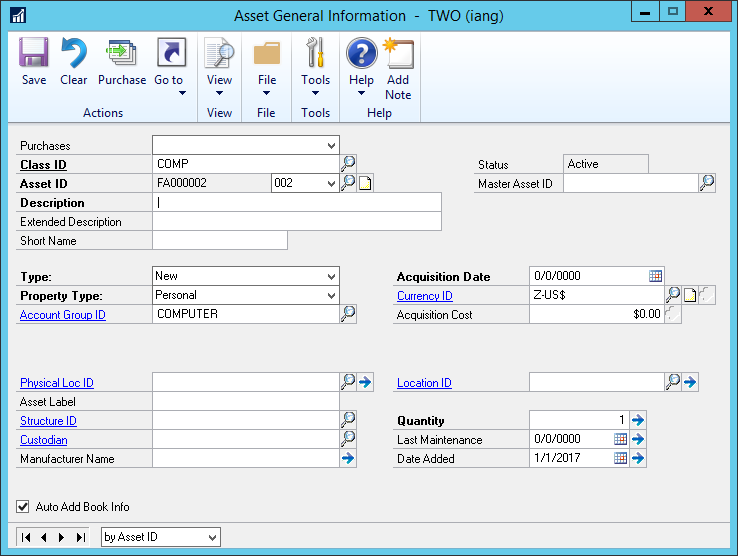With the release of Microsoft Dynamics GP 2016 R2 it’s time for a series of “hands on” posts where I go through the installation of all of it’s components and also look at the new functionality introduced; the index for this series can be found here.
With the release of Microsoft Dynamics GP 2016 R2 it’s time for a series of “hands on” posts where I go through the installation of all of it’s components and also look at the new functionality introduced; the index for this series can be found here.
in this post, I am “hands on” with the Save Fixed Assets With Suffix Feature of the Day, which was the fifteenth feature.
When this feature was announced, I said I was puzzled by it as I thought you already could, but when testing found that in GP 2016 R1, you could change the Suffix, but GP wasn’t happy and produced a number of errors.
Mark Polino also thought this was not a new feature, but the return of a , possibly inadvertently, removed feature.
The Asset General Information window () now allows you to overtype the Suffix field (to the right of the Asset ID field: