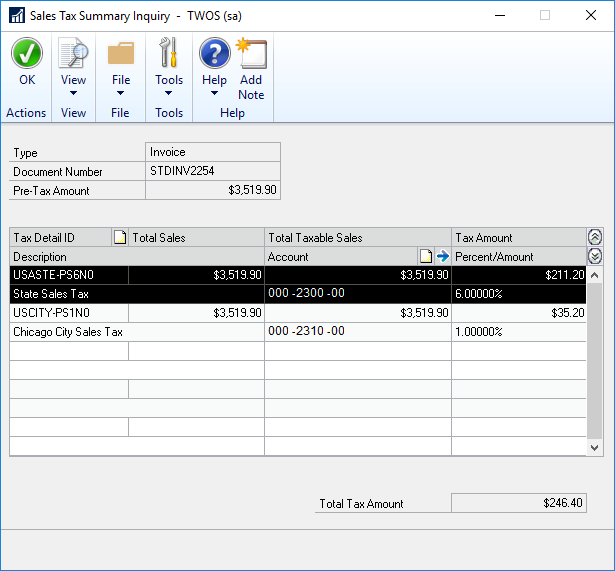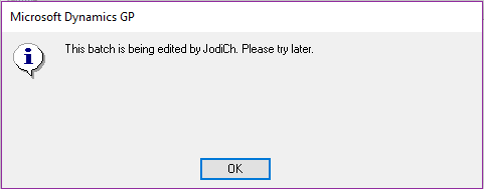The Inside Microsoft Dynamics GP blog has started a series Feature of the Day posts for Microsoft Dynamics GP 2016 R2; as the most recent versions have been, these posts are in the form of PowerPoint slides; I am reposting them here so they can be read more easily.
The Inside Microsoft Dynamics GP blog has started a series Feature of the Day posts for Microsoft Dynamics GP 2016 R2; as the most recent versions have been, these posts are in the form of PowerPoint slides; I am reposting them here so they can be read more easily.
The series index for this series of posts is here
The sixth Feature of the Day is Display Tax Percent for Historical Sales Transactions.
When drilling into the Sales Tax Summary Enquiry, the tax percent used at time of transaction displays instead of the percent that is setup on the tax detail maintenance window.