 Over the last couple of postrs, I have discussed the first two error messages I encountered recently (schema owner and SQL Timeout) doing an upgrade of Management Reporter for a client.
Over the last couple of postrs, I have discussed the first two error messages I encountered recently (schema owner and SQL Timeout) doing an upgrade of Management Reporter for a client.
After resolving the issue with the SQL Timeout error, the attempt to upgrade Management Reporter produced an error message at the validation stage:
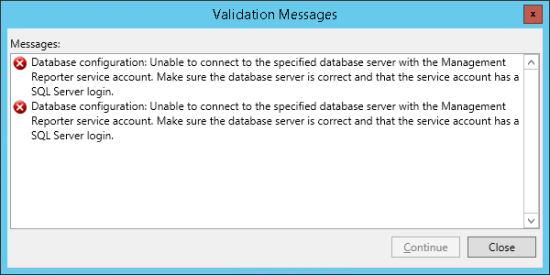
Validation Messages
Database configuration: Unable to connect to the specified database server with the Management Reporter service account. Make sure the database server is correct and that the service account has a SQL Server Login.
After clicking Close I launched Management Studio and loaded the properties for the user account used for the Management Reporter services:
After clicking on User Mapping I was able to see that the Management Reporter database was not selected. I marked the checkbox next to it and clicked OK.
I was able to click the Proceed button and continue the deployment. With the extended timeout from the last post, I left the upgrade running in the back ground.
Unfortunately, the story was far from over.
What should we write about next?
If there is a topic which fits the typical ones of this site, which you would like to see me write about, please use the form, below, to submit your idea.


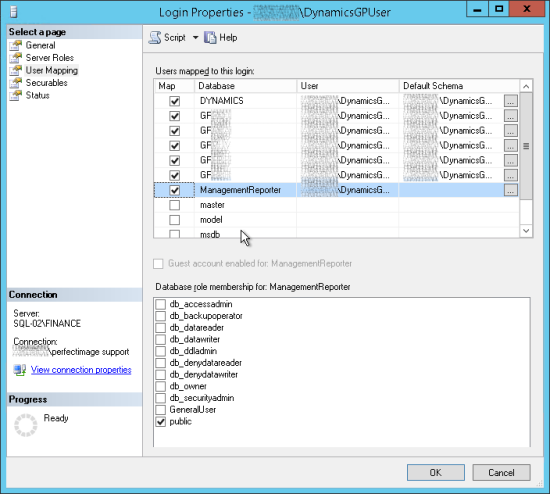



3 thoughts on “Management Reporter Error: An Error Occurred While Configuring ‘Management Reporter Application Service’ Part 3 – SQL Login”