 I heard about this problem a short time ago, but have just had a client upgrade to Dynamics GP 2013 R2 and encounter this problem:
I heard about this problem a short time ago, but have just had a client upgrade to Dynamics GP 2013 R2 and encounter this problem:
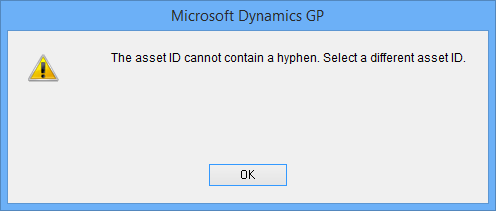 Microsoft Dynamics GP – The asset ID cannot contain a hyphen. Select a different asset ID.
Microsoft Dynamics GP – The asset ID cannot contain a hyphen. Select a different asset ID.This issue was discussed at some length on the Community Forum with Frank Hamelly supplying a SQL script to update the assets.
With my client I took a slightly different tack and used the Fixed Assets Modifier tool in the Professional Services Tools Library (PSTL). This tool works on a single asset at a time and, unlike some of the other modifiers, does not allow import of a spreadsheet.
However, PSTL is written in Dexterity and allows the use of Dynamics GP Macros; so after doing an extract of all Asset IDs I was able to use mail merge to generate a macro to update all fixed assets containing a hyphen in the Asset ID.
I have checked Microsoft Dynamics GP 2015 and a hyphen is still disallowed in the Asset ID field.
What should we write about next?
If there is a topic which fits the typical ones of this site, which you would like to see me write about, please use the form, below, to submit your idea.





3 thoughts on “Fixed Assets Now Disallows Hyphens In The Asset ID”