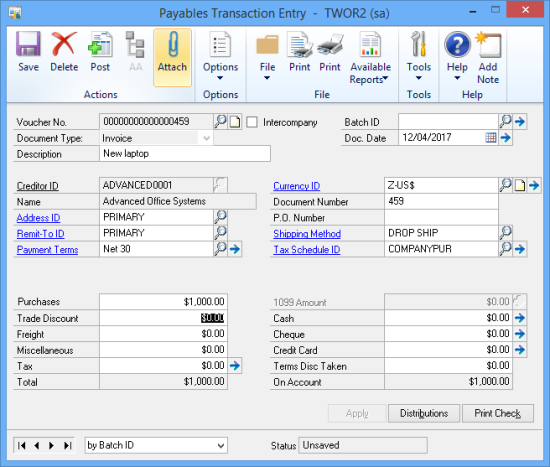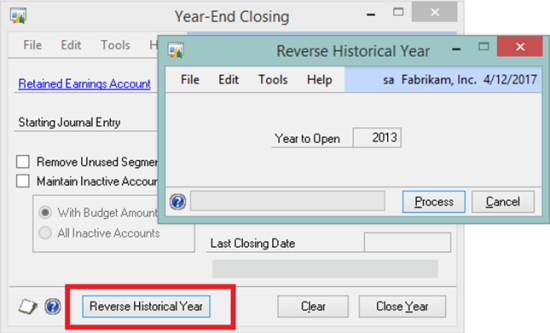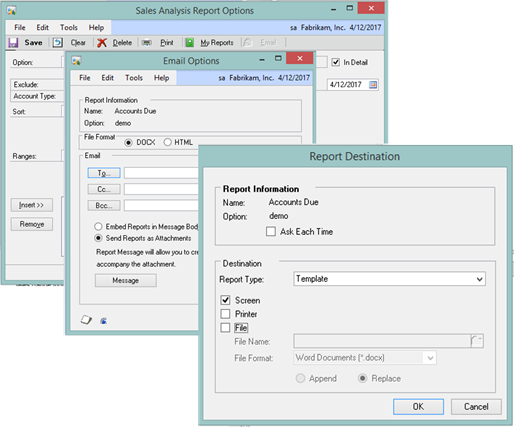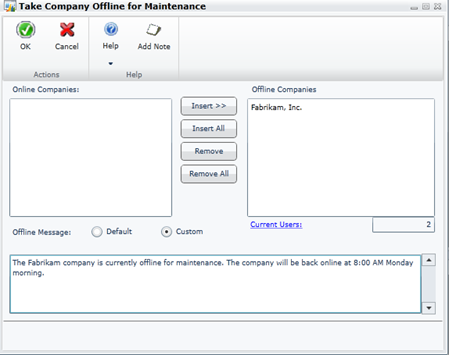The Inside Microsoft Dynamics GP blog started a series of Microsoft Dynamics GP 2013 R2 Feature of the day posts the other day. As they did with the Microsoft Dynamics GP 2013 Feature of the Day posts they are doing them as short posts containing a PowerPoint slide show. I am translating these from the PowerPoints into posts; you can find my series index here.
The Inside Microsoft Dynamics GP blog started a series of Microsoft Dynamics GP 2013 R2 Feature of the day posts the other day. As they did with the Microsoft Dynamics GP 2013 Feature of the Day posts they are doing them as short posts containing a PowerPoint slide show. I am translating these from the PowerPoints into posts; you can find my series index here.
The twenty-eighth Feature of the Day covered is Document Attachment On Payables Transactions. The same Document Attachment functionality that was added to Sales and Purchasing in prior Microsoft Dynamics GP 2013 releases has now been added to Payables Transactions.
Documents can be placed directly on the Payables Transaction or they can be set to flow from the selected Vendor; these documents can be viewed from the entry window or inquiry window.
To add a document attachment open the Payables Transaction Entry window () and click the Attach button on the ribbon:
Continue reading “MDGP 2013 R2 Feature of the Day: Document Attachment On Payables Transactions”