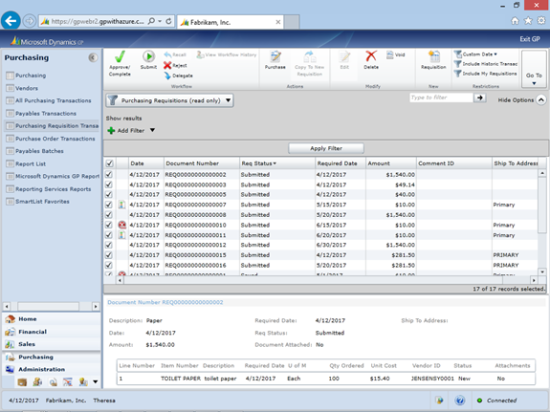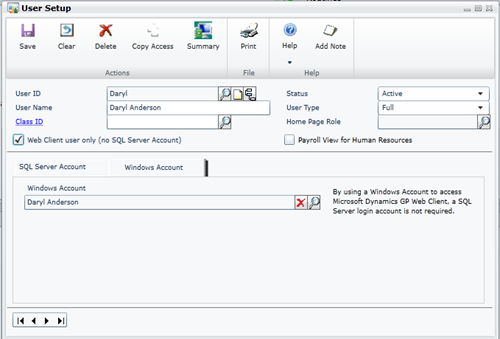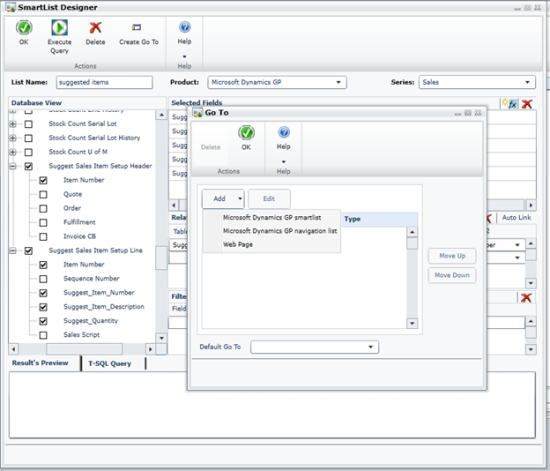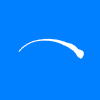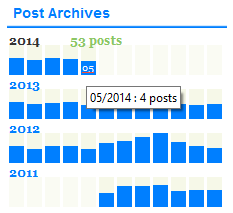The Inside Microsoft Dynamics GP blog started a series of Microsoft Dynamics GP 2013 R2 Feature of the day posts the other day. As they did with the Microsoft Dynamics GP 2013 Feature of the Day posts they are doing them as short posts containing a PowerPoint slide show. I am translating these from the PowerPoints into posts; you can find my series index here.
The Inside Microsoft Dynamics GP blog started a series of Microsoft Dynamics GP 2013 R2 Feature of the day posts the other day. As they did with the Microsoft Dynamics GP 2013 Feature of the Day posts they are doing them as short posts containing a PowerPoint slide show. I am translating these from the PowerPoints into posts; you can find my series index here.
The fourth Feature of the Day covered is Copy and Paste to General Ledger Journal Entry. This feature gives users the ability to quickly copy data from an excel file and paste into the Genera Ledger Transaction Entry () window.
Highlight the data in Excel and copy to the clipboard and then in the GP window click Paste on the ribbon:
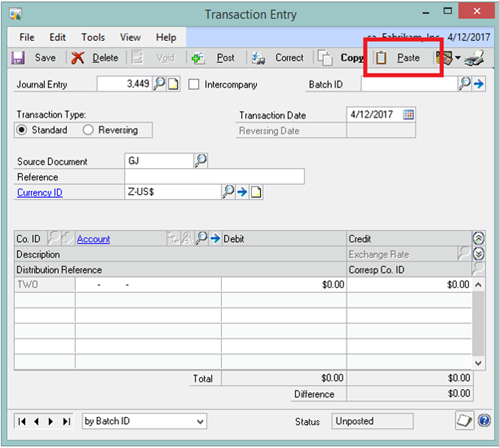
The data will be validated and a validation error report printed if there are any errors encountered so the end-user can easily make corrections correct.
It is nice to see this feature introduced as a core piece of functionality. Previously we have introduced this functionality to users by implementing the Dynamics Innovations Excel Copy and Paste tool. This tool is still useful as it allows copy and paste into other windows and modules in GP, unlike this new feature which is restricted to only the General Legder.