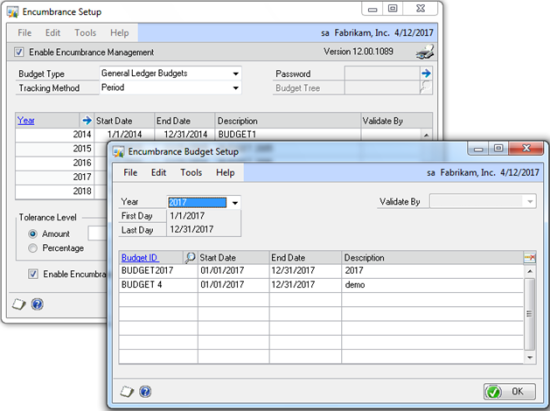Microsoft are posting the Microsoft Dynamics GP 2013 Feature of the Day series on the Inside Microsoft Dynamics GP Blog.
Microsoft are posting the Microsoft Dynamics GP 2013 Feature of the Day series on the Inside Microsoft Dynamics GP Blog.
The eight first feature they’ve announced is Use Multiple Budgets With Encumbrance Management.
In Microsoft Dynamics GP 2013 you can enter multiple budgets for a single fiscal year. This allows you to have different budgets for different departments or for different periods and instead of combining them yourself, you let encumbrance management combine the budgets for you.
In Encumbrance Management Setup, there is a new window to enter all of the budgets that are for a fiscal year. Now, if the same account exists in more than one budget, encumbrance management will combine the amounts from each budget to verify against as a single available budget amount for a budget period.
This new feature is targeted at the following roles:
- Purchasing Agent
- Accounts Payable
- Receivings Clerk
What should we write about next?
If there is a topic which fits the typical ones of this site, which you would like to see me write about, please use the form, below, to submit your idea.