 Microsoft have started the Microsoft Dynamics GP 2013 Feature of the Day series on the Inside Microsoft Dynamics GP Blog.
Microsoft have started the Microsoft Dynamics GP 2013 Feature of the Day series on the Inside Microsoft Dynamics GP Blog.
The thirty second feature they’ve announced is Mutli Tenant Web Services for Microsoft Dynamics GP.
The Multi-tenant Microsoft Dynamics GP Web Services feature will provide the ability to host multiple tenants (customer organizations) on a single instance of the application. The below diagram shows the current Single Tenant configuration on the left, and the new Multi Tenant configuration on the right;
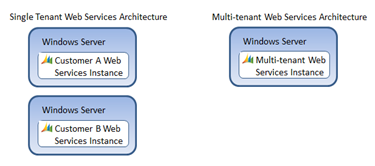
At present partners need to either configure and manage a Windows Server per customer, or manually configure a web service instance per customer. Neither of these offer an efficient, scalable shared environment for hosting multiple customers.
Implementing multi-tenant Web Services offers the best use of resources and improves the economies of scale. The design of this feature maintains backwards compatibility for existing applications using the web services.
The installation process for the Web Services for Microsoft Dynamics GP 2013 includes an option to allow for multiple tenants to be deployed;
This new feature is targetted at the following roles:
- Hosting Partner
- System Implementer
- Business System Developer
Learning Script available for download.
What should we write about next?
If there is a topic which fits the typical ones of this site, which you would like to see me write about, please use the form, below, to submit your idea.


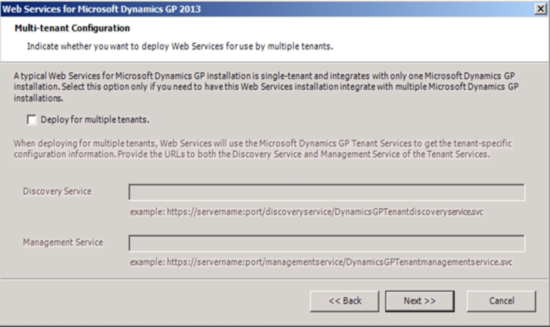



Hi,
I have followed the below mentioned documents to install Web client with multi-tenant.
https://onedrive.live.com/?cid=F33DEEB1E5A5ABE1&id=F33DEEB1E5A5ABE1%21175
GP 2013 Tenant Service (https://onedrive.live.com/view.aspx?cid=F33DEEB1E5A5ABE1&resid=F33DEEB1E5A5ABE1%21181&qt=sharedby&app=Word)
GP 2013 Multi-tenant GP web service (https://onedrive.live.com/view.aspx?cid=F33DEEB1E5A5ABE1&resid=F33DEEB1E5A5ABE1%21189&qt=sharedby&app=Word)
After installed the tenant service, i was able to browse the service urls and i installed web client successfully.
http://:48630/TenantDiscoveryService
http://:48631/TenantManagementService
I successfully installed web service with Multi-tenant configuration using the above two services.
When i opened the Dynamics GP Service exception Console, it was throwing the error as shown below;
———————————–
Exception type:
Microsoft.Dynamics.Security.TenantInformationRequestException
Exception message:
Access Denied: The user is not authorized to access the service.
Message Id: 11
SecurityContext:
null
Action:
GetTenantList
Input parameters:
domain\devadmin
Stack Trace:
at Microsoft.Dynamics.Security.DiscoveryServiceTenantSource.GetTenantNamesAndDescriptionsForUserFromService(String identity)
at Microsoft.Dynamics.Security.TenantInformationStore.c__DisplayClass6.b__4()
at Microsoft.Dynamics.Security.DataRequestCache`2.GetItem(T key, Func`1 fetchLiveValue)
at Microsoft.Dynamics.Security.TenantInformationStore.GetTenantAssignmentsForUser(String identity)
at Microsoft.Dynamics.Security.TenantService.GetTenantList(String identity, Boolean activeTenantsOnly)
———————————–
I also got “Access Denied” error from https://website/webmanagementconsole under Tenant Manager.
Please help me on this.
Thanks in advance.
Regards
Sakthi
Hi Sakthi,
Is your Domain account in the AD User Group created for Web Management Console users?