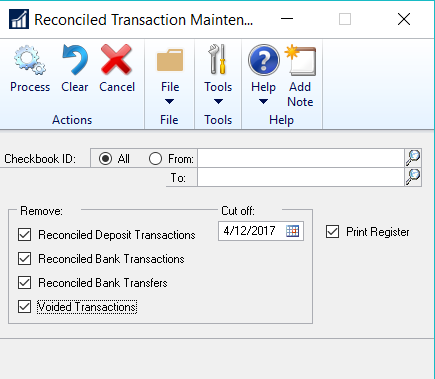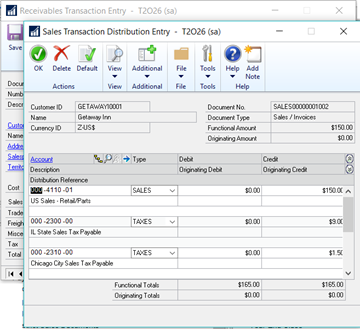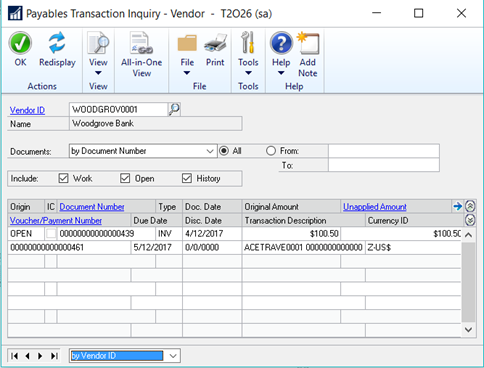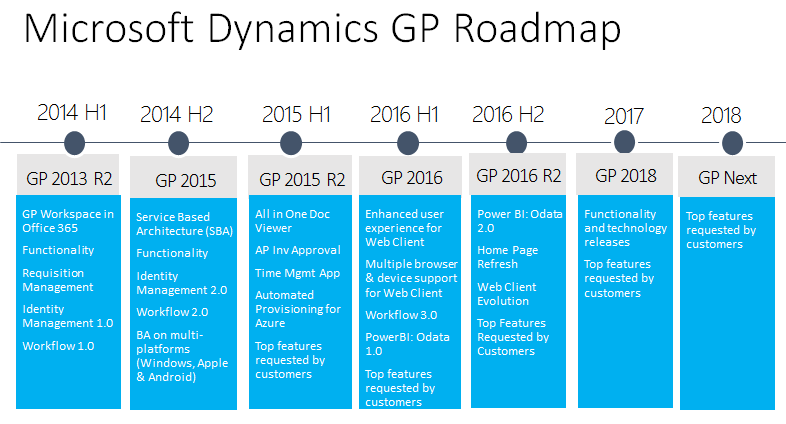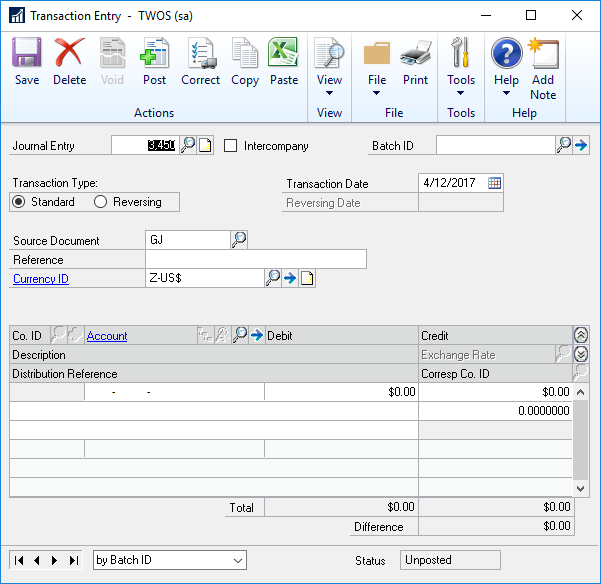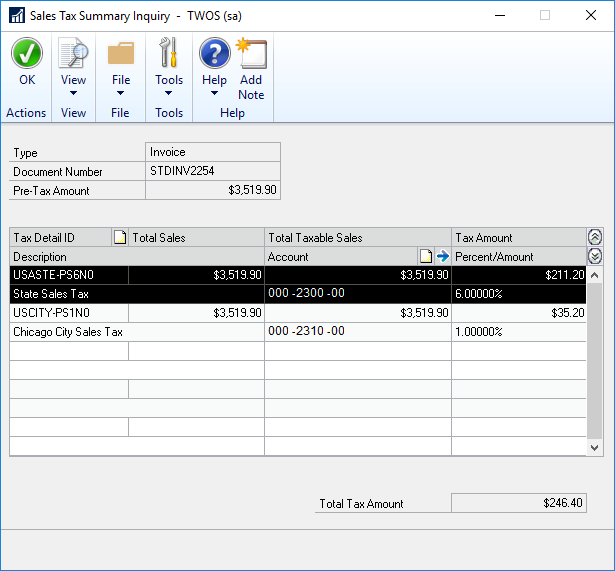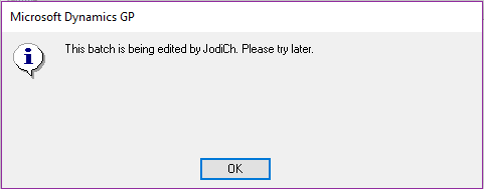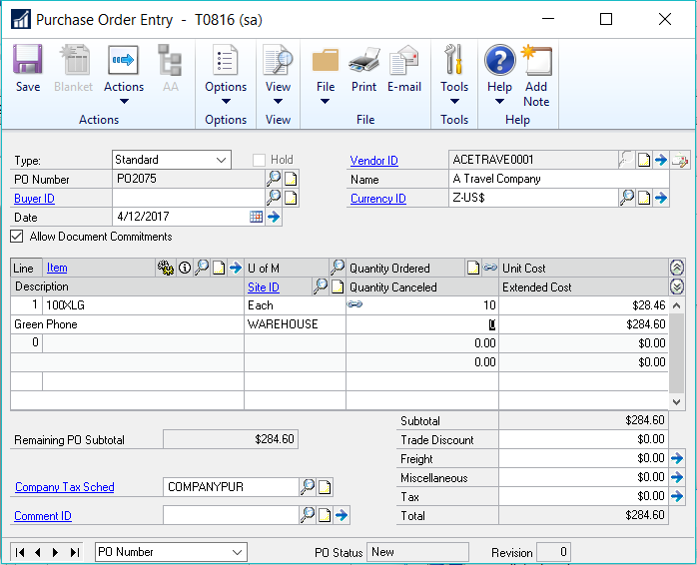The Inside Microsoft Dynamics GP blog has started a series Feature of the Day posts for Microsoft Dynamics GP 2016 R2; as the most recent versions have been, these posts are in the form of PowerPoint slides; I am reposting them here so they can be read more easily.
The Inside Microsoft Dynamics GP blog has started a series Feature of the Day posts for Microsoft Dynamics GP 2016 R2; as the most recent versions have been, these posts are in the form of PowerPoint slides; I am reposting them here so they can be read more easily.
The series index for this series of posts is here.
The eleventh Feature of the Day is Credit Limit Warning Calc for unposted Credit Docs.
This feature of the day will adjust the credit limit warning calculation when a cash receipt is entered and is applied against an outstanding invoice, but has not been posted:
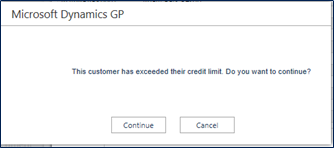
I have somewhat mixed feelings on this one and kind of hope that there is a switch to toggle this on and off based on the clients requirements.