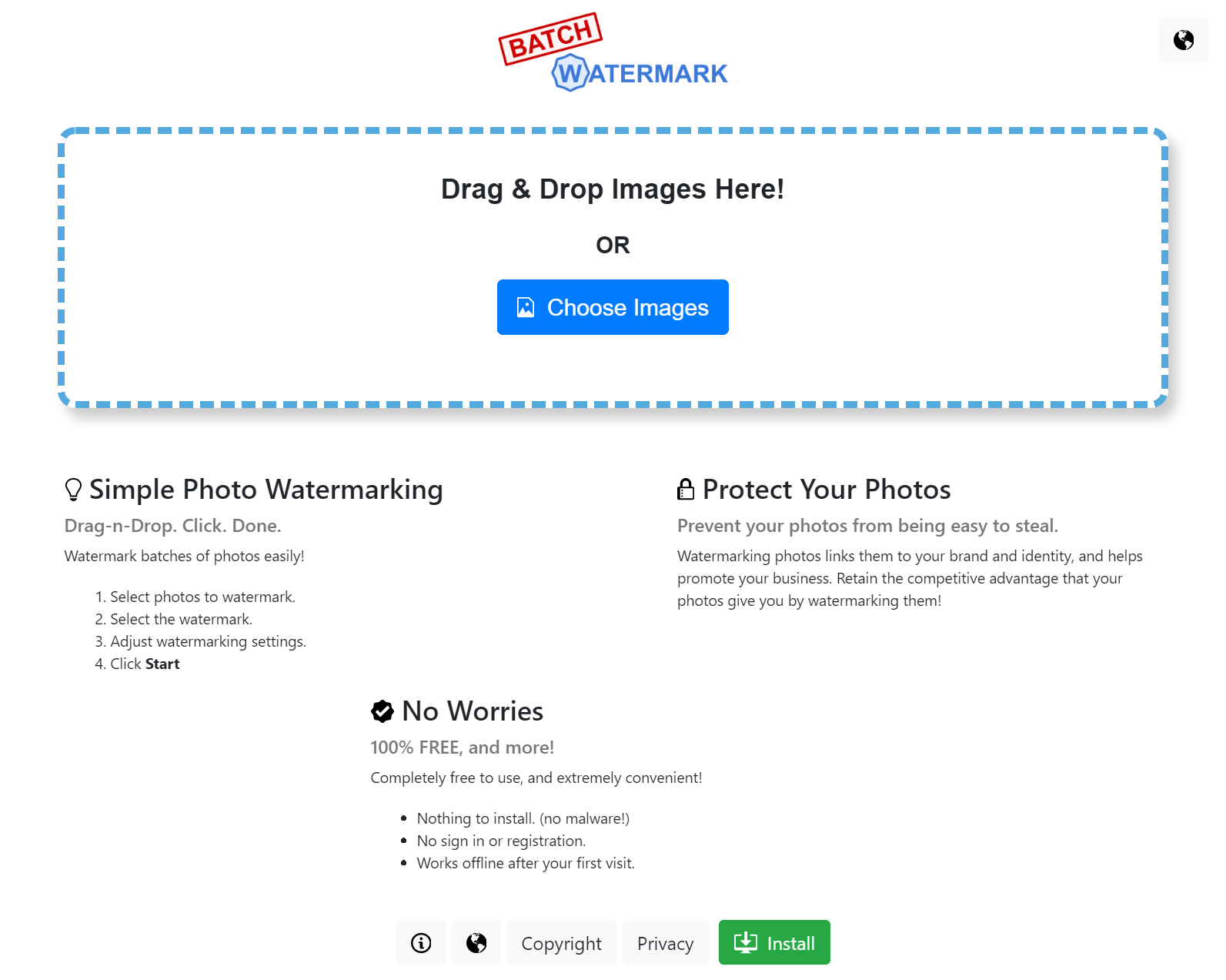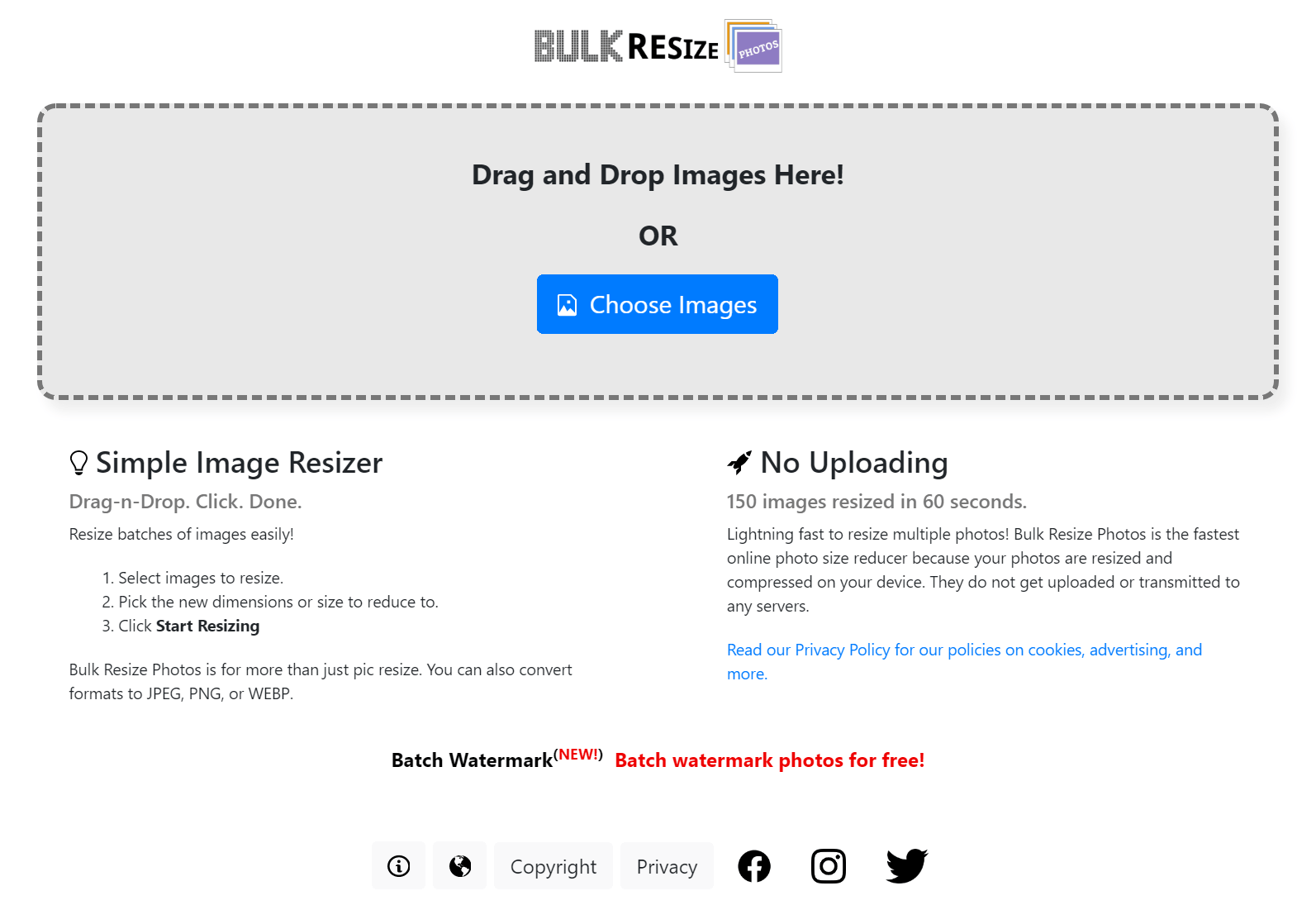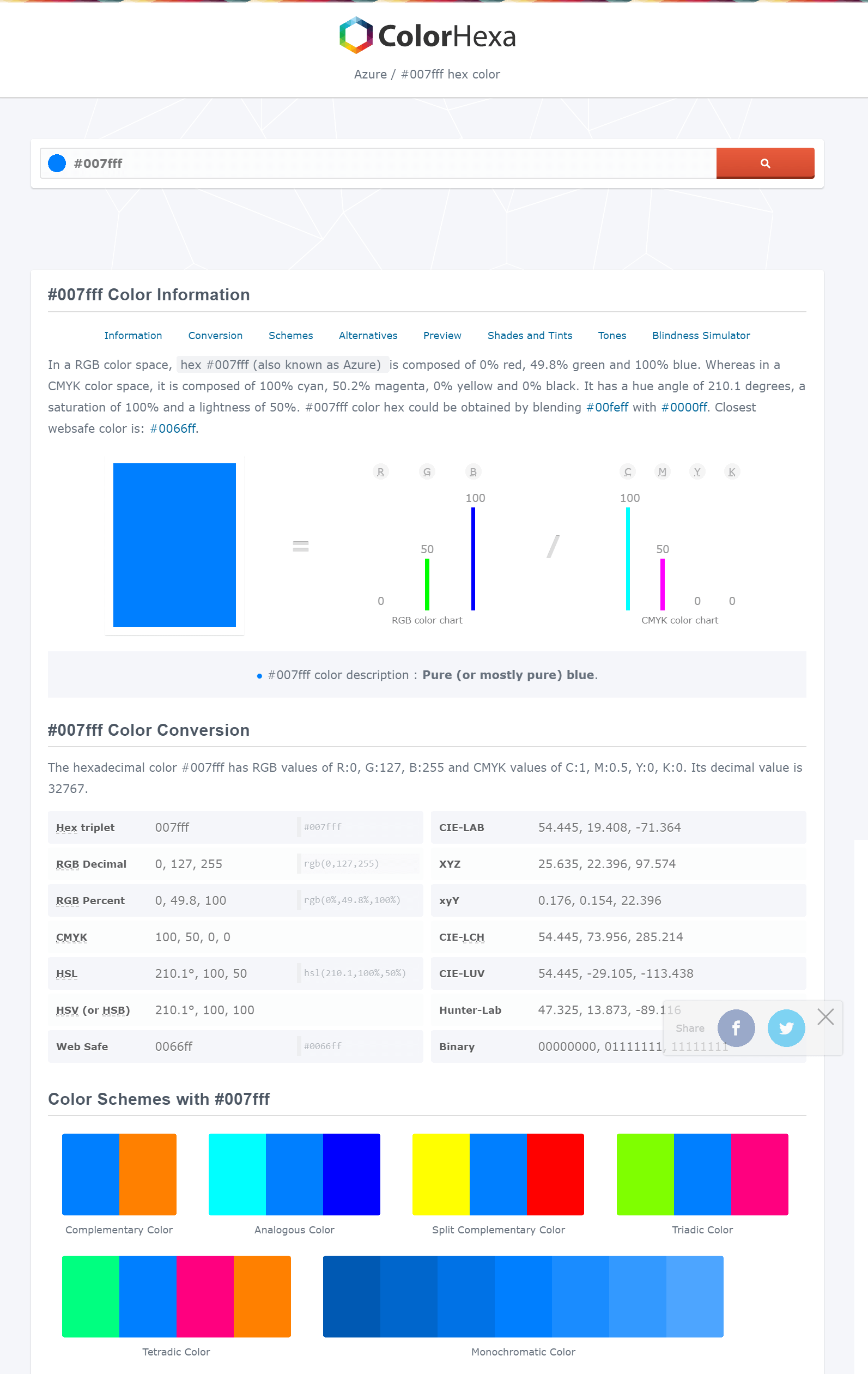A few months ago I posted about the Tiny JPG site which can be used to shrink files for posting online; this site redcues the filesize of the image, but not the dimensions of the image.
A few months ago I posted about the Tiny JPG site which can be used to shrink files for posting online; this site redcues the filesize of the image, but not the dimensions of the image.
I am building two sites at the moment (Coppr|Distilleries to Visit and Dark Forge | Tourist Attractions), onto which I will be uploading photographs of the places I have visited. Before uploading the photos, I need to resize the photos dimensions and to do this I need an application or at least I thought I needed an application, but I then found Bulk Resize Photos:
This site allows you to resize up to 150 photos at a time and you have control over how it resizes (based on height, width or longest side) while keeping the filesize below a certain size. Early experimentation suggests that this site does exactly what I need and does so without needing to install anything, meaning I can use it from any computer.
 This post is part of the Hands on with the Microsoft Dynamics GP Fall 2020 Release series where I am hands on with the newly released Microsoft Dynamics GP Fall 2020 Release.
This post is part of the Hands on with the Microsoft Dynamics GP Fall 2020 Release series where I am hands on with the newly released Microsoft Dynamics GP Fall 2020 Release.![]() and the service pack release here
and the service pack release here ![]() .
.