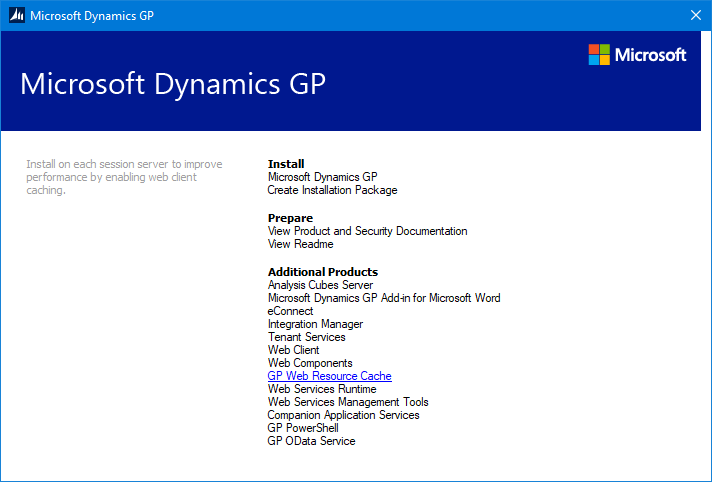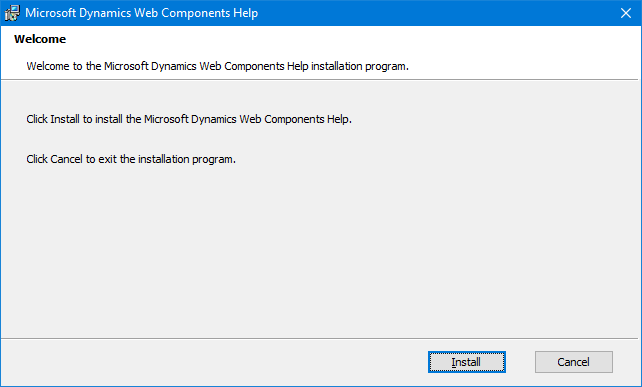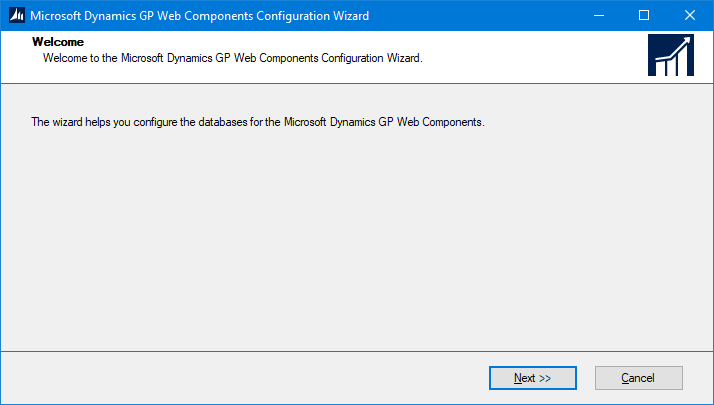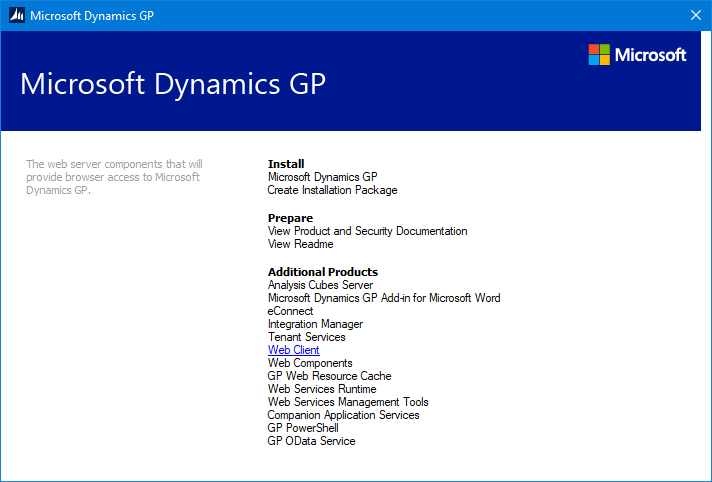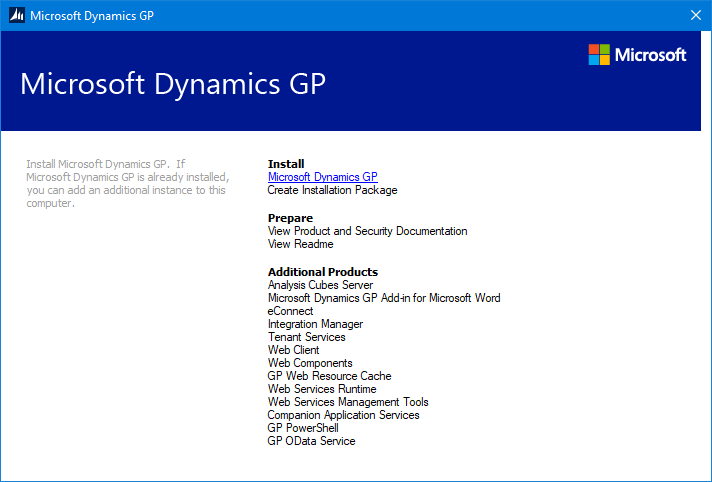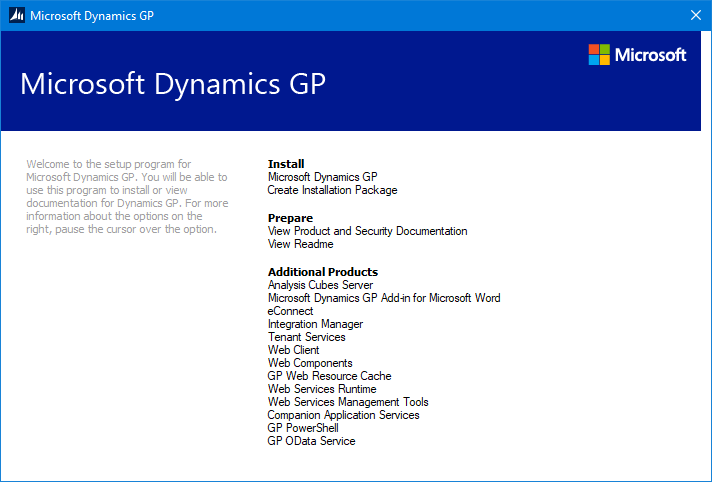This post is part of the Hands on with the Microsoft Dynamics GP Fall 2020 Release series where I am hands on with the newly released Microsoft Dynamics GP Fall 2020 Release.
This post is part of the Hands on with the Microsoft Dynamics GP Fall 2020 Release series where I am hands on with the newly released Microsoft Dynamics GP Fall 2020 Release.
With the web client components installed, the next step is to verify that everything works correctly. The first element I am going to check, is the Web Management Console. Open your web borwser and navigate to https://FQDN/WebManagementConsole (replace the highlighted section with the fully qualified domain name you used during installation).
When prompted, enter your Windows credentials: