 Microsoft Dynamics GP 2018 RTM has now been released and I have been taking a Hands On look at the installation and configuration of the new version.
Microsoft Dynamics GP 2018 RTM has now been released and I have been taking a Hands On look at the installation and configuration of the new version.
I am now going to take a hands on look at the new and enhanced features introduced in Microsoft Dynamics GP. Rather than do this as a continuation of the Hands On series I wrote in December, as originally intended, I am going to split it out into a separate hands On With the features post. The series index is for this new features series, can be found here.
The fifteenth feature of the day, is Remember System Password.
The new feature means that the system password now only needs to be entered once per session:
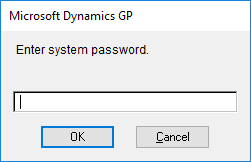
If you have ever needed to build a new security model for Dynamics GP, you will have become heartily sick of having to enter the system password multiple times. In fact, every single time a protected window was opened, the password needed to be entered.
This feature is a most welcome one, but has one drawback. Once entered, the system password is remembered for the rest of the session. This means if you enter it for a user, such as, for example, to give them access to the VAT Return window, they can then access any other window which is usually protected with the system password.
This shouldn’t generally be a problem as the security roles would have locked down the security windows so normal users wouldn’t see them, but it is something to be aware of and consider.




