 When working on the Hands On With Microsoft Dynamics GP 2016 R2 series of posts, I installed the OData Service. While doing so, I received an error:
When working on the Hands On With Microsoft Dynamics GP 2016 R2 series of posts, I installed the OData Service. While doing so, I received an error:
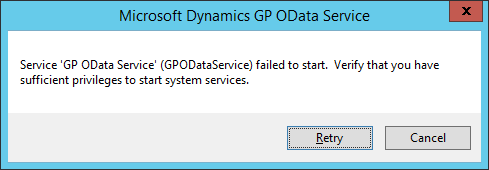
Microsoft Dynamics GP OData Service
Service 'GP OData Service' (GPODataService) failed to start. Verify that you have sufficient privileges to start the system services.
This type of error is not atypical when working with new service accounts, which I was on the series of posts as it was a brand new virtual machine I was working on. Fortunately, with experience of working with Microsoft Dynamics GP for nearly 14 years, I have a little experience of resolving this type of error.
In fact, I have blogged about it a couple of times. The first was back in March 2013; the instructions are towards the bottom of the post.




