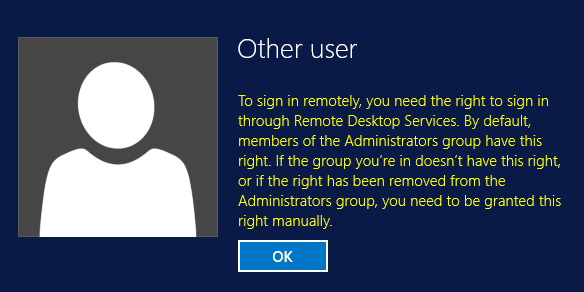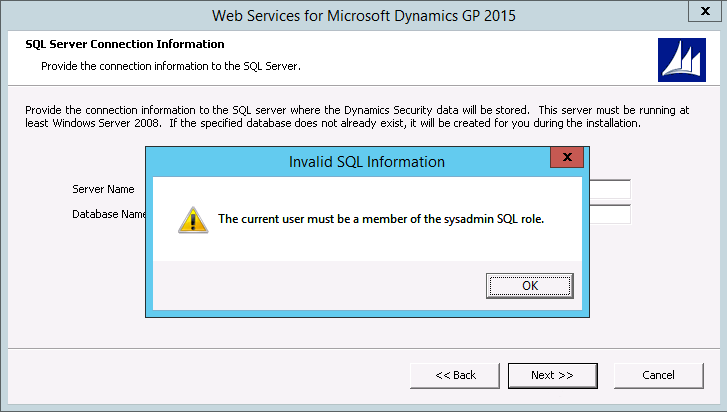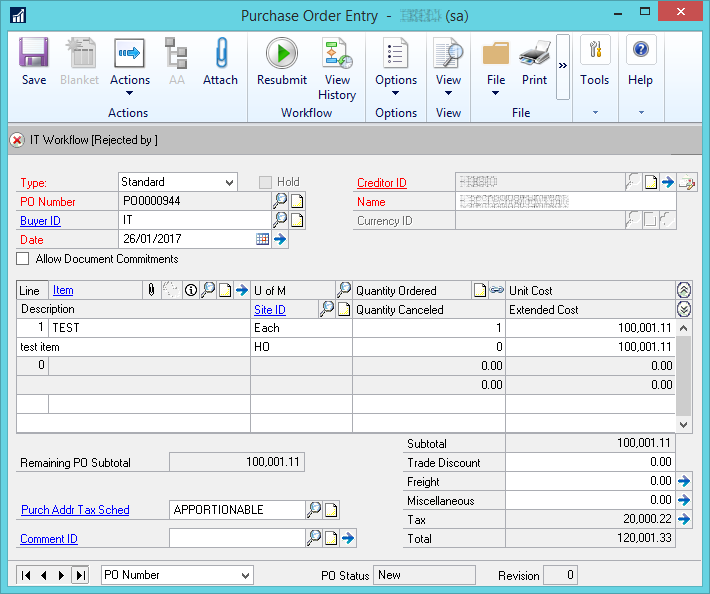My sixth book is now available to buy in both eBook format from azurecurve Publishing and paperback from CreateSpace, Amazon.com and Amazon.co.uk.
My sixth book is now available to buy in both eBook format from azurecurve Publishing and paperback from CreateSpace, Amazon.com and Amazon.co.uk.
This is an update to the original Workflow 2.0 book I wrote a couple of years ago. This edition includes coverage of the new functionality introduced in Microsoft Dynamics GP 2016, a new chapter on adding table joins to workflow to allow additional conditions to be created, and some chapters and sections have been rewritten to either expand or make clearer the topics being covered.
Dynamics GP includes a variety of tools and modules to assist in controlling processes and data; one of the major modules for this was the Dynamics Workflow module. However, this module had major flaws which very much limited its usefulness; it was slow, clunky and difficult to install, configure and maintain.
Continue reading “Microsoft Dynamics GP Workflow 2.0 Second Edition Now Available on Amazon”