 With the release of Microsoft Dynamics GP 2016 R2 it’s time for a series of “hands on” posts where I go through the installation of all of it’s components and also look at the new functionality introduced; the index for this series can be found here.
With the release of Microsoft Dynamics GP 2016 R2 it’s time for a series of “hands on” posts where I go through the installation of all of it’s components and also look at the new functionality introduced; the index for this series can be found here.
The eighth Feature of the Day, which I am “hands on” with in this post, was Link Credit Card Invoices To Original Invoice.
To test this feature, I entered, posted and paid an invoice for Attractive Telephone Co. for $1,000:
I then performed a credit card payment run for this vendor. When this type of payment run is performed a payment against the invoice is created, as is normal for any payment run, and an invoice is created against the Credit Card vendor.
This feature changes the Description of the credit card vendor’s invoice so that it contains the original invoice’s Vendor and Voucher Number:
The Reconcile to GL () has been enhanced to link the credit card payment and credit card vendor invoice to GL entries in the Matched Transactions section (see lines 14 and 15 below):
In the, probably likely, event that the payment covered several invoices the Description of the credit card vendor invoice will be set to the Vendor ID of the invoice paid by the credit card followed by the phase Many vouchers:
Click to show/hide the Hands On With Microsoft Dynamics GP 2016 R2 Series Index
What should we write about next?
If there is a topic which fits the typical ones of this site, which you would like to see me write about, please use the form, below, to submit your idea.



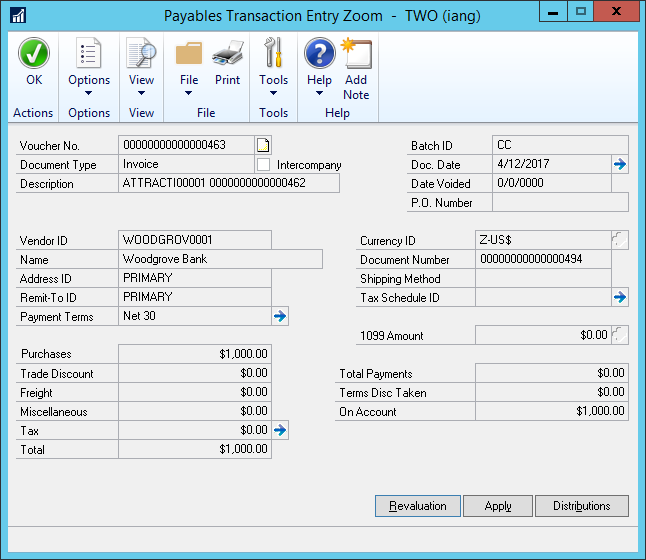
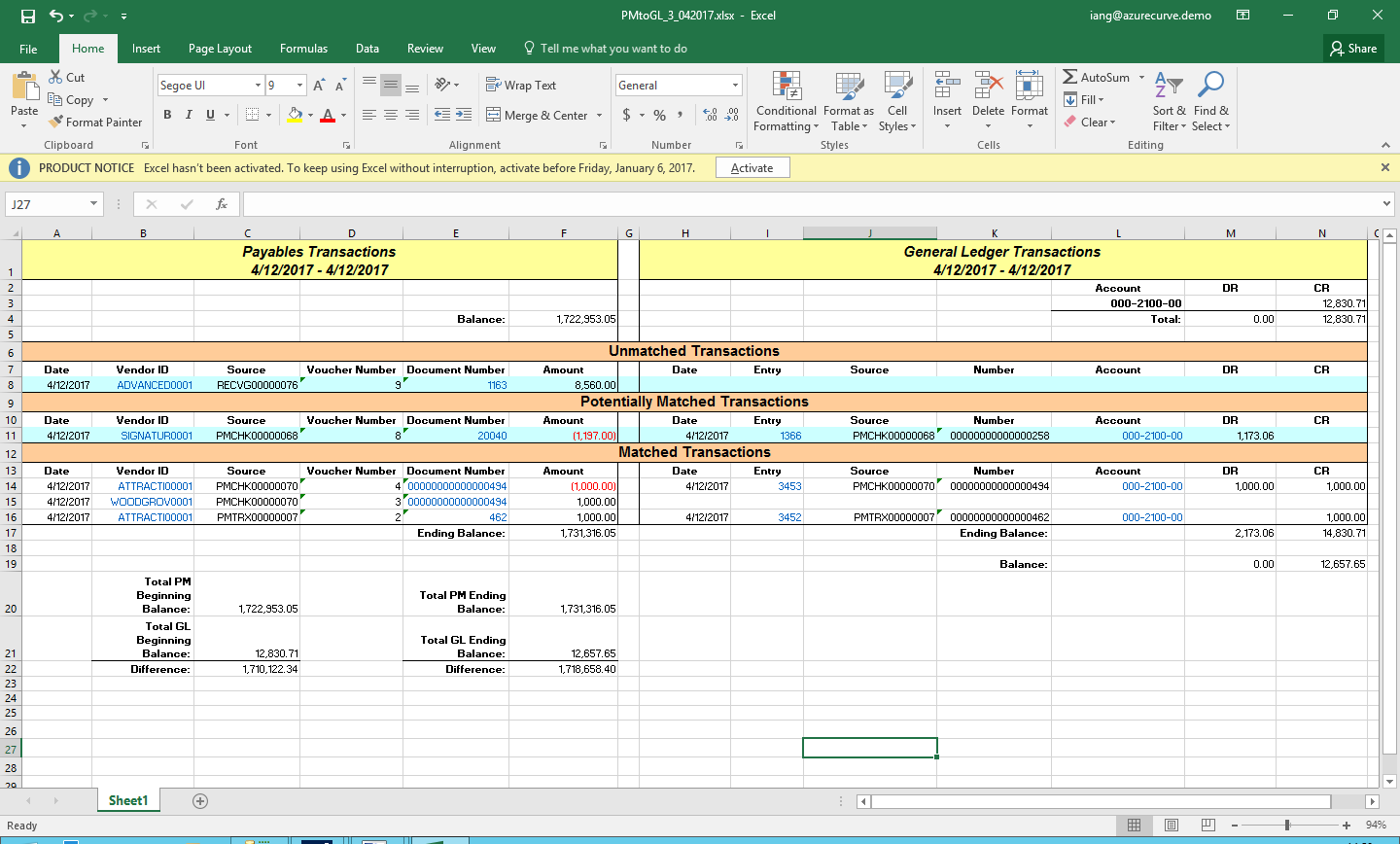
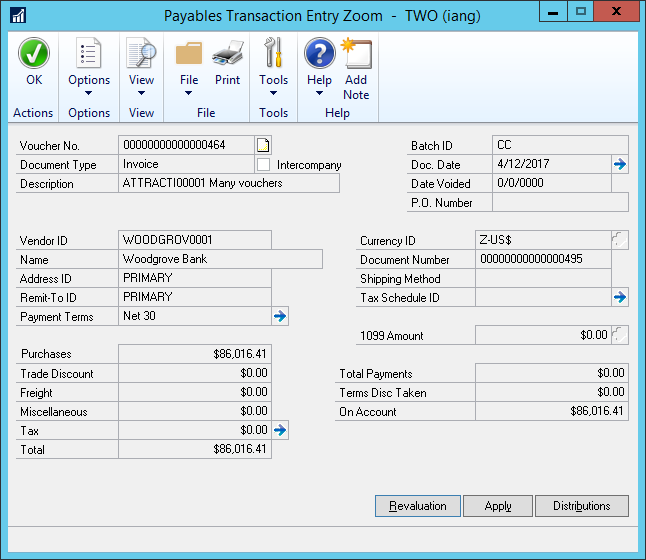



3 thoughts on “Hands On With Microsoft Dynamics GP 2016 R2: Link Credit Card Invoices To Original Invoice”