 As part of my hands On with Microsoft Dynamics GP 2016 R2 series I installed and configured the Analysis Cubes for Microsoft Dynamics GP.
As part of my hands On with Microsoft Dynamics GP 2016 R2 series I installed and configured the Analysis Cubes for Microsoft Dynamics GP.
This is the first time I have done this (I tend to hand reporting to other members of my team) and to do it I had to install a couple of extra SQL Server components; namely SQL Server Analysis Services (SSAS) and SQL Server Integration Services (SSIS).
This all happened quite smoothly, but when I got to the Analysis Cubes configuration step I encountered a Fatal Error:
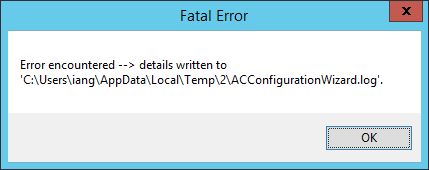
Fatal Error
Error encountered --> details written to 'C:\Users\iang\AppData\Local\temp\2\ACConfigurationWizard.log'
I navigated to the specified log file and had a look:
Click to show/hide error message
***Fatal Error Encountered***
System.Exception: The SQL Server instance specified in SSIS service configuration is not present or is not available. This might occur when there is no default instance of SQL Server on the computer. For more information, see the topic "Configuring the Integration Services Service" in %SQL_PRODUCT_SHORT_NAME% Books Online.
Login timeout expired
A network-related or instance-specific error has occurred while establishing a connection to SQL Server. Server is not found or not accessible. Check if instance name is correct and if SQL Server is configured to allow remote connections. For more information see SQL Server Books Online.
Named Pipes Provider: Could not open a connection to SQL Server [2]. ---> System.Data.OleDb.OleDbException: Login timeout expired
A network-related or instance-specific error has occurred while establishing a connection to SQL Server. Server is not found or not accessible. Check if instance name is correct and if SQL Server is configured to allow remote connections. For more information see SQL Server Books Online.
Named Pipes Provider: Could not open a connection to SQL Server [2].
at System.Data.OleDb.OleDbConnectionInternal..ctor(OleDbConnectionString constr, OleDbConnection connection)
at System.Data.OleDb.OleDbConnectionFactory.CreateConnection(DbConnectionOptions options, DbConnectionPoolKey poolKey, Object poolGroupProviderInfo, DbConnectionPool pool, DbConnection owningObject)
at System.Data.ProviderBase.DbConnectionFactory.CreateNonPooledConnection(DbConnection owningConnection, DbConnectionPoolGroup poolGroup, DbConnectionOptions userOptions)
at System.Data.ProviderBase.DbConnectionFactory.TryGetConnection(DbConnection owningConnection, TaskCompletionSource`1 retry, DbConnectionOptions userOptions, DbConnectionInternal oldConnection, DbConnectionInternal& connection)
at System.Data.ProviderBase.DbConnectionInternal.TryOpenConnectionInternal(DbConnection outerConnection, DbConnectionFactory connectionFactory, TaskCompletionSource`1 retry, DbConnectionOptions userOptions)
at System.Data.ProviderBase.DbConnectionInternal.OpenConnection(DbConnection outerConnection, DbConnectionFactory connectionFactory)
at System.Data.OleDb.OleDbConnection.Open()
at Microsoft.SqlServer.Dts.Server.StorageSqlServer.Connect()
--- End of inner exception stack trace ---
at Microsoft.SqlServer.Dts.Server.StorageSqlServer.Connect()
at Microsoft.SqlServer.Dts.Server.StorageSqlServer.FolderExists()
at Microsoft.SqlServer.Dts.Server.Storage.FolderExists(String folderPath)
at Microsoft.SqlServer.Dts.Runtime.Application.FolderExistsOnDtsServer(String sFolderName, String sServerName)
at Microsoft.Dynamics.GP.AnalysisCubes.WarehouseDB.CreatePackageFolder()
at Microsoft.Dynamics.GP.AnalysisCubes.WarehouseDB.CreateDrivers(String companyID, String currency, String exchangetable)
at Microsoft.Dynamics.GP.AnalysisCubes.fMain.ProcessCompanyMasterPackages()
at Microsoft.Dynamics.GP.AnalysisCubes.fMain.InstallAnalysisCubesProduct()
Continue reading “Analysis Cubes for Microsoft Dynamics GP Configuration Error”




