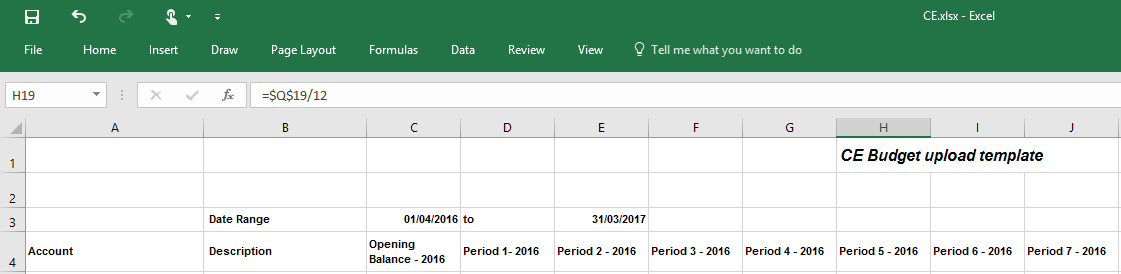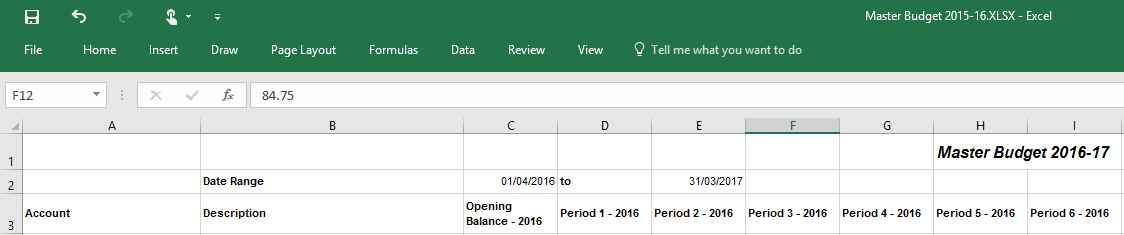Budgets in Microsoft Dynamics GP are easy to maintain using the Budget Wizard. However, we do regularly field calls from clients reporting that the budget import is not working.
Budgets in Microsoft Dynamics GP are easy to maintain using the Budget Wizard. However, we do regularly field calls from clients reporting that the budget import is not working.
The problem reported, was the same as the problem always is; the budget template was not in the correct format.
The first image is the header of the one they were trying to import and the second is the Master budget I exported from GP to show them:
As you can see the former budget template has an extra row in the header; this is sufficient to stop the import working.
Everytime we have had this error reported we have found that something was changed in the budget template: a new header row, a header row being deleted, a column being added (the latter is the most common.
The client removed the extra row and was then able to import the budget.